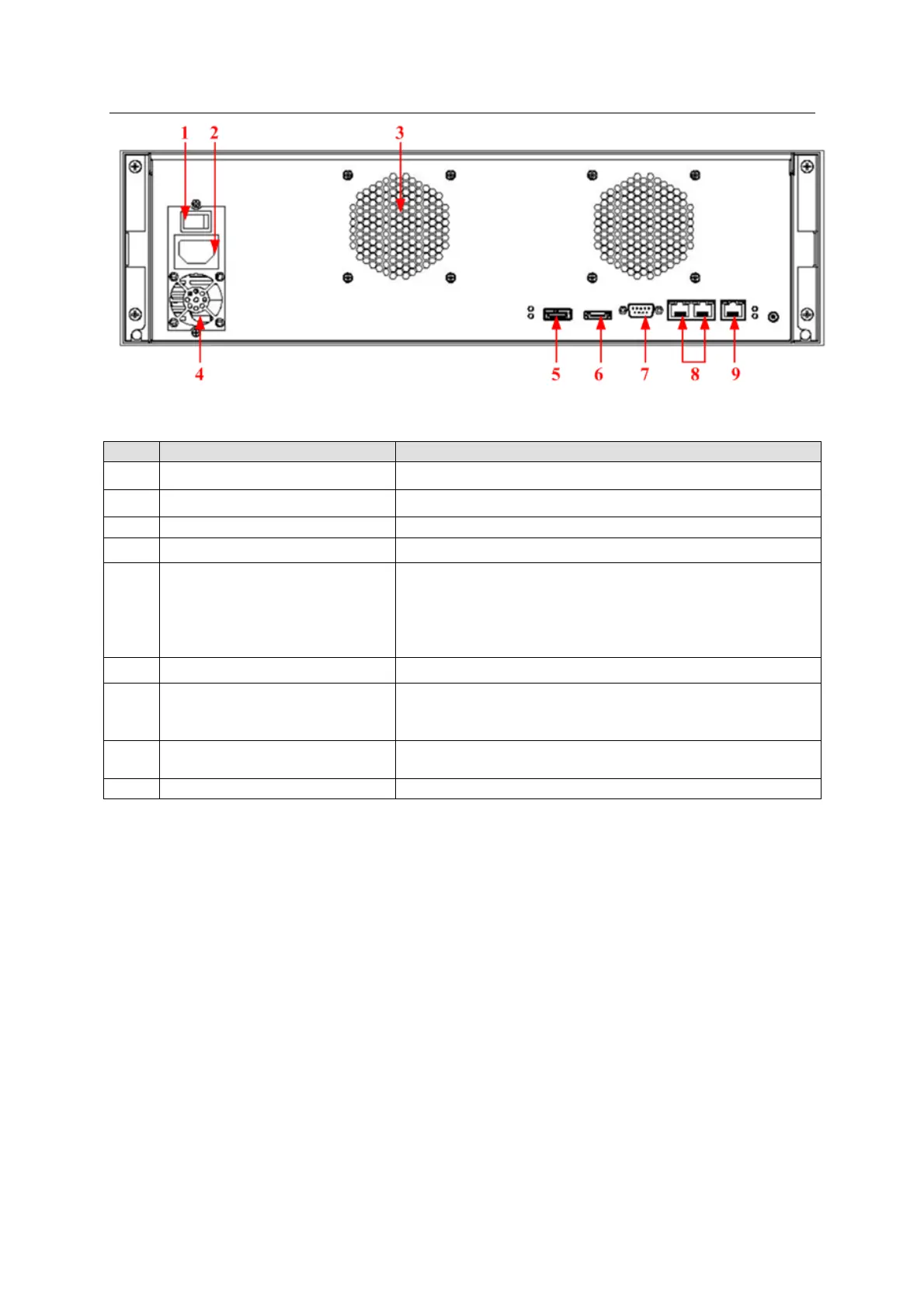ESS Series User’s Manual
Figure 1-3
Connect or cut off the device power.
Connect to AC power supplying.
It is for case ventilation.
It is for power ventilation
Connect to IN port of the disk array enclosure.
LINK light: The light becomes on when the disk array
enclosure is connected.
ACCESS light: The light flashes when the host is visiting
disk array enclosure.
It is reserved port for future development.
It is to debug device and login command interface.
Please refer to chapter 9 for detailed command
operation information.
Two data Ethernet ports. It is to transmit data.
Ethernet Management port. Login Web via this port.
1.4 ESS3116X
1.4.1 Front Panel
The front panel is shown as in Figure 1-4.
In Figure 1-4, you can view HDD serial number. The value ranges from left to the right. You can
see the 13th to 16th at the bottom of the unit.
You can use the HDD bracket in the chassis to install HDD.
a) Pull out HDD bracket from the front panel.
b) Use four screws to fix one HDD in the HDD bracket firmly.