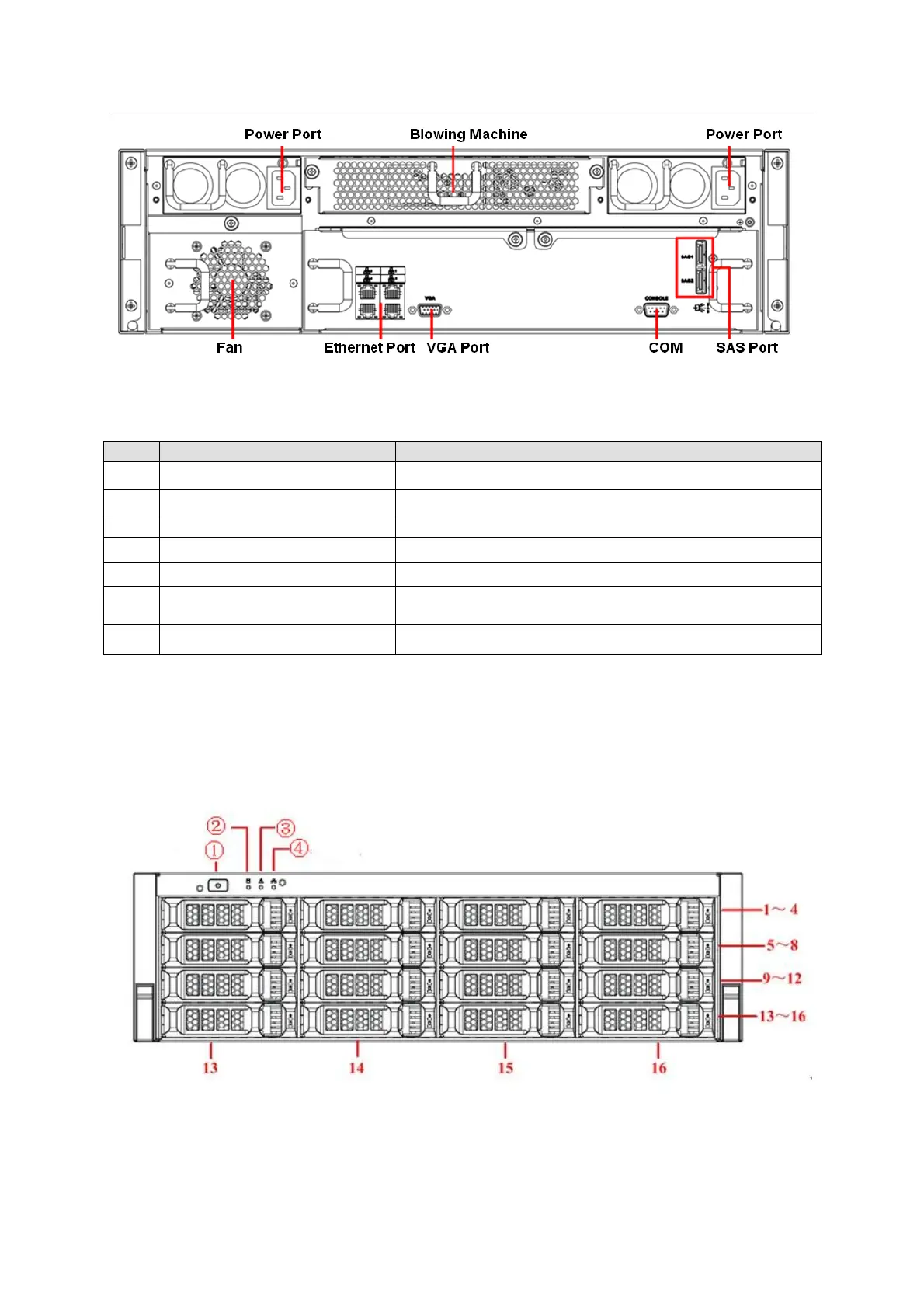ESS Series User’s Manual
Figure 1-6
You can refer to the following sheet for detailed information.
It is used to transmit data. 1000M Ethernet port.
Connect to RS232 COM to go to the command
interface.
Connect to disk array enclosure.
1.5 ESS5016S/ ESS5016S-R
1.5.1 Front Panel
The front panel is shown as below. See Figure 1-7.
The HDD slot number ranges from left to right, from top to the bottom.
Figure 1-7
One kind of the front panel is shown as below. See Figure 1-8.