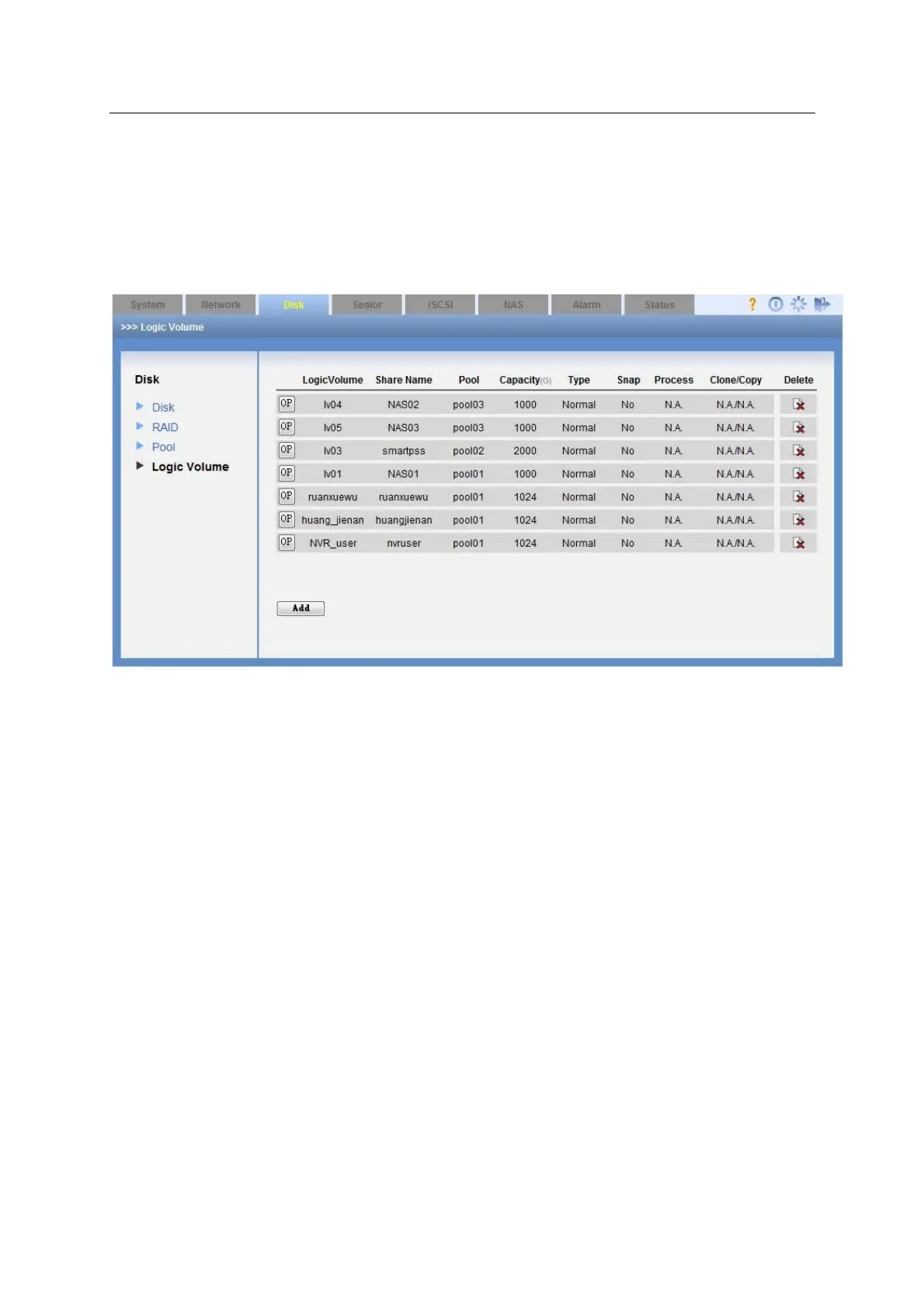ESS Series User’s Manual
Click remove button if there is no logic volume in the storage pool.
You can see a dialogue box pops up if there is a logic volume. You need to delete logic
volume first and then remove the storage pool.
3.4.4 Logic Volume
After you login the WEB as the administrator, you can add/delete logic volume or add space. See
Figure 3-28.
Figure 3-28
3.4.4.1 Add user volume
It is for you to add logic volume, please set a name, type, and pool and set space. See Figure
3-29.
The logic volume type includes two types: Normal/Backup. The Backup type can be used for
clone.