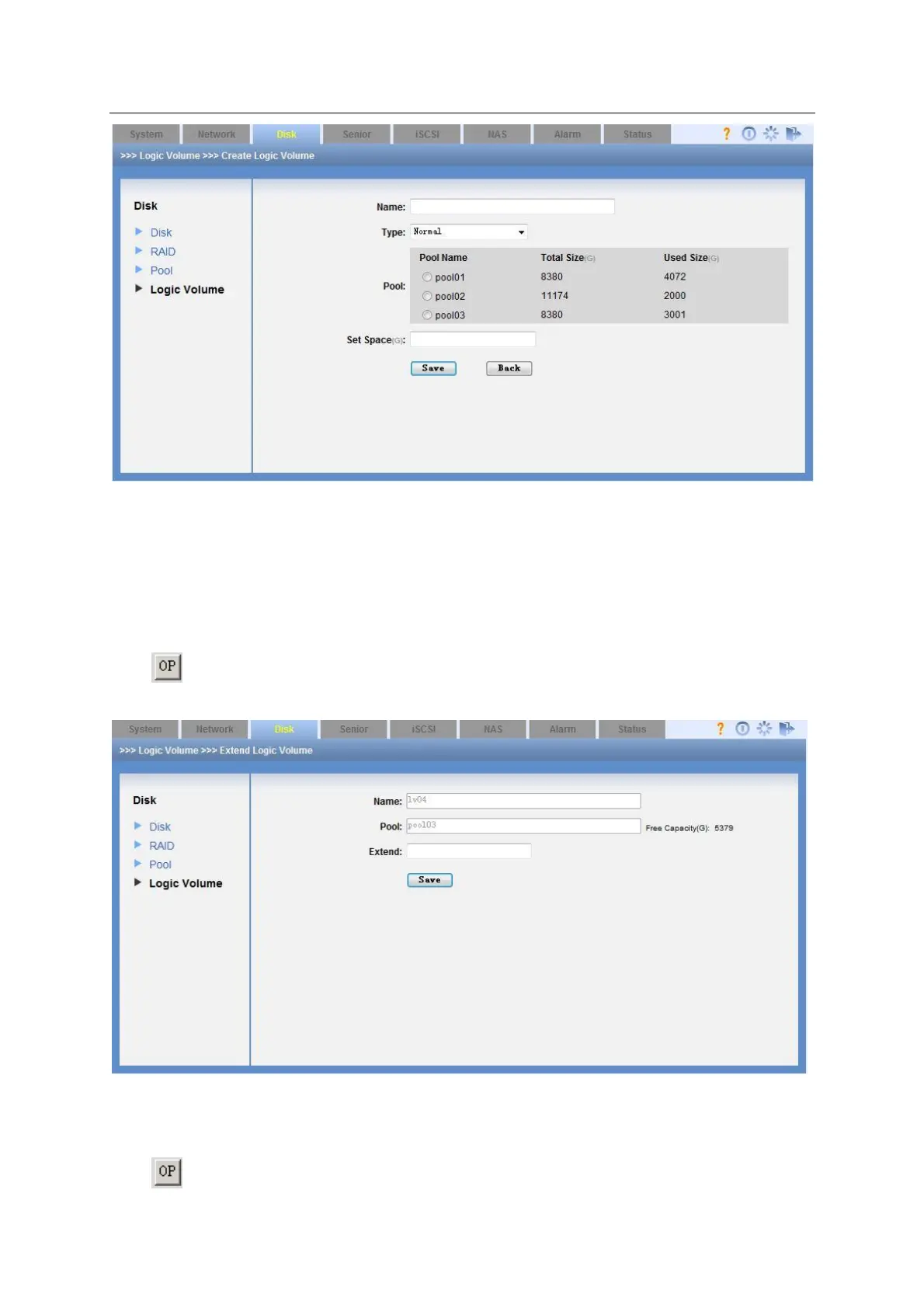ESS Series User’s Manual
Figure 3-29
3.4.4.2 Remove logic volume
You can remove the logic volume if it is not in use.
3.4.4.3 Extend logic volume
Click and then select extend logic volume; you can add its space. See Figure 3-30.
Please note this function is only valid when the logic volume is not in use.
Figure 3-30
3.4.4.4 Change logic volume name
Click and then select Edit, you can change its name. See Figure 3-31