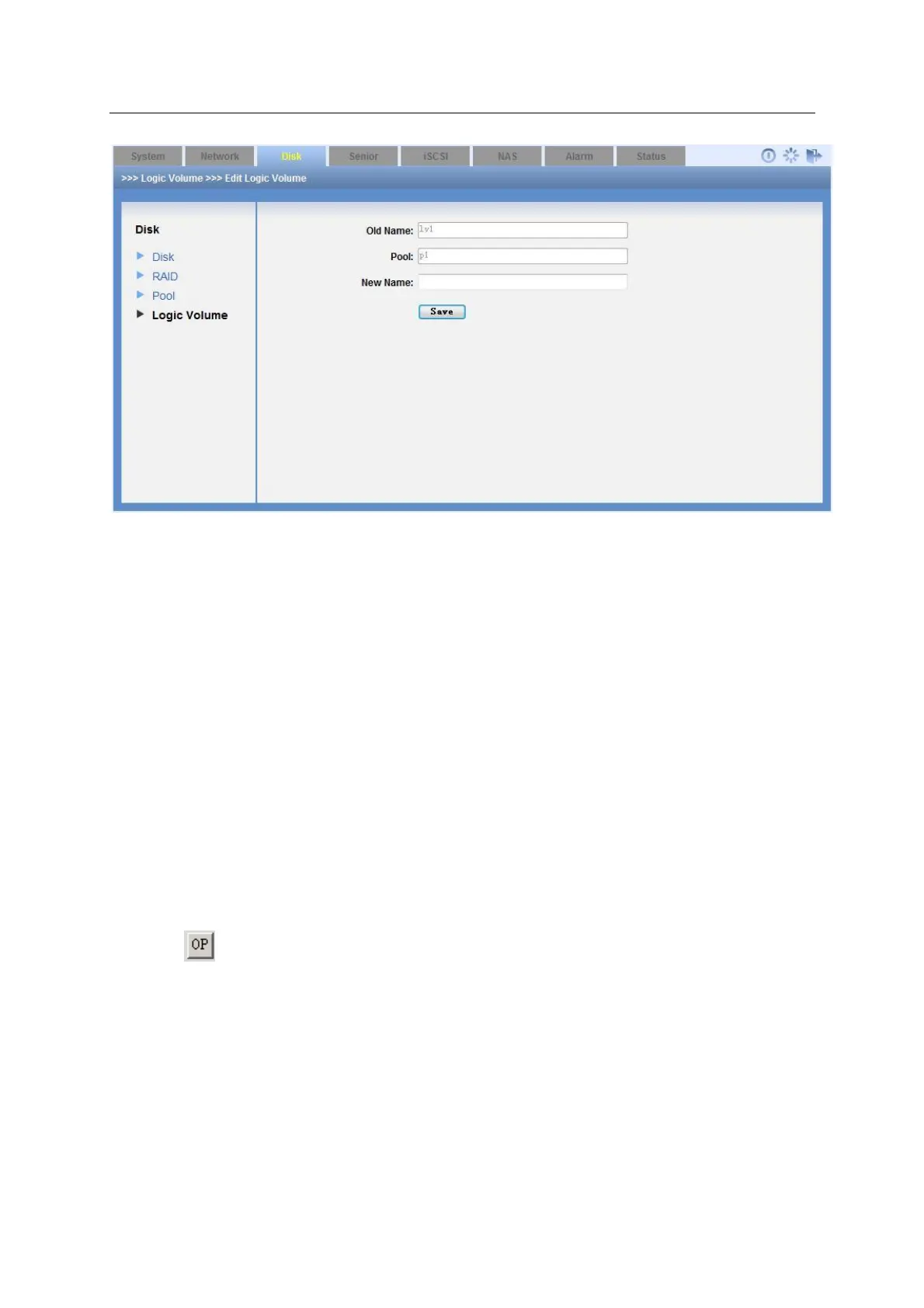ESS Series User’s Manual
Please note this function is only valid when it is not in use.
Figure 3-31
3.4.4.5 Clone
Note
The dual-controller host does not support this function.
The clone function can provide the total data of the original status at the specified time. After the
clone operation, even all original data is damaged, you can use clone logic volume to restore the
data.
Before the clone operation please make sure:
There is backup logic volume. Its space is the same as current logic volume.
You have set snapshot space on current logic volume. Please refer to chapter 3.5.3 for
detailed information.
a) Click and then select Clone. You can see an interface shown as below. See Figure
3-32.