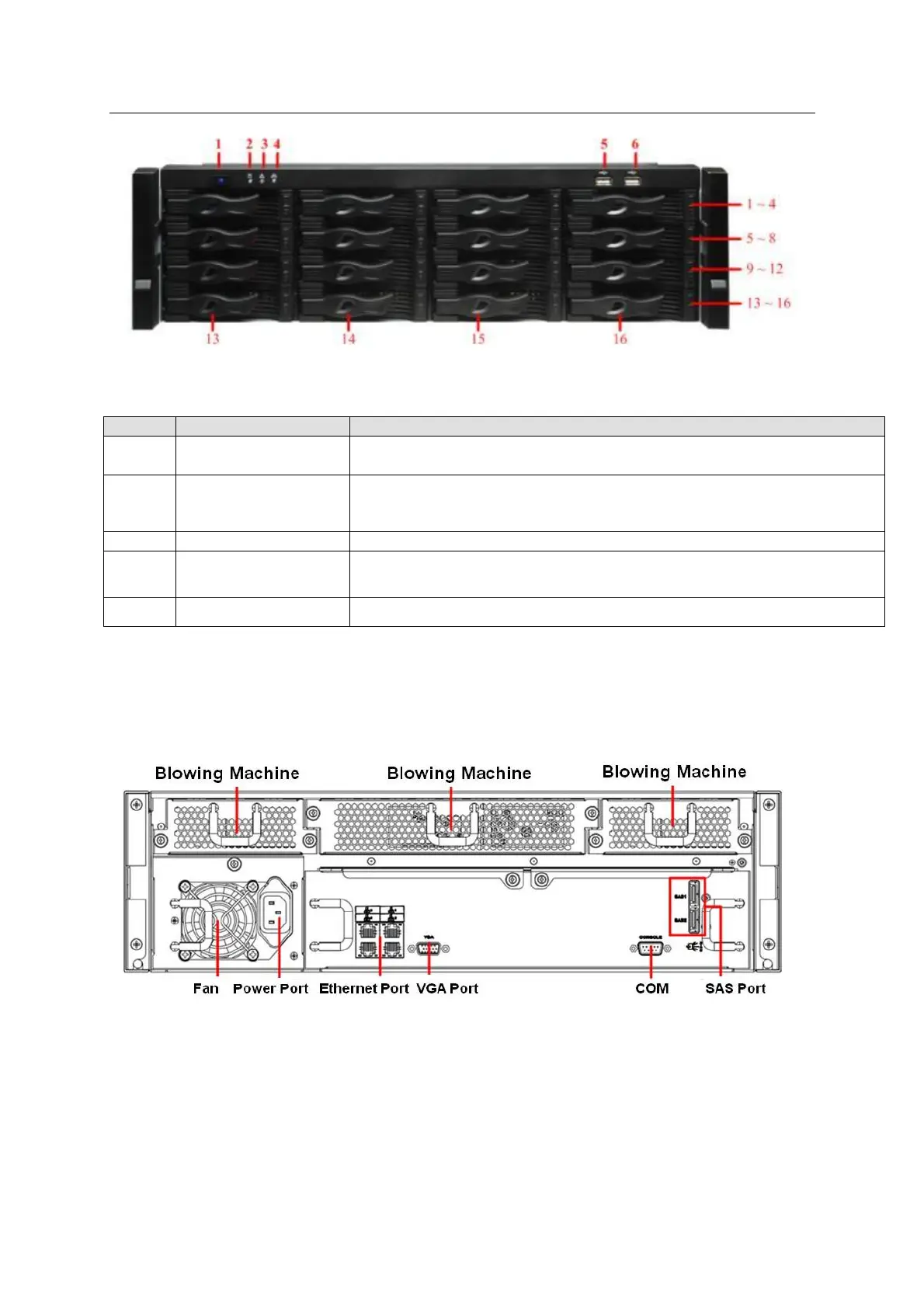ESS Series User’s Manual
Figure 1-4
Press it to boot up the device.
Press it for a long time to reboot the device.
System HDD
Indicator Light
When system HDD is reading or writing, the blue light becomes flash.
The system HDD storage the important configuration files of the device,
factory default configuration files and device initial boot up data.
The red light is flashing when there is an alarm or abnormal situation.
The blue light is flashing when the network connection is OK.
1.4.2 Rear Panel
ESS3116X series product has two kinds of rear panels. There are slightly difference on the
power supplying module and fan module.
The single-power supplying interface is shown as In Figure 1-5.
Figure 1-5
The redundancy-power supplying rear panel is shown as below. See Figure 1-6.