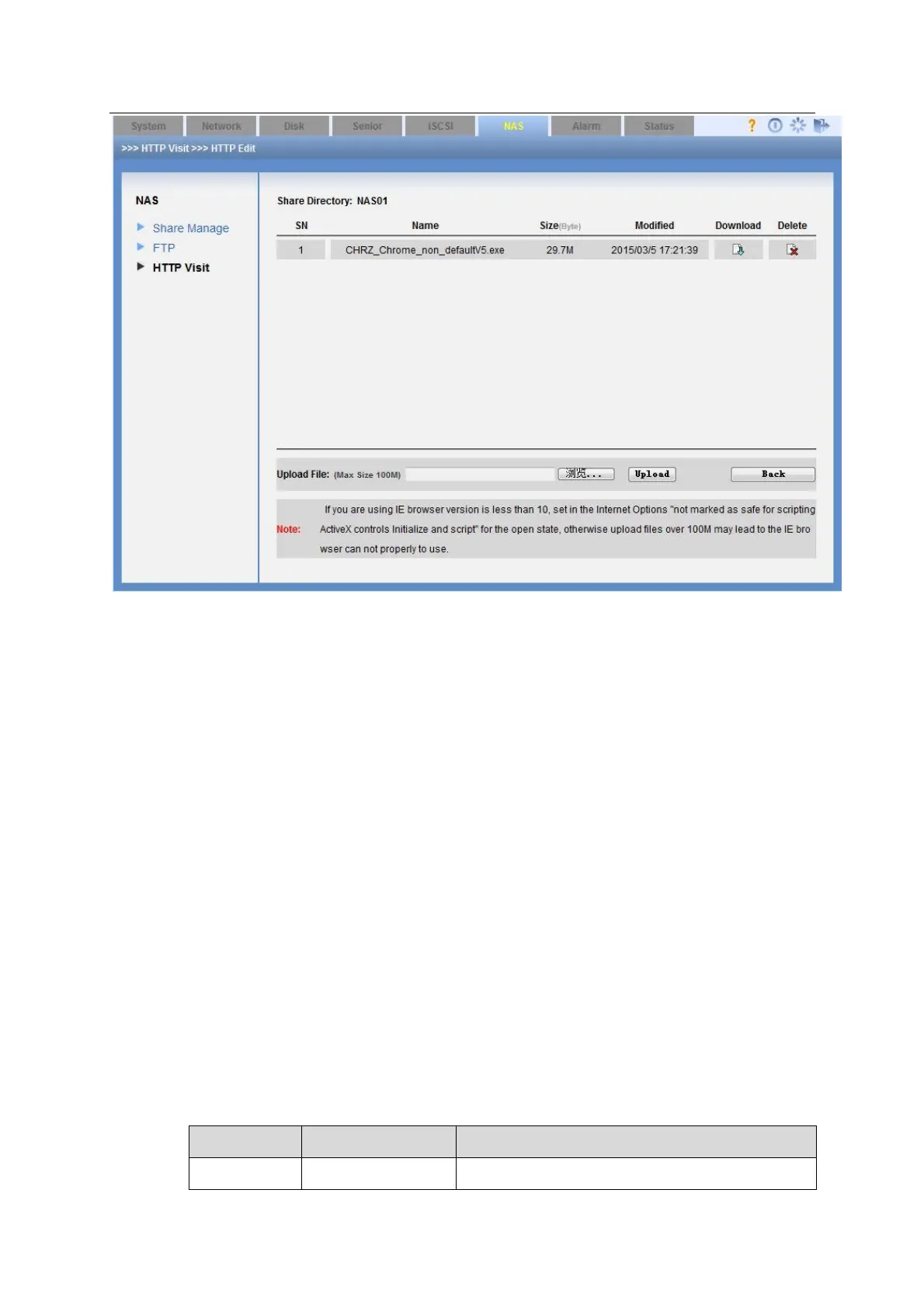ESS Series User’s Manual
Figure 3-52
3.8 Alarm Management
From alarm management->alarm setup, you can go to the following interface. Here is for you to
set buzzer/email function. See Figure 3-53.
Please input the corresponding parameter here and click Save button. Click Test button, the
sender will send out the test email to the receiver. You can see the corresponding dialogue box if
the test is successful. At the same time, the receiver can get the test email. Otherwise, system
returns error information.
When enclosure manager detects any abnormal event, or the RAID group is inactive, you can
receive an email if you have enabled email alarm function. Or you can hear audio from the
buzzer if you have enable buzzer alarm function.
Support the SNMP protocol software connections from the third party. The search contents
include system information, disk information, RAID information and etc. TRAP alarm information
includes disk insert and remove, RAID degrade or failure. You can download Mib file for the
SNMP client 2
nd
development.
Note
Before you test, please save your current email test parameters. Otherwise, system
returns error information.