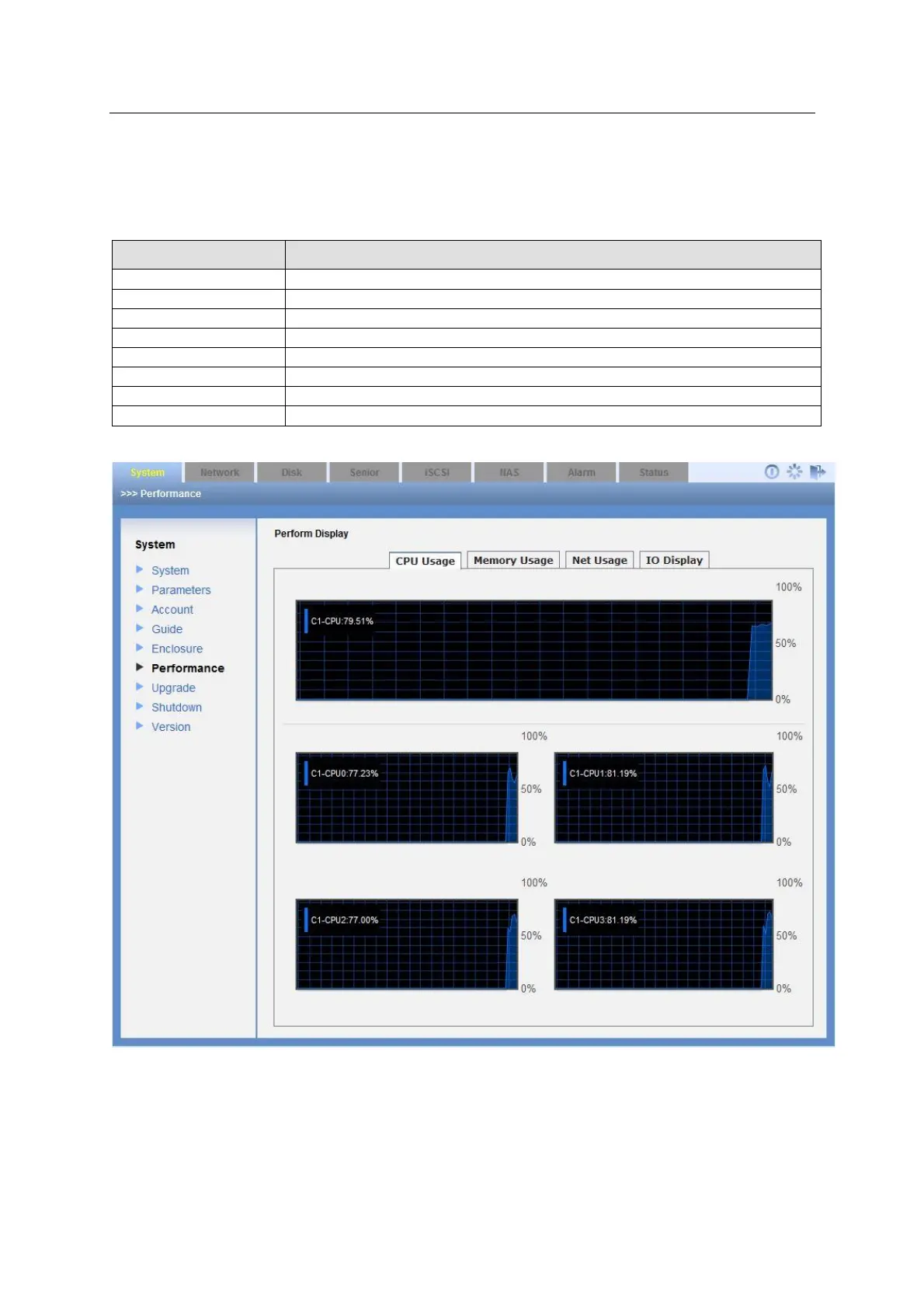ESS Series User’s Manual
After you logged in as the system administrator, in Enclosure interface, you can view main host
and disk array enclosure information, temperature, power voltage status, fan status.
Here you can view disk array enclosure version if you want to update its software. You can also
go to this interface to check the update operation is successful or not. See Figure 3-6.
Please refer to the following sheet for detailed information.
The components are OK. No error available.
The components have serious error.
The components have general alarms.
The components have an error that can not be fixed.
The components have unknown error.
The components can not work.
Can not access the components.
Figure 3-6
3.2.6 Performance
After you logged in as the administrator, you can go to the performance interface to view host
CPU usage rate, memory usage rate, network usage rate and IO realtime data. See Figure 3-7.