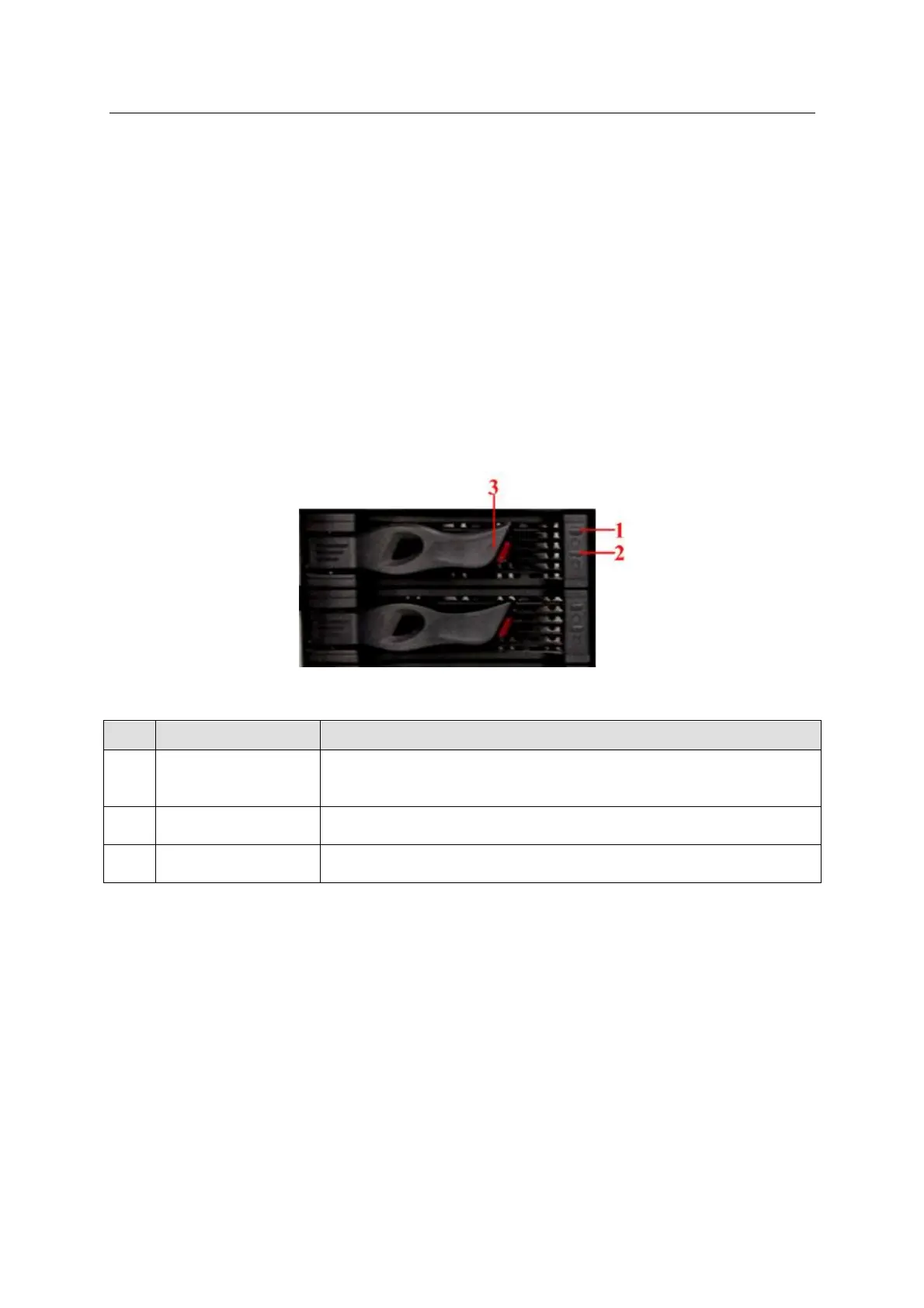ESS Series User’s Manual
2 Installation
2.1 HDD Installation
Important
We STRONGLY recommend the enterprise class disk. We are not liable for any
problem (such as data loss) resulting from the HDD instability.
For one device, please use the HDDs of the same brand and of the same space.
For the single controller series product, it supports SAS HDD, SATA HDD.
For the dual controller series product, it supports SAS HDD only.
Put the HDD to the HDD box and fix the screws. Insert the HDD box to the slot at the front panel.
See Figure 2-1.
Figure 2-1
HDD Power
indicator light
Green: The HDD is properly installed on the device and the power
is on.
Red: HDD malfunction.
HDD read-write
indicator light
Blue light flashes: Visiting HDD.
Red light flashes: The HDD indicator light function is on.
2.2 Remove HDD
HDD as a storage media, it saves important data. Please avoid frequently remove
operation in case it may result in data loss.
Usually you can remove HDD when there is no power connection or system is shut down.
Do not remove HDD after system boots up or it is working. Please refer to the appendix 6 for
detailed hot swap information.
2.3 Front Panel Installation (Optional)
