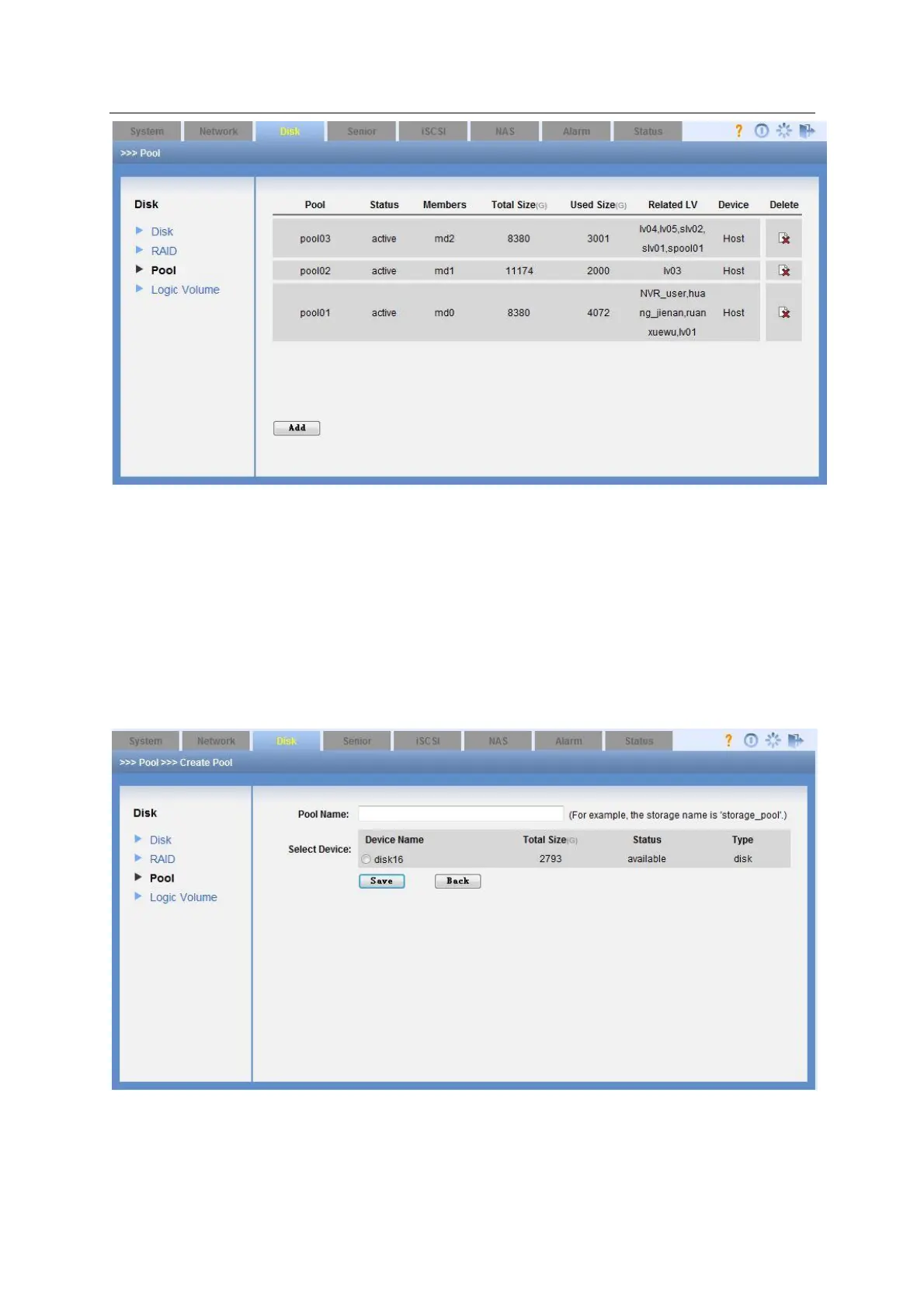ESS Series User’s Manual
Figure 3-26
3.4.3.1 Add Pool
In Figure 3-26, click add button, you can see the following interface. See Figure 3-27.
Here you can select RAID device (RAID0, RAID1, RAID5, RAID6, JBOD and etc), single disk
(such as disk1) to create a storage pool. Click save button after creating storage pool device.
You can see the disk array enclosure from the location dropdown list if you have connected to
the disk array enclosure. Otherwise, you can not see this item.
Figure 3-27
3.4.3.2 Remove Pool
The remove operation consists of the following two situations. You can refer to Figure 3-26.