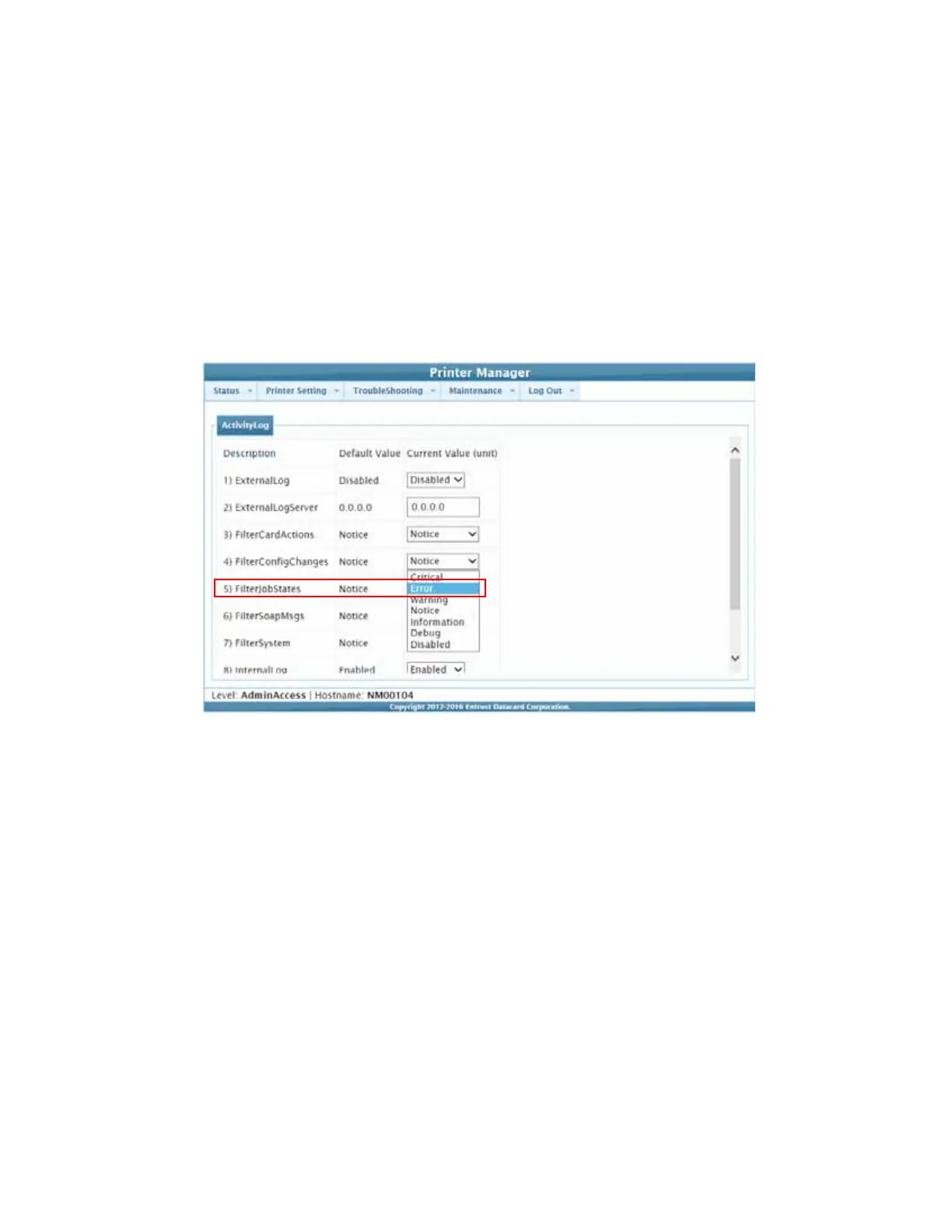74 Printer Manager
Activity Log Example:
Change the FilterJobStates status recorded in the activity log to help isolate a card production
problem.
1. Select Printer Setting > Activity Log.
2. Set FilterJobStates to Error from the drop-down list. Changes to the state of a job, with this
severity and higher, are written to the activity log.
3. Click Set Current to apply the changes.