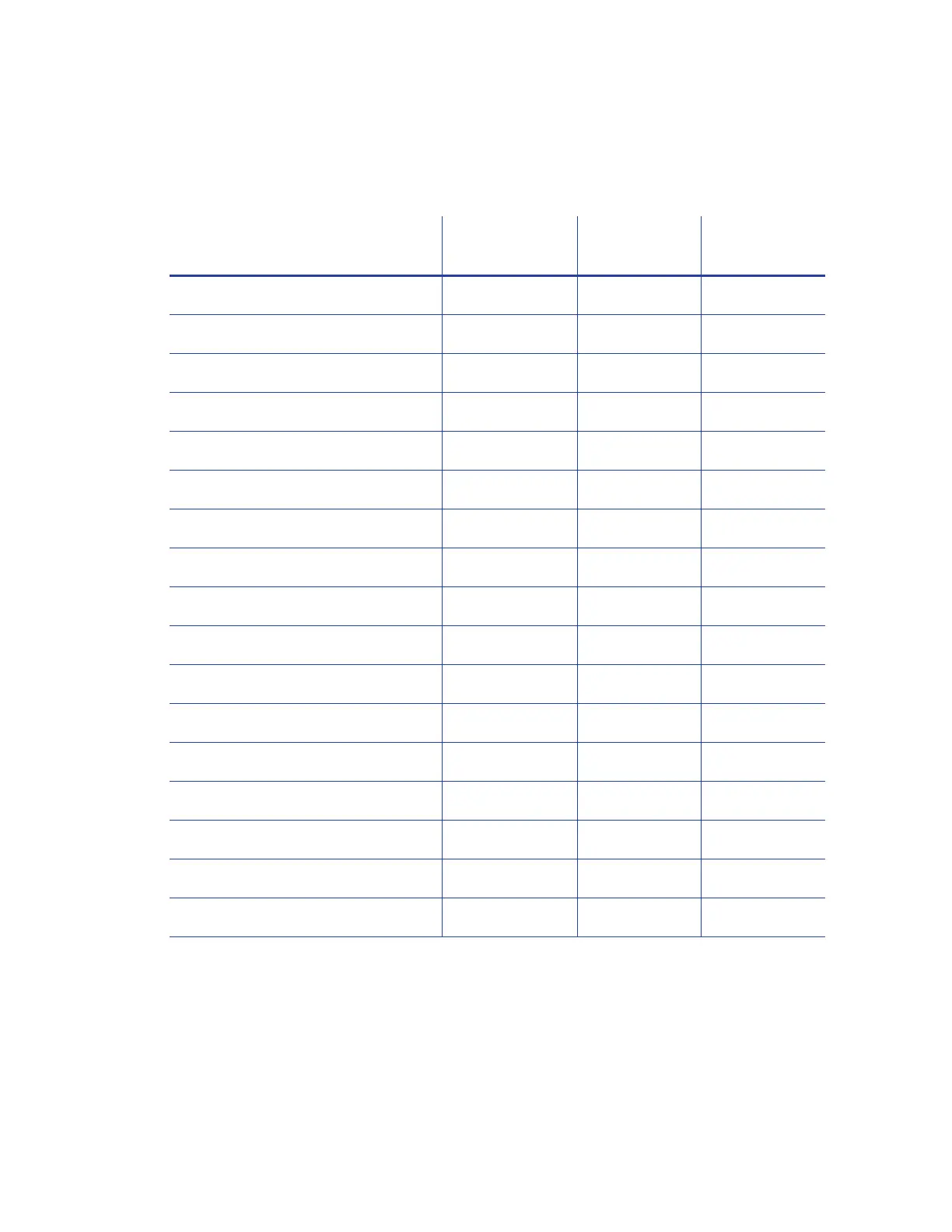70 Printer Manager
Communication
Use the Communication settings to specify the network address method used by the printer.
Description Default Value
Current Value
(unit) Allowed Range
1) EthAddressMethod DHCP DHCP
2) EthDnsAddress1 0.0.0.0 0.0.0.0
3) EthDnsAddress2 0.0.0.0 0.0.0.0
4) EthDnsSearchSuffix
5) EthGatewayAddress 0.0.0.0 10.2.71.1
6) EthIpAddress 0.0.0.0 10.2.71.56
7) EthSubnetMask 0.0.0.0 255.255.255.0
8) IPMode IPv4 IPv4
9) IPv6DefaultGateway :: ::
10) IPv6DHCPv6Select Enabled Enabled
11) IPv6DNSPrimaryAddress :: ::
12) IPv6DNSSecondaryAddress :: ::
13) IPv6ManualAddress :: ::
14) IPv6ManualPrefixLength 64 64 [0 – 128]
15) IPv6ManualSelect Disabled Disabled
16) IPv6StatelessAddrSelect Disabled Disabled
17) SecurityTlsTrustStoreServerAuth BuiltInOnly BuiltInOnly