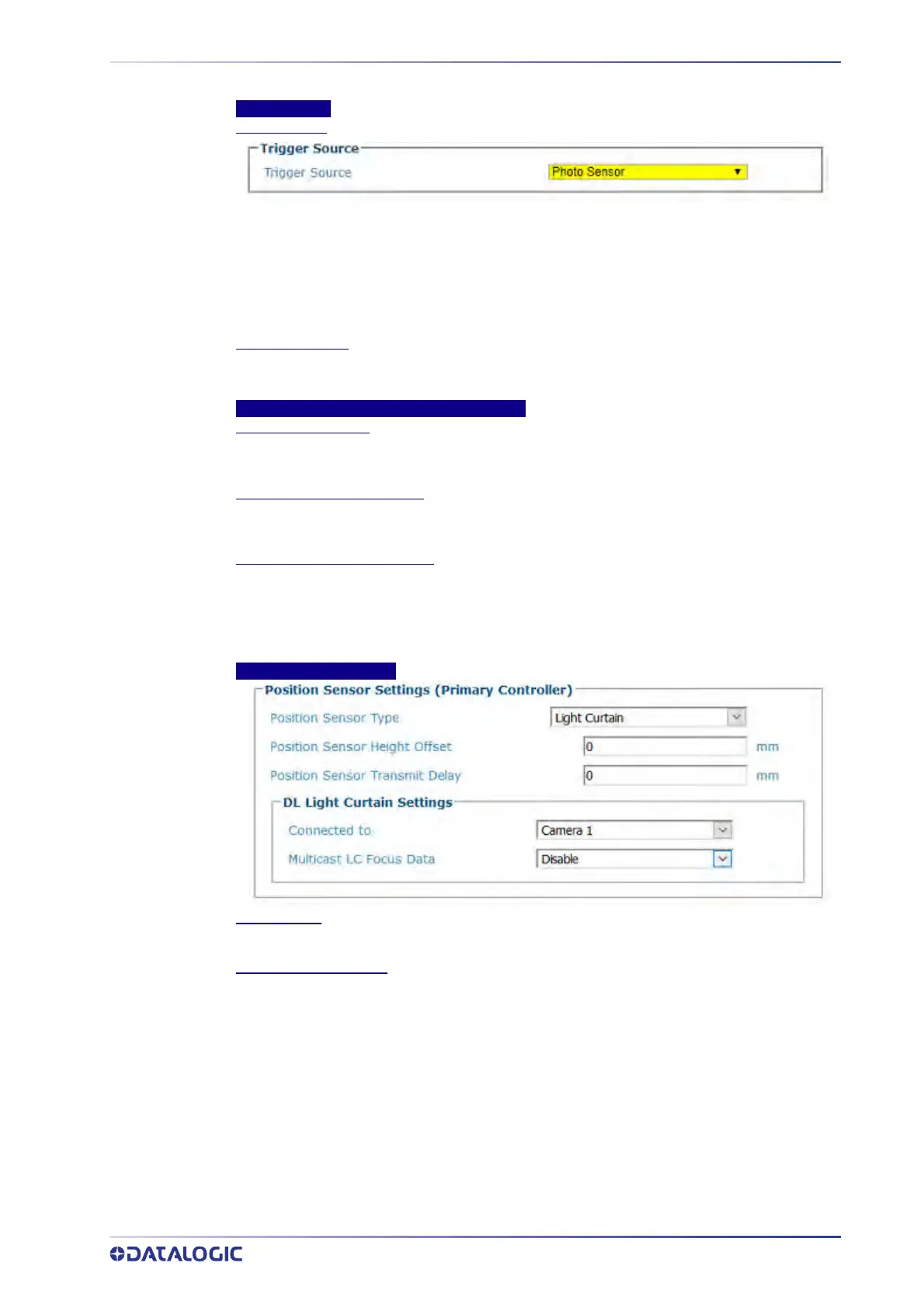OPERATING MODE
PRODUCT REFERENCE GUIDE
95
Enter the width of the conveyor.
Trigger Source
Trigger Source
Select from the drop-down list.
•
Position Sensor: triggers when selected position sensor senses a package.
•
Photo Sensor: triggers when a photoelectric sensor is blocked.
•T
rigger Message: triggers when a trigger message is received from an external device.
•
Ethernet/IP: triggers when a trigger message is received from a PLC.
Trigger Controller
Select which camera in your system is controlling the trigger message. This option is only
available when the Trigger Source is set to Trigger Message.
Position Sensor Settings (Primary Controller)
Position Sensor Type
Select No Position Sensor, Light Curtain, Dimensioner, S85, or S85 with DL Light Curtain
from the drop-down list, depending on the specific position sensor used by the system.
Position Sensor Height Offset
Enter the distance between the position sensor’s zero height reference point and the
conveyor’s surface. This should be set to zero (0) for other, non-light curtain position sensors.
Position Sensor Transmit Delay
Enter the distance from the position sensor to the positions sensor’s transmit point. The
Position Sensor Transmit Delay is a delay in the time that the position sensor sends the
focusing information to the camera. This delay time allows for the position sensor to provide
stable focusing data to the camera. The Position Sensor Transmit Delay option allows the
camera to receive the focusing data at the correct time.
DL Light Curtain Settings
Connected to
Select a camera in the system to which the light curtain is connected.
Multicast LC Focus Data
Select Disable or Enable. Selecting Enable allows the sending of Light Curtain focus data to ALL
the cameras in the array.
