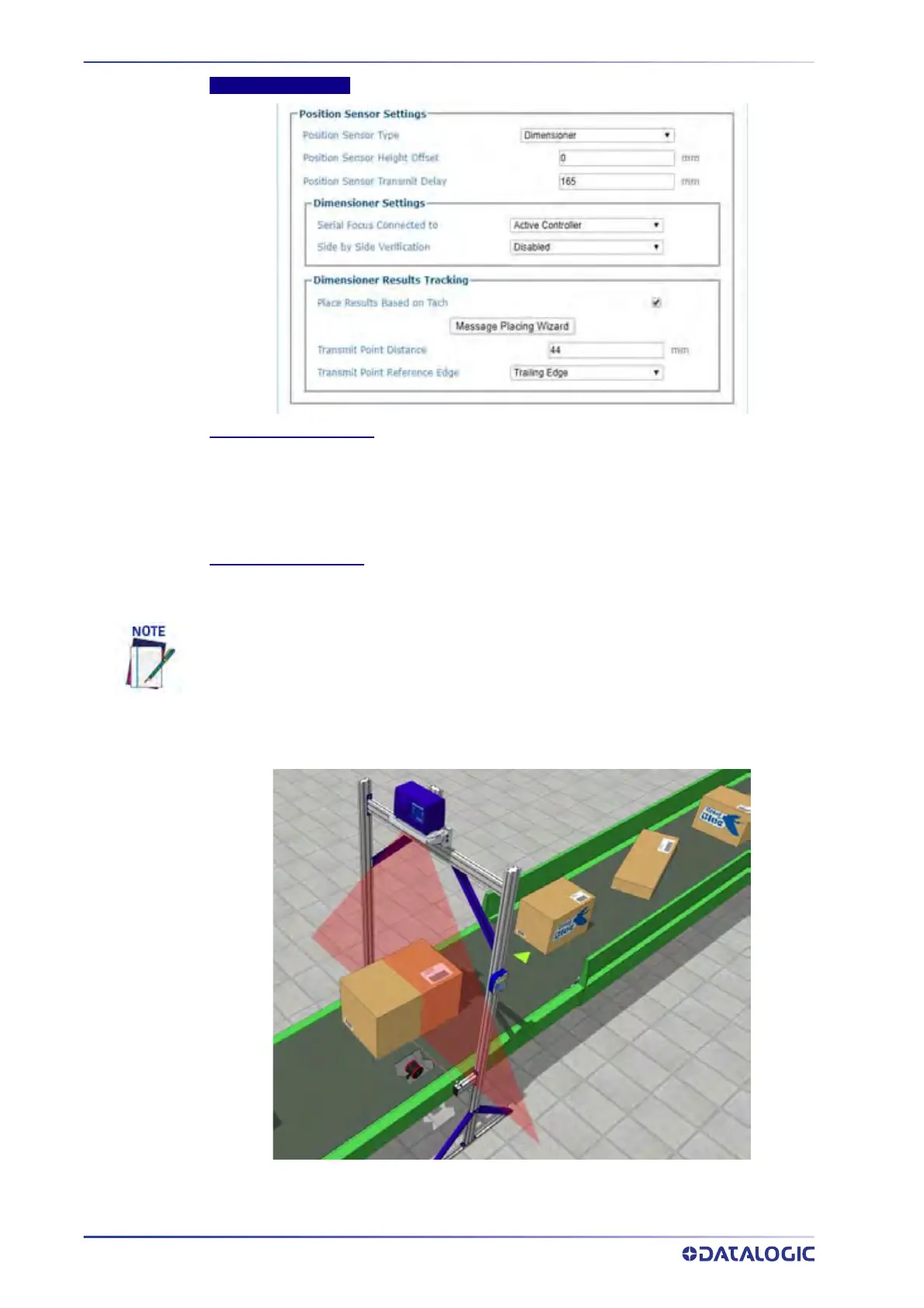E-GENIUS
96
AV500/AV900 2D CAMERA
Dimensioner Settings
Serial Focus Connected to
Will default to Active Controller. Active Controller indicates the Dimensioner must be
connected to the Active Controller in the cluster. Click the drop-down to select the camera the
Dimensioner is connected to. This will force the selected camera to accept Dimensioner data,
all others will ignore incoming Dimensioner data. The Active Controller option will be used
when there are multiple cameras in a array and one is selected as the Primary Controller and
another is selected as Secondary Controller
Side by Side Verification
Select Enabled or Disabled from the drop-down list. Select Enabled if your system requires
Side by Side Verification. This is only available for Dimensioners.
In a “singulated” material handling system, parcels are separated by at least the minimum
spacing distance along the direction of travel; there is at most one parcel across the conveyor
at a time; therefore there is only one parcel present during a trigger cycle. A trigger is typically
generated by a photoeye or a hardware signal from the sorter.
In a singulated system, a Side-by-Side (SBS) is an error condition in which these conditions are
violated. The end-user wants to know when this happens (when their parcel flow has
inadvertently become “non-singulated”), and Datalogic systems can tell them this by means of
In order to have the camera report a Side by Side condition, the DM3610 must be con-
figured and also connected correctly. This connection is different then the connection
that provides the focusing data.
