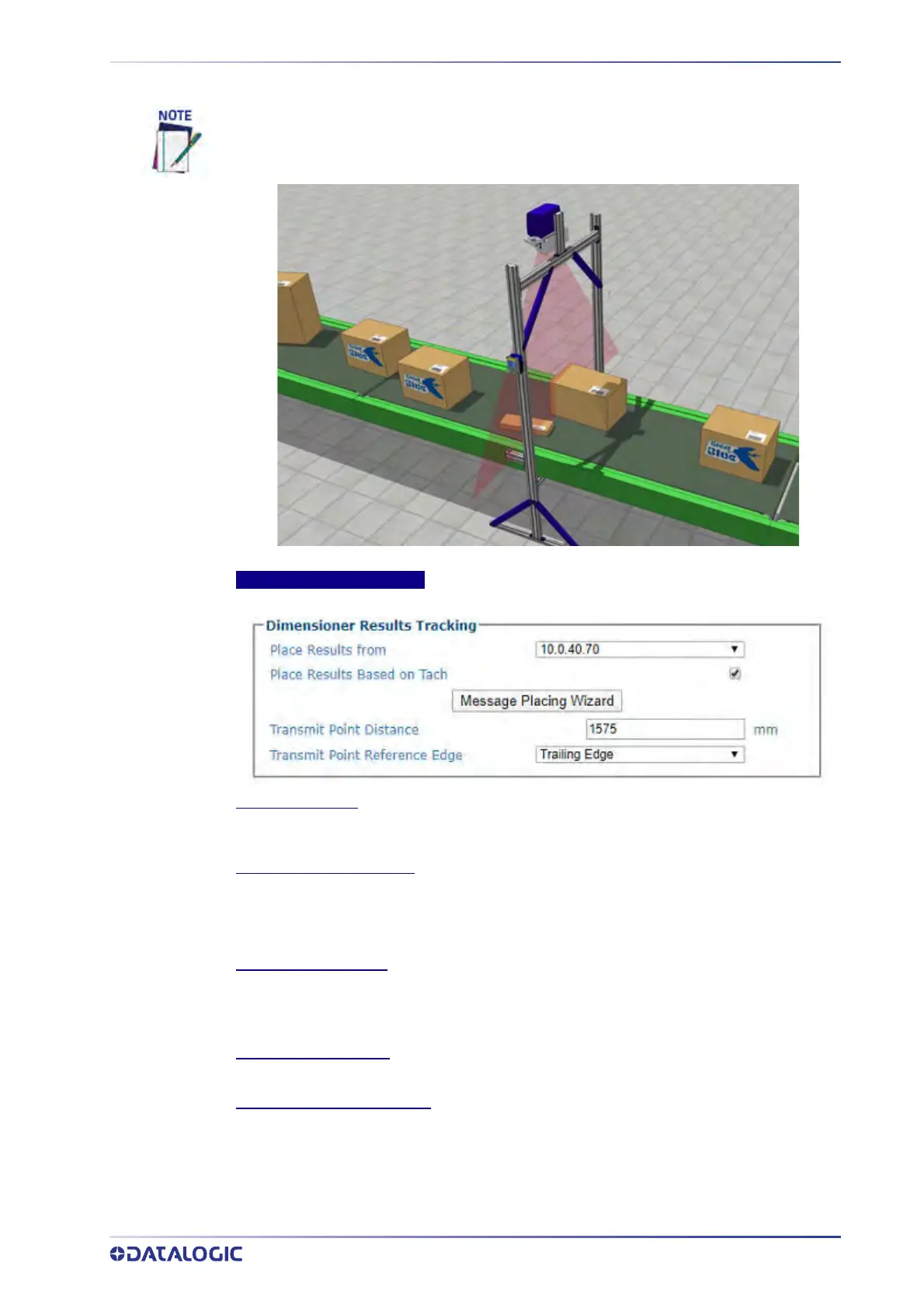OPERATING MODE
PRODUCT REFERENCE GUIDE
97
an SBS indicator in the Serial or Ethernet “host message.”
Dimensioner Results Tracking
Place Results from
If there is more than one dimensioner connected to your network, you can click the drop-down
to select the IP Address of the dimensioner from which you wish to receive positioning data.
Place Results Based on Tach
Select the check-box to enable placement of the Dimensioning results based on the
tachometer. This option works in conjunction with the DM3610 when the Datalogic Message is
selected as it's transmit message format. the camera will receive the message at the defined
Transmit Point Distance parameter.
Transmit Point Distance
Only appears when the Place Results Based on Tach check box is selected.
Enter the distance in the field provided. This is the distance at which the transmit point occurs
and the camera is looking for the information from the DM3610/DC3000.
Message Placing Wizard
See “Diagnostics | Message Placing Wizard” on page 254
Transmit Point Reference Edge
This parameters deals with the transmit point of the DM3610 to the camera, not the transmit
point of the camera to the host.
It will only appear when the
Place Results Based on Tach check box is selected; however it is
also terminology for the camera transmission to the host
If enabled, Object Detection parameters are revealed. See “Side by Side Verification
Settings” on page 108.
