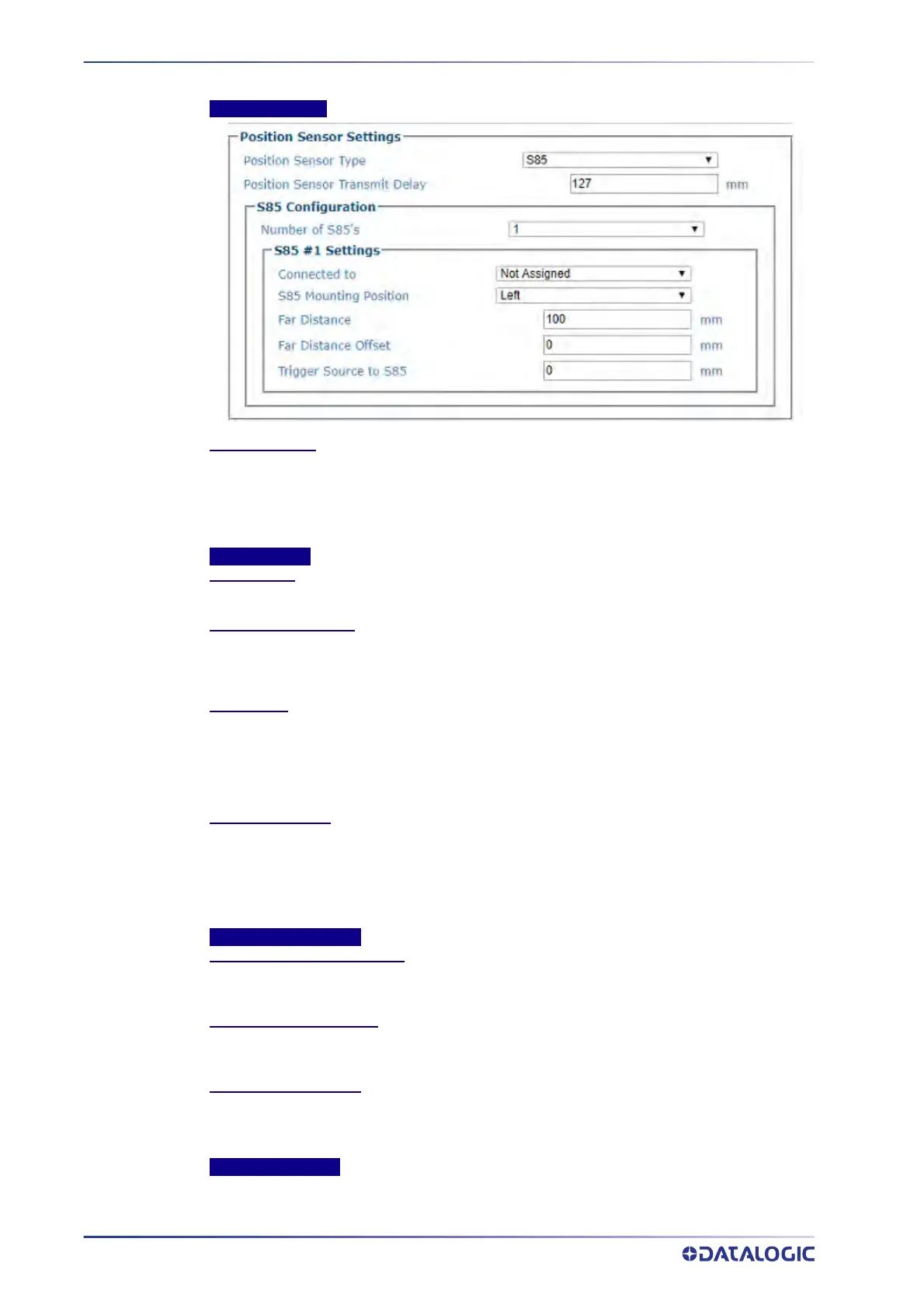E-GENIUS
98
AV500/AV900 2D CAMERA
S85 Configuration
Number of S85’s
Select None, 1 or 2 from the drop-down to specify the number of S85’s in your camera
system.this number will change depending upon what is connected. The S85 is used to provide
focusing data to a side read camera When a DM3610 is not used in the array, if the system is
using a camera to read bar codes on the left and right side of the conveyor, then a second S85
will be used.
S85 #n Settings
Connected to
Select Not Assigned or a camera in the system to which the S85 is connected.
S85 Mounting Position
Click on the drop-down to select Top, Left or Right to specify the S85 position. This is in
reference to the flow of product through the system not to which camera it will be providing
the focus. A left mounted S85 provides focus for the right side camera.
Far Distance
Enter the S85 Far Distance. The Far Distance is the farther distance away from the camera that
a label will be found. In most cases this is the far side of the conveyor, but there are some
applications where the far side of the conveyor and the far working distance of the camera
may be different. It is the Far Working Distance of the camera that the S85 is providing focus
for.
Far Distance Offset
Enter the S85 Far Distance Offset. This value is used when the S85 is unable to be set to the
correct distance due to some physical restriction. This value is added to the far of the S85 and
counterbalances the focusing information. This value is subtracted from the far distance of the
S85.
Enter the distance in inches from the trigger source to the light curtain.
Transmit Point Settings
Transmit Point Reference Edge
Select Leading Edge or Trailing Edge from the drop-down list to reference the leading or trailing
edge of the package.
Distance to Transmit Point
Enter a delay distance from the edge of trigger that the camera will wait until it transmits the
host message.
Transmit Point Advance
Enter the distance (amount of time) before (upstream) of the transmit point when the camera
will stop decoding the image data to allow time to get the host message ready to transmit. This
will help eliminate processing errors.
Green Spot Settings
