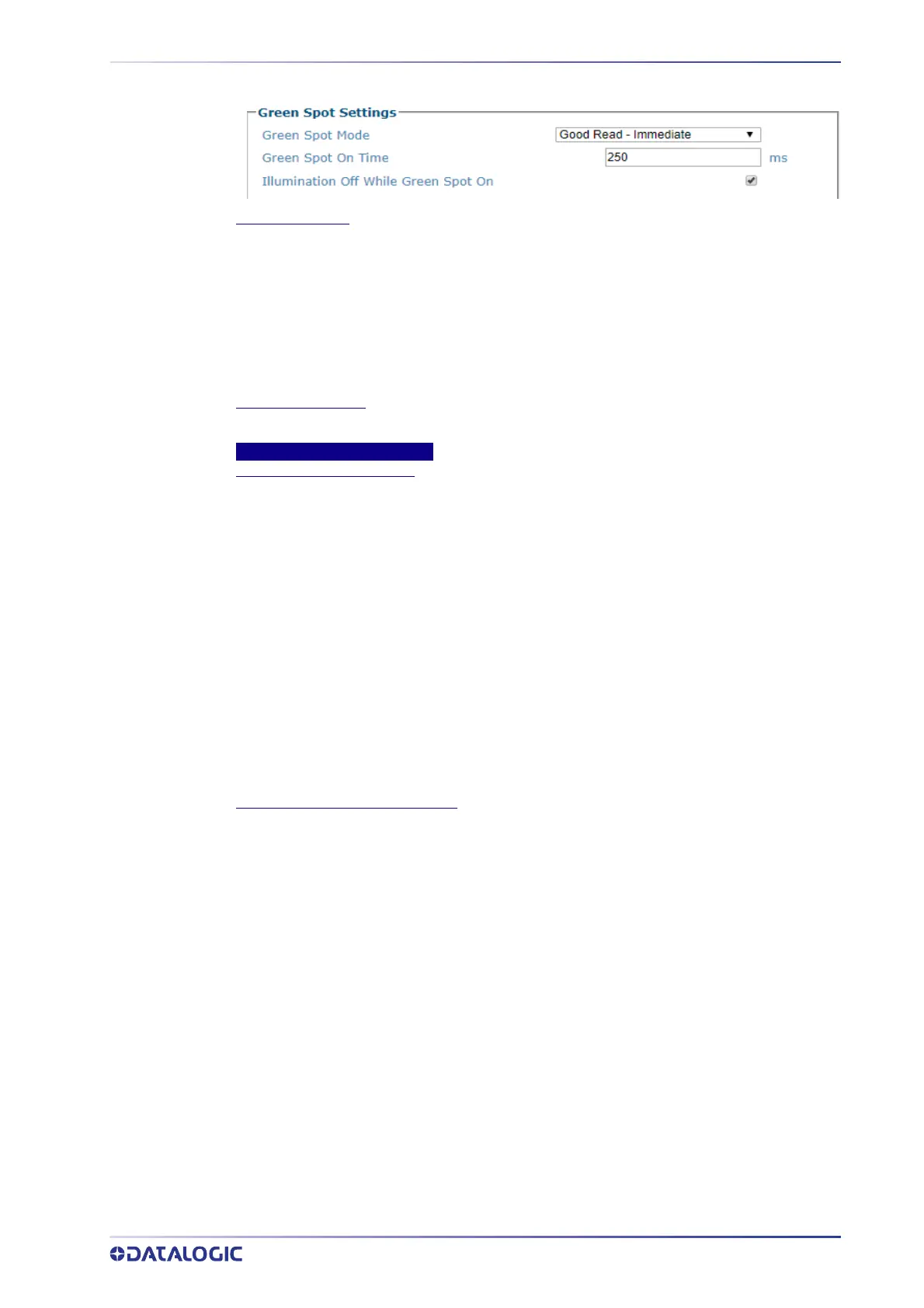OPERATING MODE
PRODUCT REFERENCE GUIDE
99
Green Spot Mode
Select one of the following from the drop-down list:
•Disabled
•Good Read - Immediate: this option will light the green LED at the time of the bar code
being decoded. In an array only the camera that read the bar code will light.
•
Good Read - Host Transmission: this option will light the green LED when the package
reaches the transmit point. In the on-line mode it will light when the trailing edge of the
package leaves the trigger photo sensor. In the Packtrack mode it will light when the defined
edge of the package, leading or trailing, arrives at the Distance To Transmit Point setting.
Green Spot On Time
Specify the amount of time in milliseconds that the Green Spot should remain on.
Redundant Controller Settings
Controller Mode: Camera_1
•Auto-Detect: this option is used when multiple cameras are used in an array and there are
two CBX’s. All units in the array will check the status of the bit created by the IDNet jumper.
The one that identifies the connection will become the controller. This option is used when
the camera is in a redundant application. In this configuration there are two camera's that
will be connected to a CBX510. When Auto-Detect is selected the camera that initializes first
will become the DHCP controller and assume the 192.168.0.145 IP. The Secondary Controller
will assume the 192.168.0.146 IP.
•
Primary Controller: This option is used when a camera is in a redundant application. In this
configuration there are two camera's that will be connected to a CBX510. You will identify
which of the two camera's will always be the controller. Upon power up this camera will
assume the DHCP responsibility and the Secondary will not come into play until the primary
unit fails. When Auto-Detect is selected the camera that initializes first will become the DHCP
controller and assume the 192.168.0.145 IP. The Secondary Controller will assume the
192.168.0.146 IP.
•
Secondary Controller: This option is used when the camera is in a redundant application.
In this configuration there are two camera's that will be connected to a CBX510. You identify
which of the two camera's will always be Secondary. Upon power up this camera will assume
the .146 IP address responsibility and will not come into play until the primary unit fails.
Allow automatic software updates
Select the check box to enable all cameras in the tunnel to automatically update when
software is loaded to one of the cameras. This will not update software of different types on
individual cameras, it is only intended to update the version of software currently on the
camera.
When this item is selected, if a spare camera is connected to a tunnel, and it has a newer
version of software, it will automatically upload it's software to the other 's in the tunnel.
This item should always be unselected unless otherwise instructed by Datalogic.
