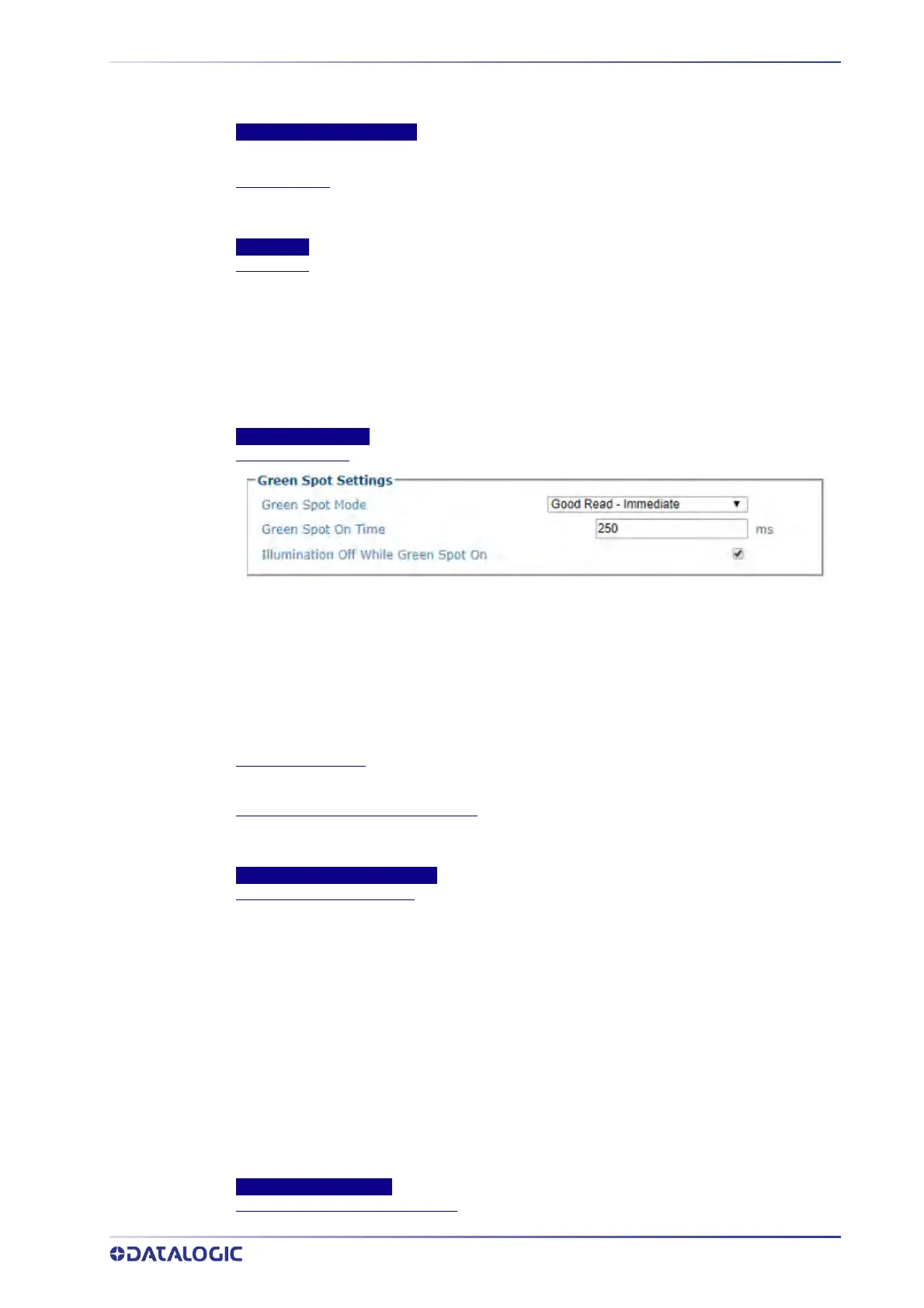OPERATING MODE
PRODUCT REFERENCE GUIDE
105
exceeded maximum line rate error when the belt exceeds this setting.
Formula: Max conveyor speed x 1.05
Advanced Encoder Settings
The settings are available when Physical Encoder is set to Enabled above.
Direct Encoder
Select Disable or Enable from the drop-down list. Direct encoder is a high-resolution encoder/
tachometer used in start/stop applications.
Frame Rate
Frame Rate
Select an appropriate Frame Rate from the drop-down list. In most cases the camera will use
the default 32 frames per second; however, in some application such as a slow moving
conveyor, the frames per second can be reduced to minimize the processing load.
•8 frames per second
•16 frames per second
•24 frames per second
•32 frames per second
Green Spot Settings
Green Spot Mode
Select one of the following from the drop-down lists:
•Disabled
•Good Read - Immediate: this option will light the green LED at the time of the bar code
being decode. In an array only the camera that read the bar code will light
•
Good Read - Host Transmission: this option will light the green LED when the package
reaches the transmit point. In the on-line mode it will light when the trailing edge of the
package leaves the trigger photo sensor. In the Packtrack mode it will light when the defined
edge of the package, leading or trailing, arrives at the Distance To Transmit Point setting.
Green Spot On Time
Specify the amount of time is milliseconds that the Green Spot should remain on.
Illumination Off While Green Spot On
Click the check-box to turn of Illumination while Green Spot is on. This may help you use Green
Spot to line up the camera.
Redundant Controller Settings
Controller Mode: Camera_1
Select one of the following from the drop-down list:
•
Auto-Detect: This option is used when the camera is in a redundant application. In this
configuration there are two camera's that will be connected to a CBX510. When Auto-Detect
is selected the camera that initializes first will become the DHCP controller and assume the
192.168.0.145 IP. The Secondary Controller will assume the 192.168.0.146 IP.
•
Primary Controller: This option is used when the camera is in a redundant application. In
this configuration there are two camera's that will be connected to a CBX510. When Primary
Controller is selected the camera selected as the Primary Controller will become the DHCP
controller and assume the 192.168.0.145 IP. The Secondary Controller will assume the
192.168.0.146 IP.
•
Secondary Controller: This option is used when the camera is in a redundant application.
In this configuration there are two camera's that will be connected to a CBX510. When
Primary Controller is selected the camera selected as the Primary Controller will become the
DHCP controller and assume the 192.168.0.145 IP. The Secondary Controller will assume the
192.168.0.146 IP.
Tunnel Software Update
Allow automatic software updates
