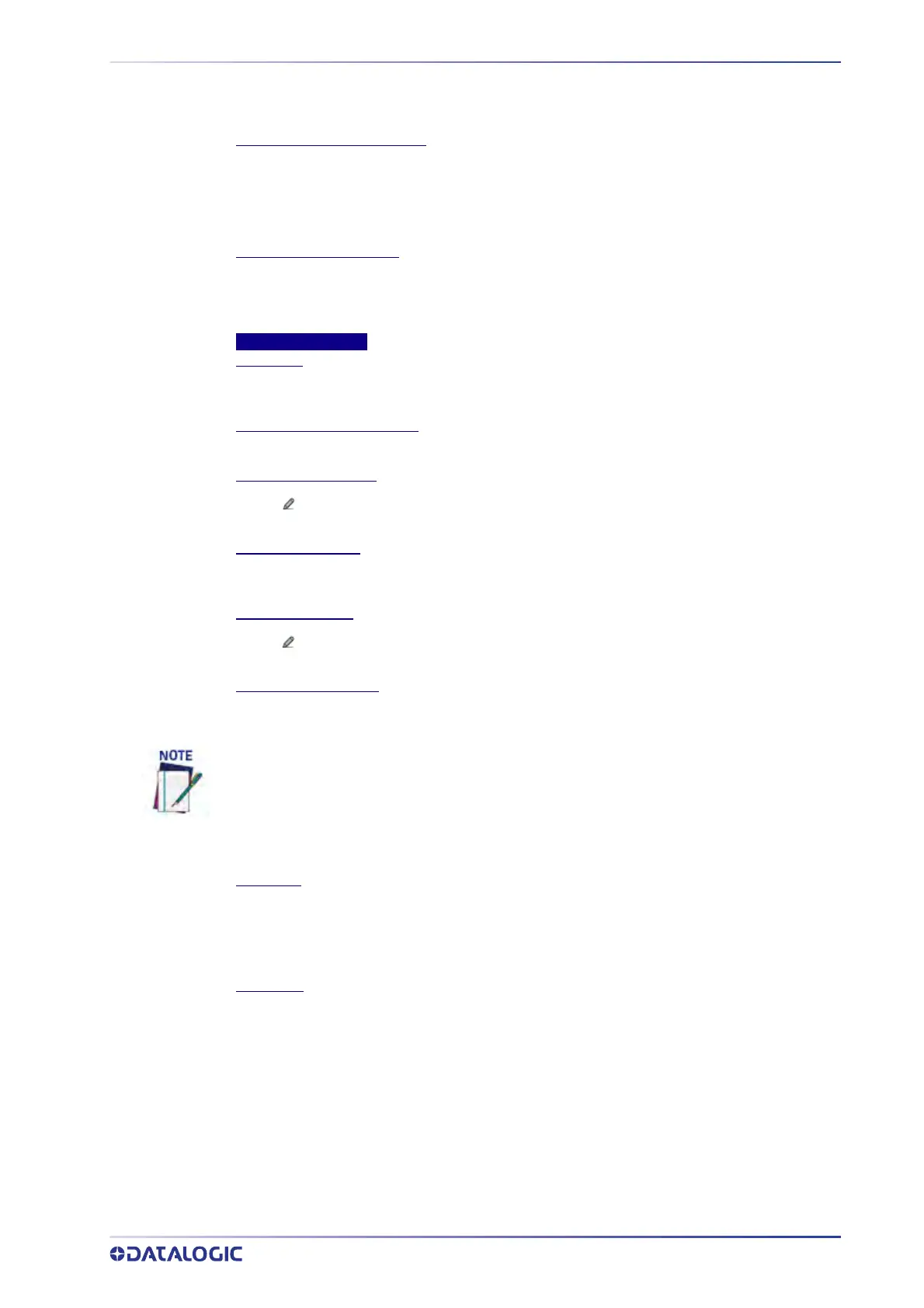LOGICAL COMBINATION
PRODUCT REFERENCE GUIDE
129
This parameter is only available when Multiple Read Message is enabled and the No Read
Message selection is different from Local No Read(s) String. It is possible to select either the
ASCII or HEX value. If disabled, the barcode reader transmits the first code read.
Send All Multiple Read Labels
Select Enable, Disable from the drop-down list. Available with Standard Multi Read and Logical
Combination. When set to Disable, if there are two or more codes during the read cycle, the
camera will transmit the first decoded bar code and ignore all other bar codes with matching
parameters. When enabled the camera will read all bar codes having the same symbology and
number of characters.
Partial Read Is Treated As
Select No Read, Good Read, or Partial Read from the drop-down list.
A Partial Read is a condition when multiple barcodes are enabled, but not all barcodes are read
during a trigger cycle.
Multi-Filter Settings
Strip Filter
Select the check box to display the Strip Filter Settings options. This filter, when enable, allows
eliminating characters not managed by the host.
Strip All Non Printable Chars
Select the check box to remove all non- printable ASCII characters from the code.
Char(s) to be Stripped
Click to activate the “The Text Entry Tool” on page 81 and enter specific characters to be
stripped from the code.
Strip Filter Collapse
Select the check box to remove the stripped characters from the code and, therefore, reduce
the code length (collapsed). It can even be null.
Replacement Char
Click to activate the “The Text Entry Tool” on page 81 and enter the substitution character to
replace all the stripped ones.
Priority Filter Settings
Select the check box to display the Priority Filter options. This function allows the user to
prioritize groups.
Example:
3 groups, each group has a single bar code. If you enter 2,3,1 then if Group 1(code 1) and group
2 (code 2) are read, code 2 is transmitted. If group 3 and 1 are read, then group 3 is
transmitted.
Group List
Enter the Group List in the field provided. This field defines the specific Logical Combination
groups to which the Priority Filter will apply. The groups are numbered according to the order
in which they are listed (from left to right) in the Logical Combination Rule parameter.
Format: Group Number(s) separated by the comma character
Filter Type
Select Normal or Advanced from the drop-down list.
Normal
When the Priority Filter Type is set to Normal, the operators used in the Logical Combination
Rule string have the following meaning:
& = AND operator which separates a group from the previous/following one;
^ = The priority is given to the code label indicated to the left of the operator. If this code is
read, the group is in Good Read independent from any other code in the same group.
Example:
Logical Combination Rule = 1^2&5^3^4&6^7 (3 groups)
Priority Filter only applies to Logical Combination Bar code configuration.