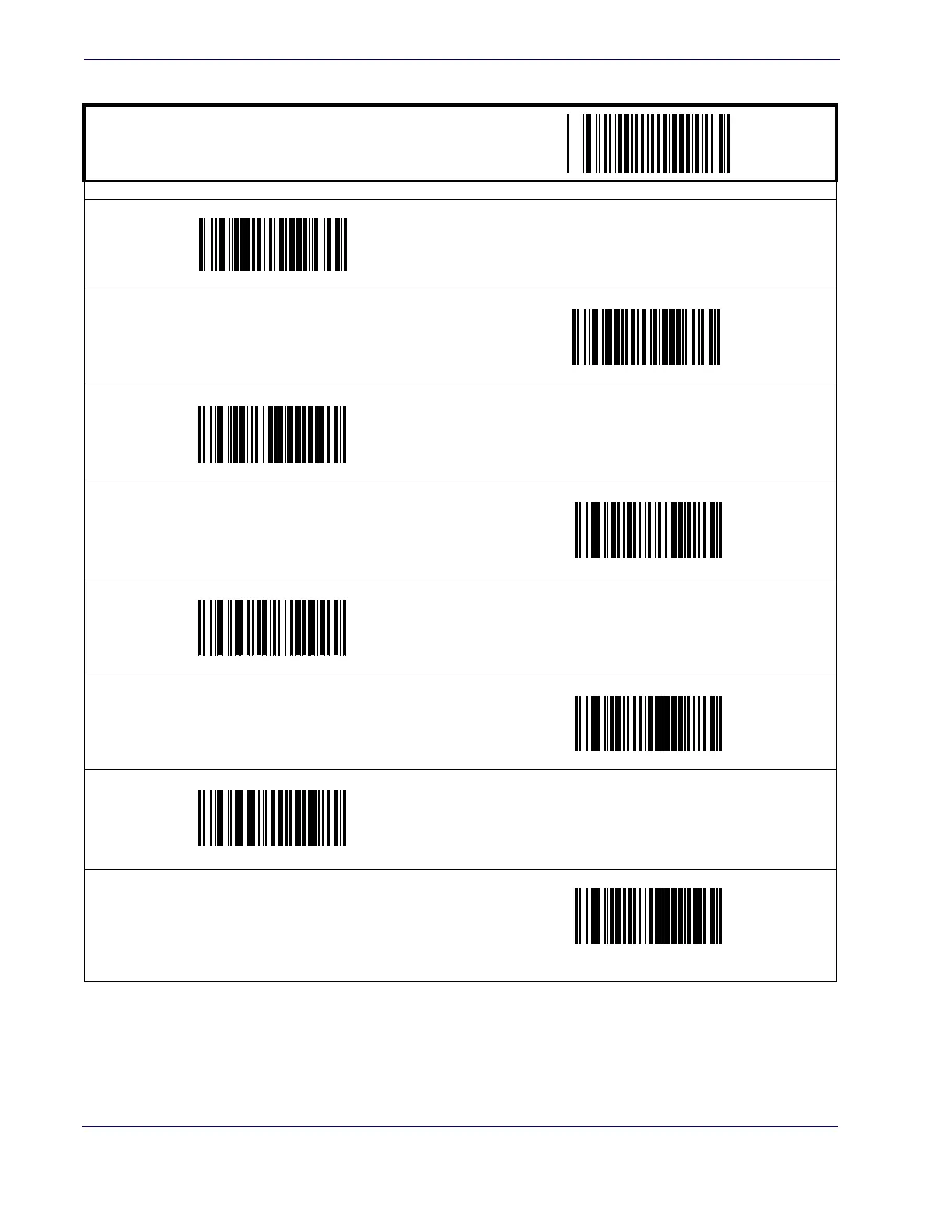Data Editing
70
Magellan
TM
1100i
Label ID — cont.
START / END
PROGRAMMING BARCODES
DEFAULT SETTING FOR THIS FEATURE: % (25 hex)
Set Codabar Label ID Character(s)
Set Code 93 Label ID Character(s)
DEFAULT SETTING FOR THIS FEATURE: & (26 hex)
DEFAULT SETTING FOR THIS FEATURE: @ (40 hex)
Set Code 11 Label ID Character(s)
Set MSI/Plessey Label ID Character(s)
DEFAULT SETTING FOR THIS FEATURE: @ (40 hex)
DEFAULT SETTING FOR THIS FEATURE: s (73 hex)
Set Std 2 of 5 Label ID Character(s)
Set EAN UCC Composite Label ID Character(s)
DEFAULT SETTING FOR THIS FEATURE: 0
DEFAULT SETTING FOR THIS FEATURE: P (5000 hex)
a
a.
Default setting exceptions for PDF 417 Label ID are as follows: Default for RS-232 WN is ‘Q’ (0x5100). Default for USB-HID-
POS is ‘P ‘ (0x5020), or ‘P-Space’.
Set PDF 417 Label ID Character(s)
Set Datamatrix Label ID Character(s)
DEFAULT SETTING FOR THIS FEATURE: Dm (446D hex)
