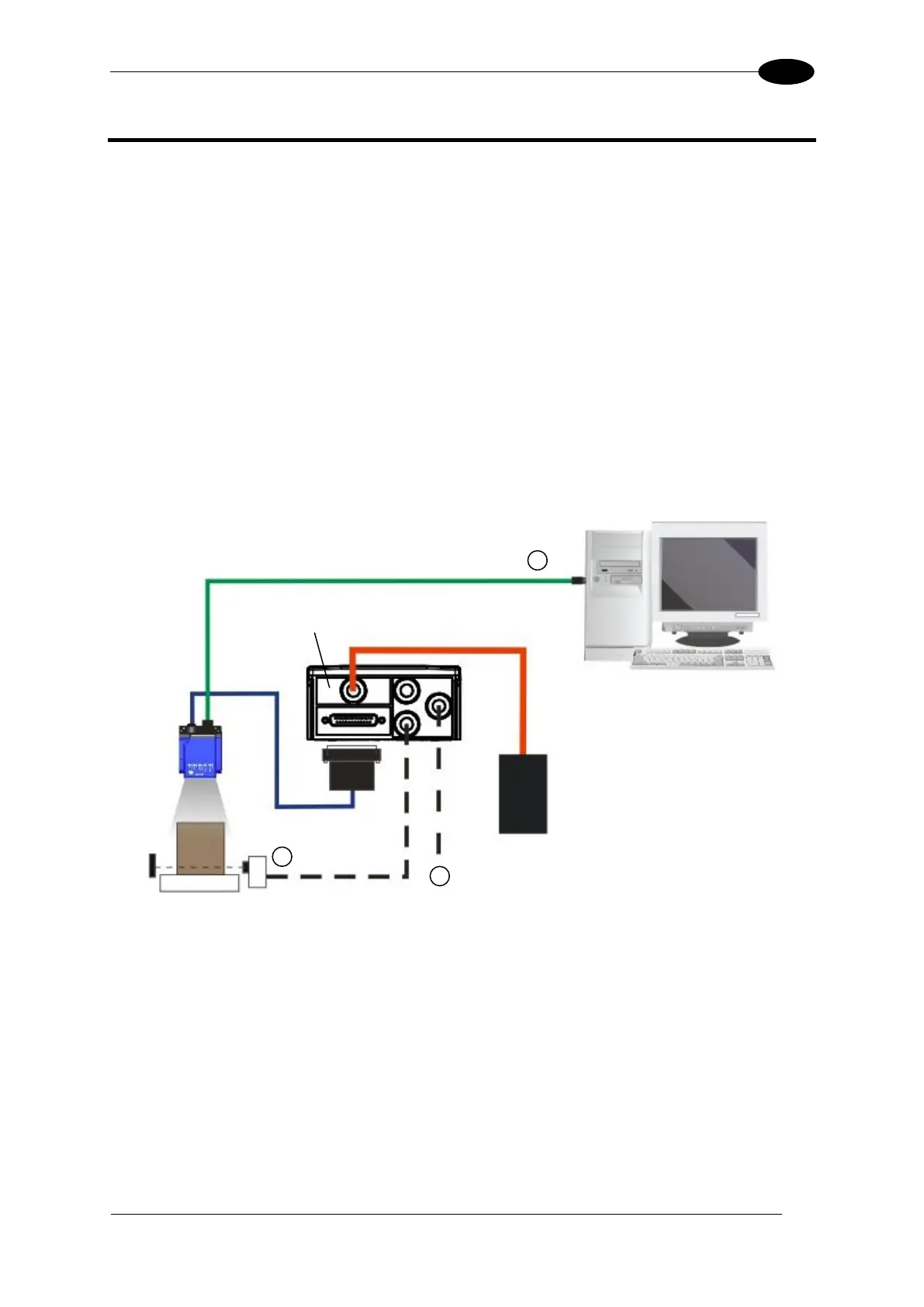RAPID CONFIGURATION
1 RAPID CONFIGURATION
STEP 1 – CONNECT THE SYSTEM
Ethernet Connections
To connect the system in an Ethernet point-to-point configuration, you need the hardware
indicated in Figure 1.
In this layout the data is transmitted to the Host from the Matrix 210N on-board Ethernet
interface by using a CAB-ETH-M0x cable. There is no need to use a crossover adapter since
Matrix 210N incorporates an autocross function.
Matrix 210N power and I/O device connections take place through the CBX connection box.
When One Shot or Phase Mode Operating mode is used, the reader is activated by an
External Trigger (photoelectric sensor) when the object enters its reading zone.
Figure 1 - Ethernet Point-to-Point Layout
Ethernet Interface
Auxiliary Serial Interface (RS232 – Data Monitor)
External Trigger (for One Shot or Phase Mode)