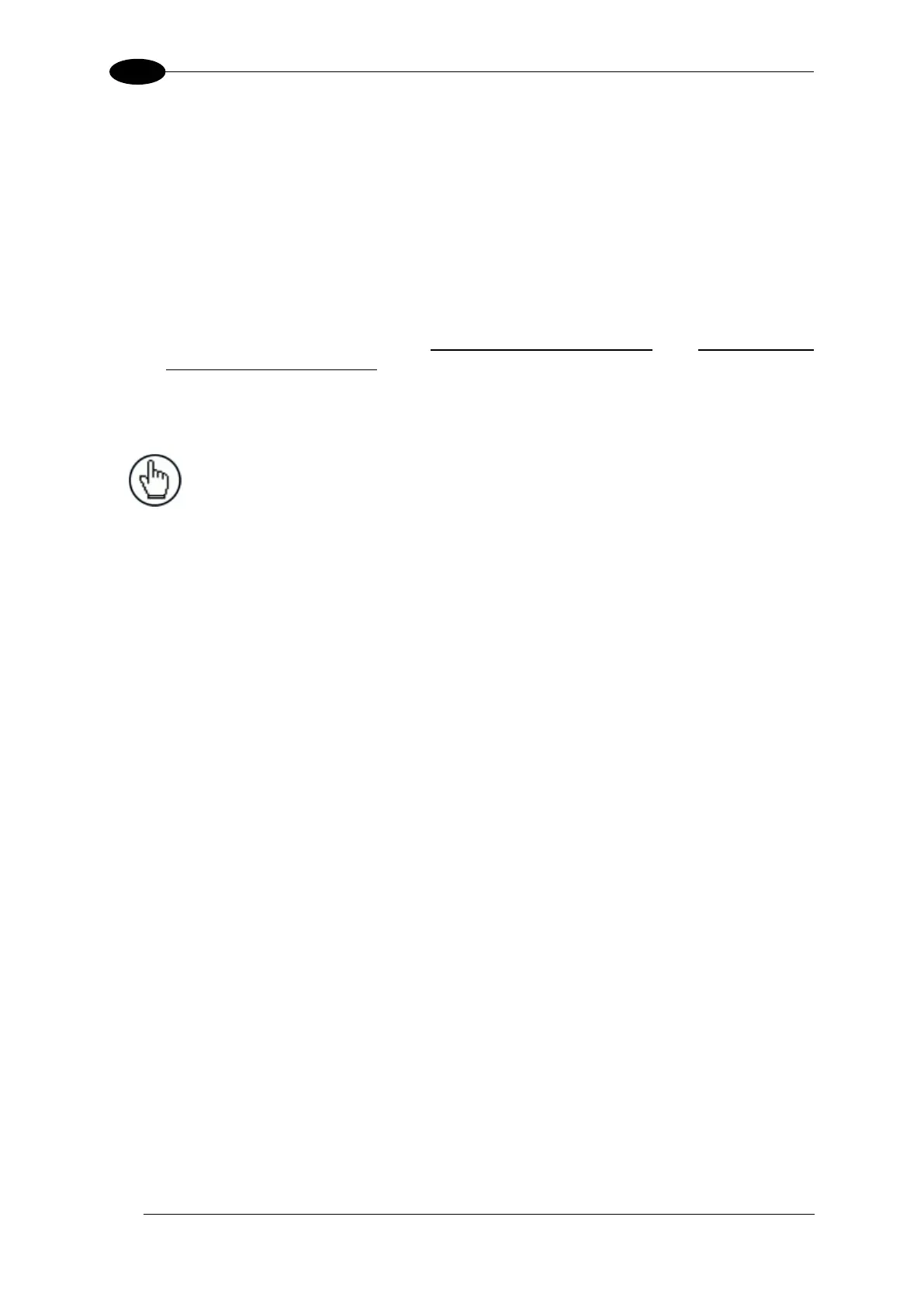MATRIX 210N™ REFERENCE MANUAL
STEP 5B – USB DEVICE DISCOVERY
The following configuration procedure assumes that a laptop computer running DL.CODE is
connected to a Matrix 210N USB model factory default reader through the USB port.
Matrix 210N USB devices require their virtual COM port driver to be installed on the PC
being used for configuration. This can be done in two ways:
If the PC used for configuration is connected to internet and has access to Windows
Update, then the correct device driver will automatically be installed.
If the PC used for configuration is not connected to internet and does not have
access to Windows Update, then the correct device driver can be installed from the
DL.CODE mini-DVD (downloaded zip file or mini-DVD accessory). The installation file
is located in the Software\ SW Utilities\USB Virtual COM Port Drivers directory. See
the paragraph below for installation instructions.
NOTE: The Matrix USB Diver selection box in the Welcome window of the
DL.CODE Installer. is not for Matrix 210N devices.
The USB Virtual COM Port Driver allows sending serial data using the Matrix 210N USB port.
A different virtual COM Port will be assigned to each connected reader.
Installing the USB Virtual COM port drivers:
1. Double-click on one of the following files to launch the correct USB Virtual COM Port
Driver Installer for your PC.
Windows XP//7 (x32) = "DPInst.exe"
Windows 7, 8, 10 (x64) = "DPInstx64.exe"
The driver will be installed.
For updated drivers or more details go to ftdichip.com/Drivers/VCP.htm.