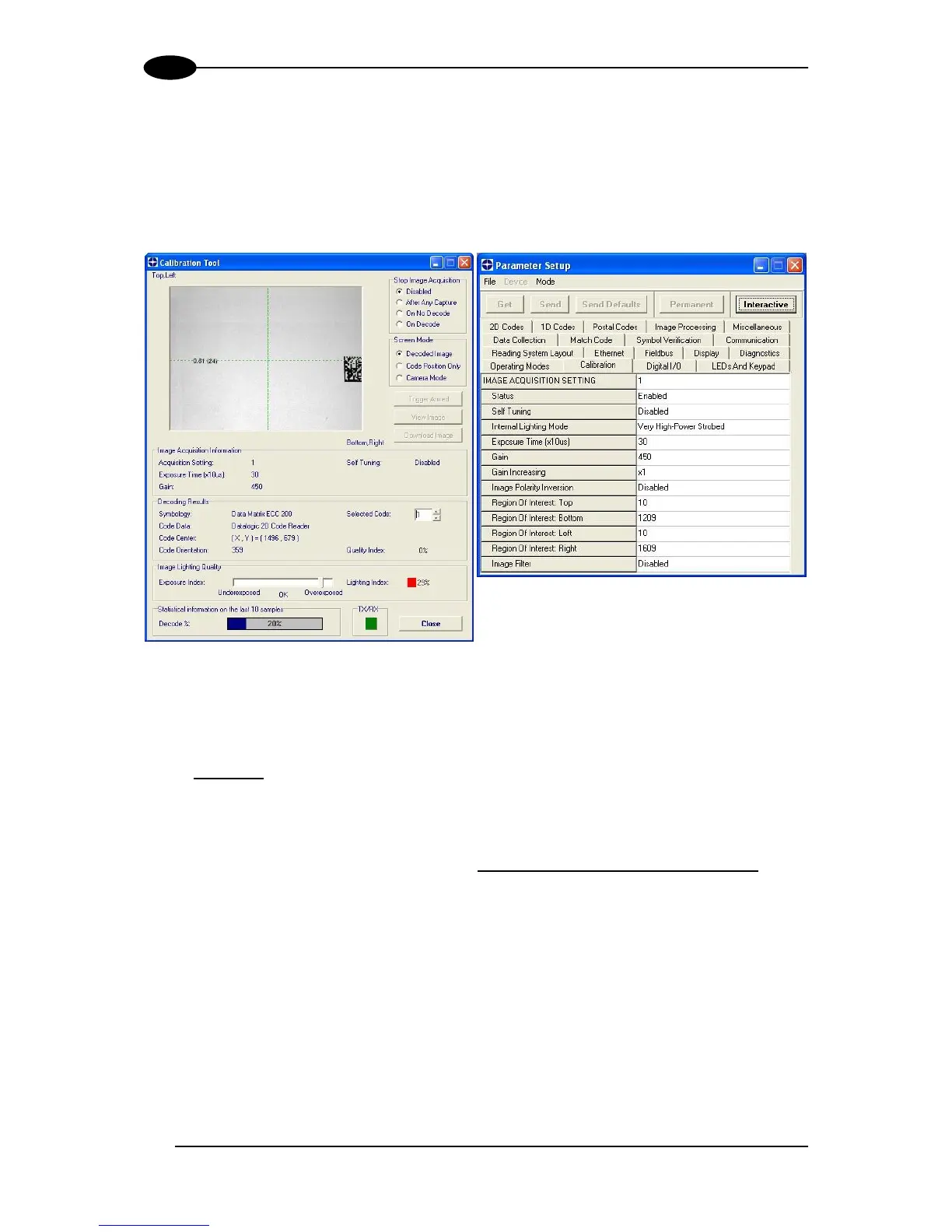Moving code out of the Field of View:
To correct this result and have the code completely visible in F.O.V., it is possible to follow
one or both the procedures listed below:
reposition the reader
use the Acquisition Trigger Delay by tuning the Delay Time (x100µs)
Figure 84 - Example out of FOV
7.5.4 Multi Image Acquisition Settings
When controlled variable conditions occur in the application, Multiple Image Acquisition
Settings (up to 10), can be defined to create a database of parameter groups that handle
each specific application condition. This database of pre-defined settings functions cyclically
and therefore automatically improves system flexibility and readiness.
For example, an application may have two stable but different lighting conditions which
require different lighting options. One Image Acquisition Setting could enable and use the
internal illuminator and a second setting could enable and use an external lighting system.
These two groups will be used cyclically on each acquisition in order to automatically capture
the correctly lighted image.
One of the most useful cases for Multiple Image Acquisition Settings is to extend the reader's
depth of field (DOF). Some applications may require reading at more than one discrete
reading distance or an extended range of reading distances. See the methods described in
par. 7.5.5 and 7.5.6.
Image Acquisition Settings are found in the VisiSet™ Calibration parameter setup menu.
By selecting a different number and enabling its Status you can define the parameters for a
new group.