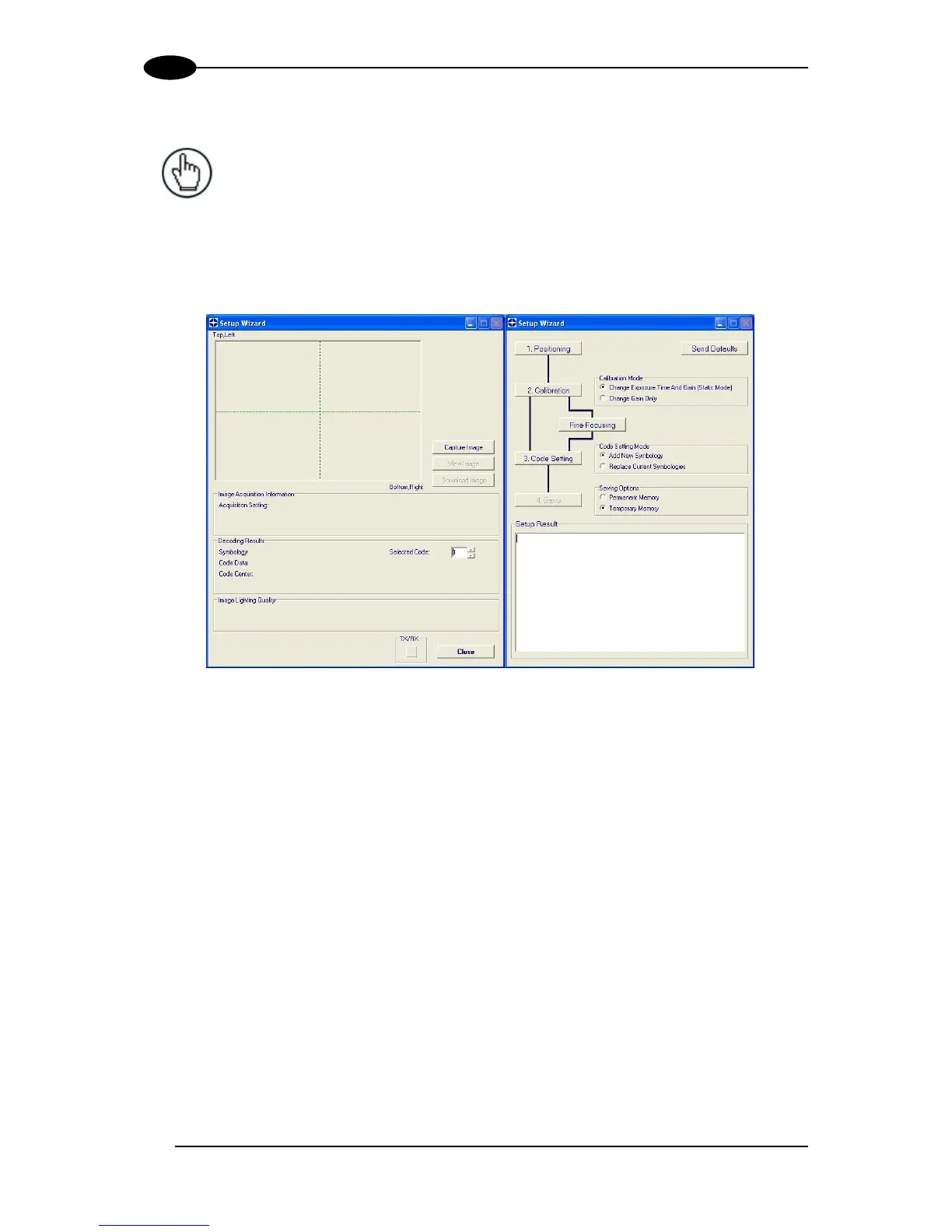The Setup Wizard option is advised for rapid configuration or for new users. It allows reader
configuration in a few easy steps.
1. Select the Setup Wizard button from the Main menu.
2. Place the Grade A Barcode Test Chart in front of the reader at the correct reading
distance for your application. See STEP 2 - Mount and Position the Reader and the
Reading Diagrams in chapter 6 for reference.
3. Press the "Positioning" button. The reader continuously acquires images and gives visual
feedback in the view image window. The Setup Wizard now shows four delimiters (red
points) in the acquired images which indicate the region in which the calibration algorithm
is active. Choose one of the larger codes and move either the reader or code to center it.
The code must be aligned across the X-axis reference line at the center of the FOV. See
figure below.
Press the Positioning button again to stop positioning.