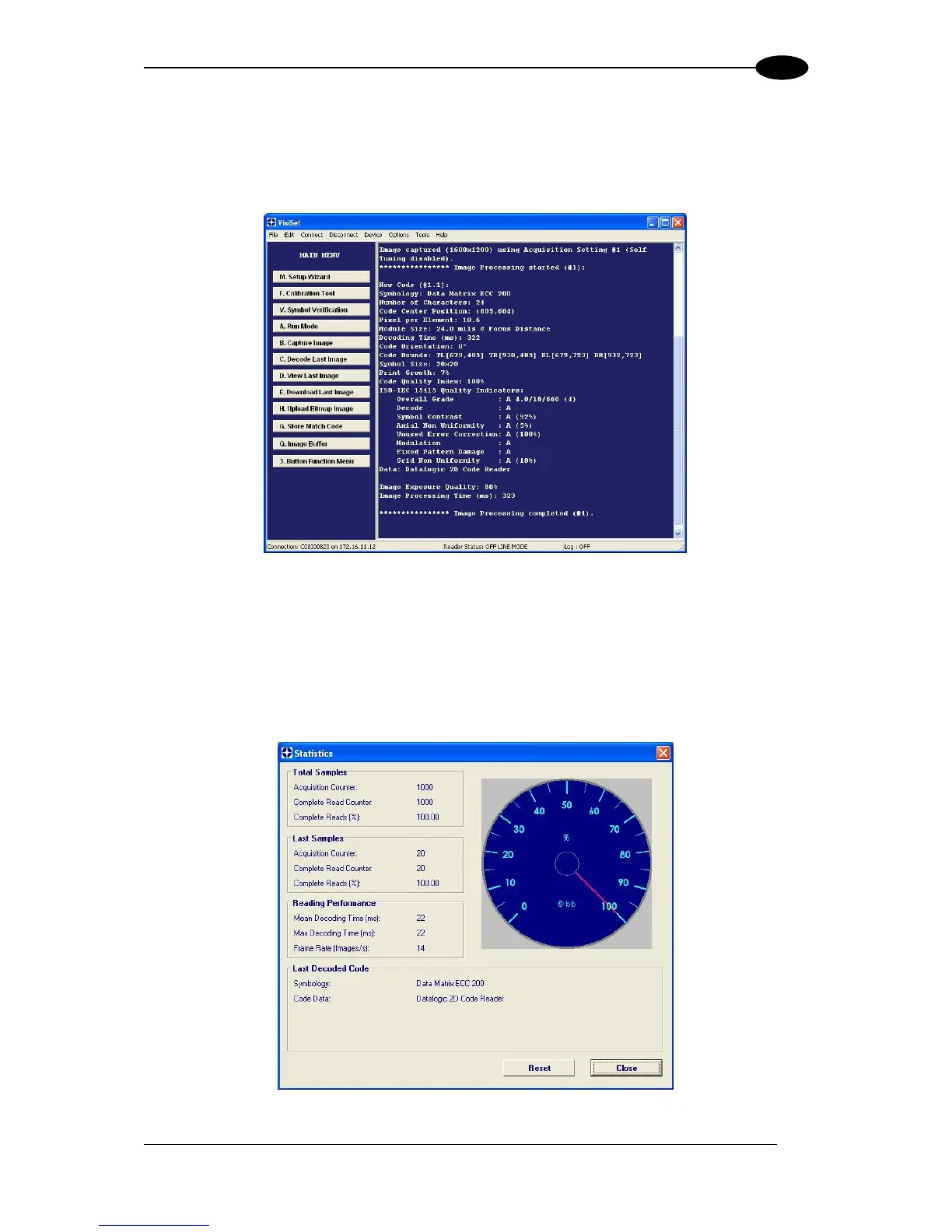7.6 IMAGE CAPTURE AND DECODING
By using the Capture Image and Decode Last Image functions from the VisiSet™ Main
menu, you can get information about the image decodable codes in terms of Symbology,
encoded Data, Position and Orientation, Decode Time and Code Quality Assessment Metrics.
Figure 86 - Capture and Decoding Functions
7.7 STATISTICS
Statistics on the reading performance can be viewed by enabling the Statistics parameter
and selecting the View Statistics item in the File menu. One of three different windows
appears depending on the operating mode.
Refer to the VisiSet™ Help On Line for more details.
Figure 87 - Code Statistics