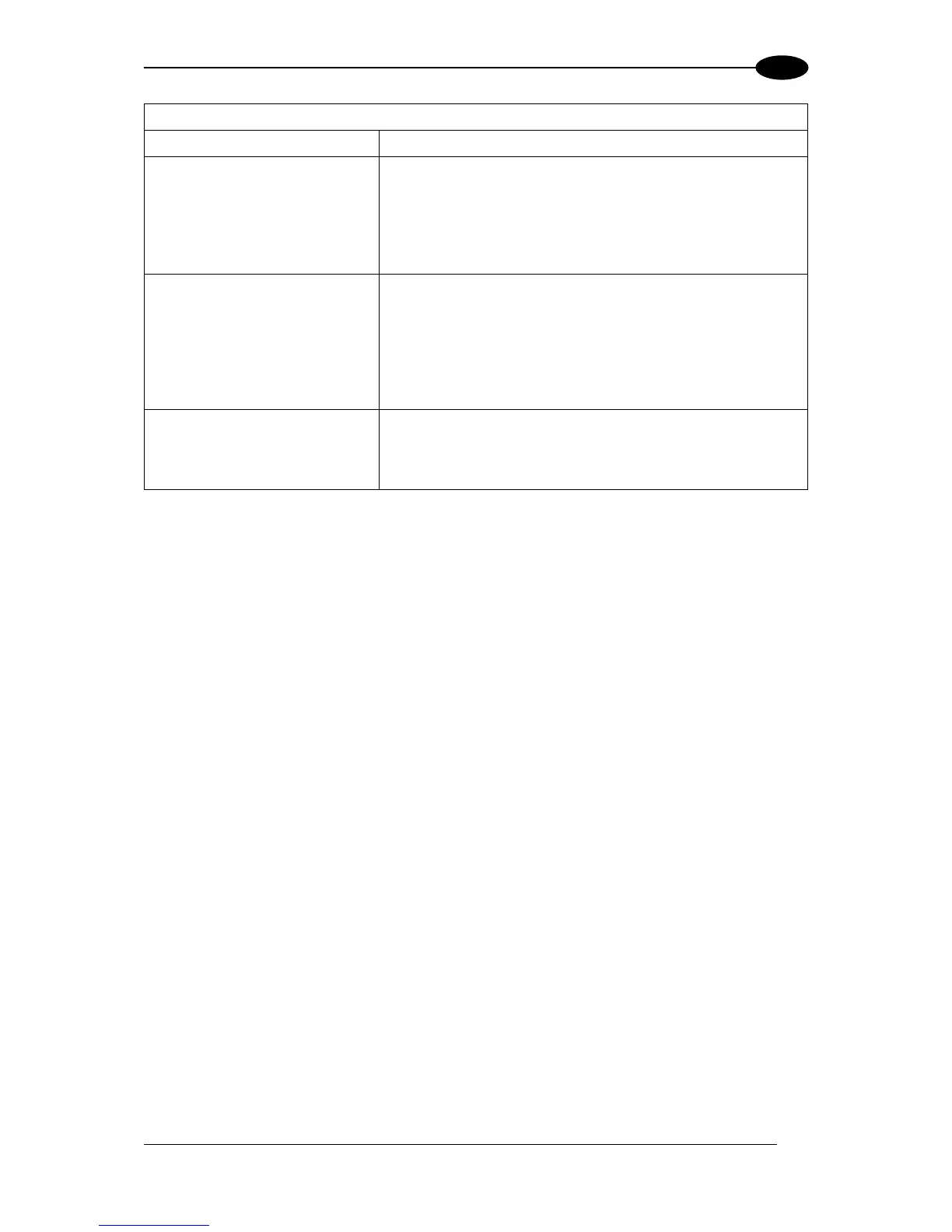Communication:
data transferred to the host
are incorrect, corrupted or
incomplete.
Are the host serial port settings the same as the reader
serial port settings?
In VisiSet Communication folder check the settings of
Header and Terminator String parameters.
In VisiSet™ Data Collection folder, check the settings of
DATA FORMAT parameter group.
How do I obtain my reader
Serial Number?
The reader Serial Number consists of 9 characters: one
letter, 2 numbers, another letter followed by 5 numbers.
The reader Serial Number is printed on a label that is
affixed on the bottom case near the reading window.
The Serial Number can also be obtained by selecting
Tools/Get Reader Serial Number from the command
menu in VisiSet. A dedicated window will appear.
How do I obtain my reader
Order Number?
The reader Order Number consists of 9 numbers.
The reader Order Number can be obtained by selecting
the Tools/Get Reader Order Number from the command
menu in VisiSet. A dedicated window will appear.