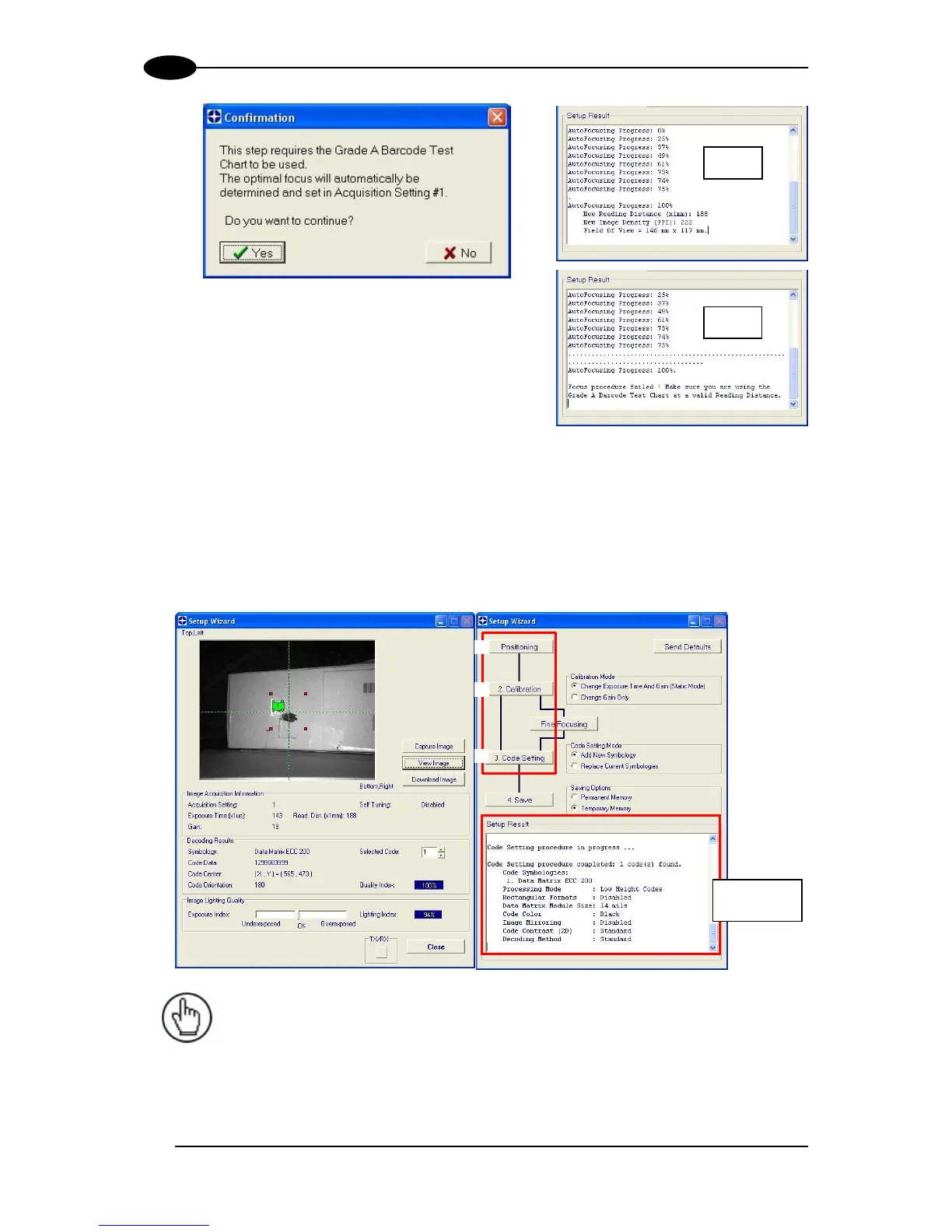The reader starts the focus procedure and gives
visual feedback in the Setup Wizard window. The
Setup Result section of the Setup Wizard window
reports the procedure progress (in percentage).
At the end of the procedure the Reading Distance,
PPI and FOV data are reported.
6. Now place a single application specific code in front of the reader (at the same reading
distance) and repeat steps 3, and 4. Do not perform step 5 "Fine Focusing".
7. Select a Code Setting Mode choice and press the "Code Setting" button.
The Setup Result section of the Setup Wizard window shows the code type results.
NOTE: The Grade A Barcode Test Chart cannot be used to set the Code
128 symbology (even though the reader successfully reads the code). Use
the application specific code if you need to set this symbology.