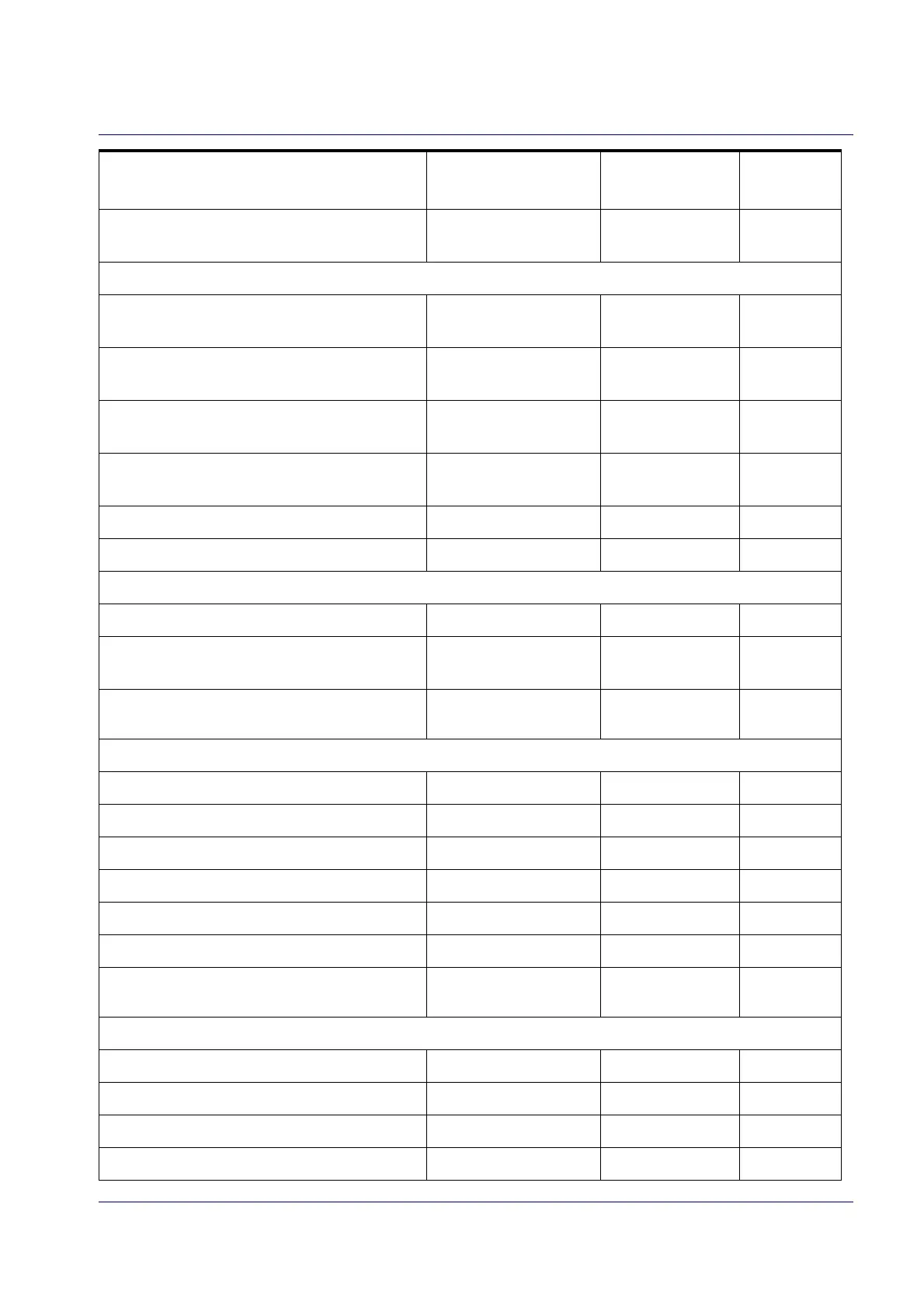Product Reference Guide
283
GS1 DataBar™ Omnidirectional 2D
Component
2D component not
required
158
GS1 DataBar™ Expanded
GS1 DataBar™ Expanded Enable/Dis-
able
Disable 158
GS1 DataBar™ Expanded GS1-128
Emulation
Disable 159
GS1 DataBar™ Expanded 2D Compo-
nent
2D component not
required
159
GS1 DataBar™ Expanded Length Con-
trol
Variable 160
GS1 DataBar™ Expanded Set Length 1
1 161
GS1 DataBar™ Expanded Set Length 2
74 162
GS1 DataBar™ Limited
GS1 DataBar™ Limited Enable/Disable
Disable 163
GS1 DataBar™ Limited GS1-128 Emula-
tion
Disable 163
GS1 DataBar™ Limited 2D Component
2D component not
required
164
Code 93
Code 93 Enable/Disable
Disable 164
Code 93 Check Character Calculation
Enable Check C and K 165
Code 93 Check Character Transmission
Disable 165
Code 93 Length Control
Variable 166
Code 93 Set Length 1
1 167
Code 93 Set Length 2
50 168
Code 93 Quiet Zones
Small Quiet Zones on two
sides
169
MSI
MSI Enable/Disable
Disable 169
MSI Check Character Calculation
Enable Mod10 170
MSI Check Character Transmission
Enable 170
MSI Length Control
Variable 172
Parameter Default Your Setting
Page
Number
