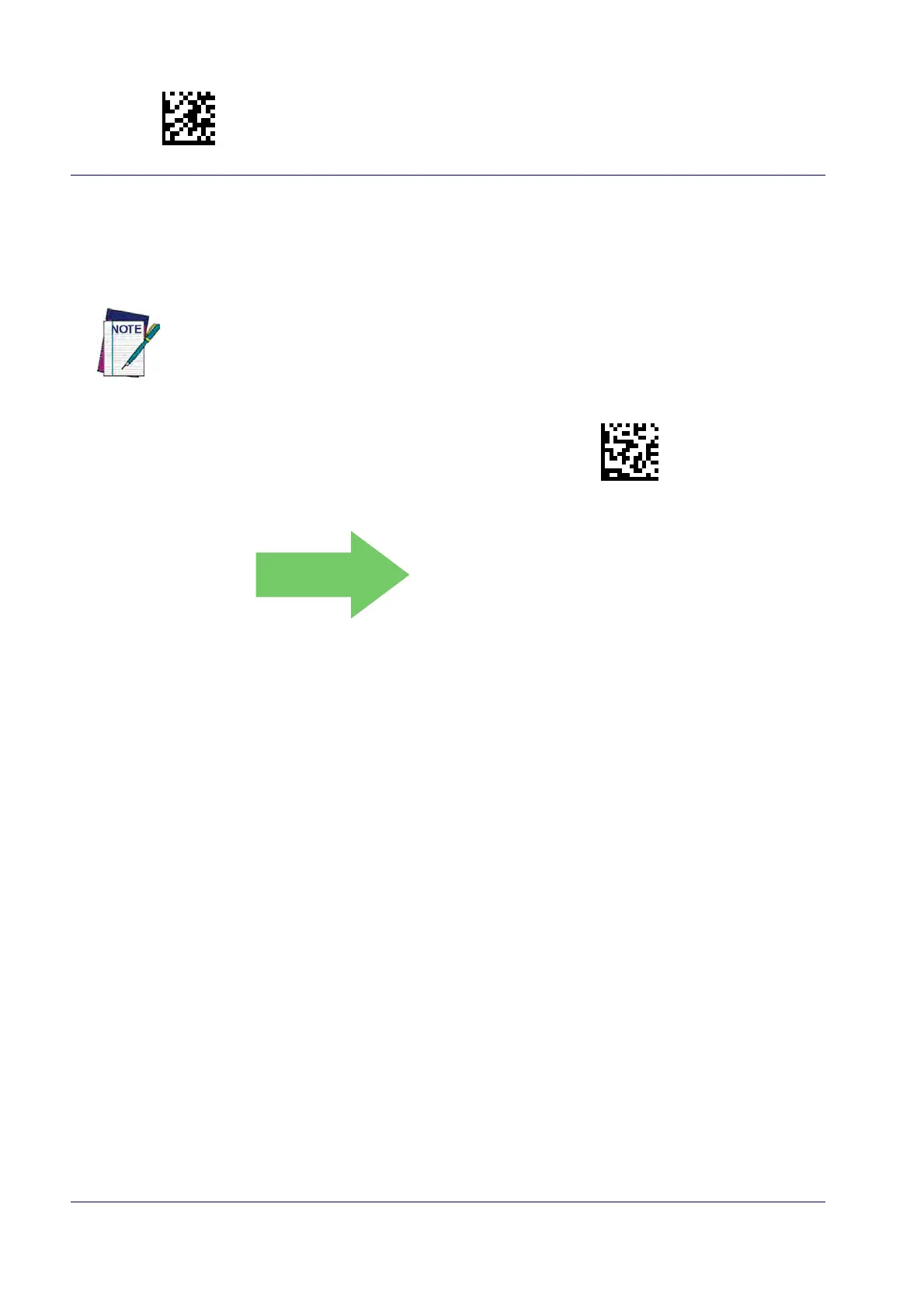Enter/Exit Programming Mode
66 QuickScan™ I QD24XX/QBT24XX/QM24XX
Character Conversion
Character conversion is an eight byte configuration item. The eight bytes are 4 character pairs
represented in hexadecimal ASCII values. The first character in the pair is the character that will
be converted. The second character in the pair is the character to convert to. If the character to
convert in a pair is FF, then no conversion is done.
Configure Character Conversion
0xFFFFFFFFFFFFFFFF
(No character conversion)
If less than the expected string of 16 characters are selected, scan the ENTER/EXIT bar
code twice to accept the selections and exit Programming Mode.