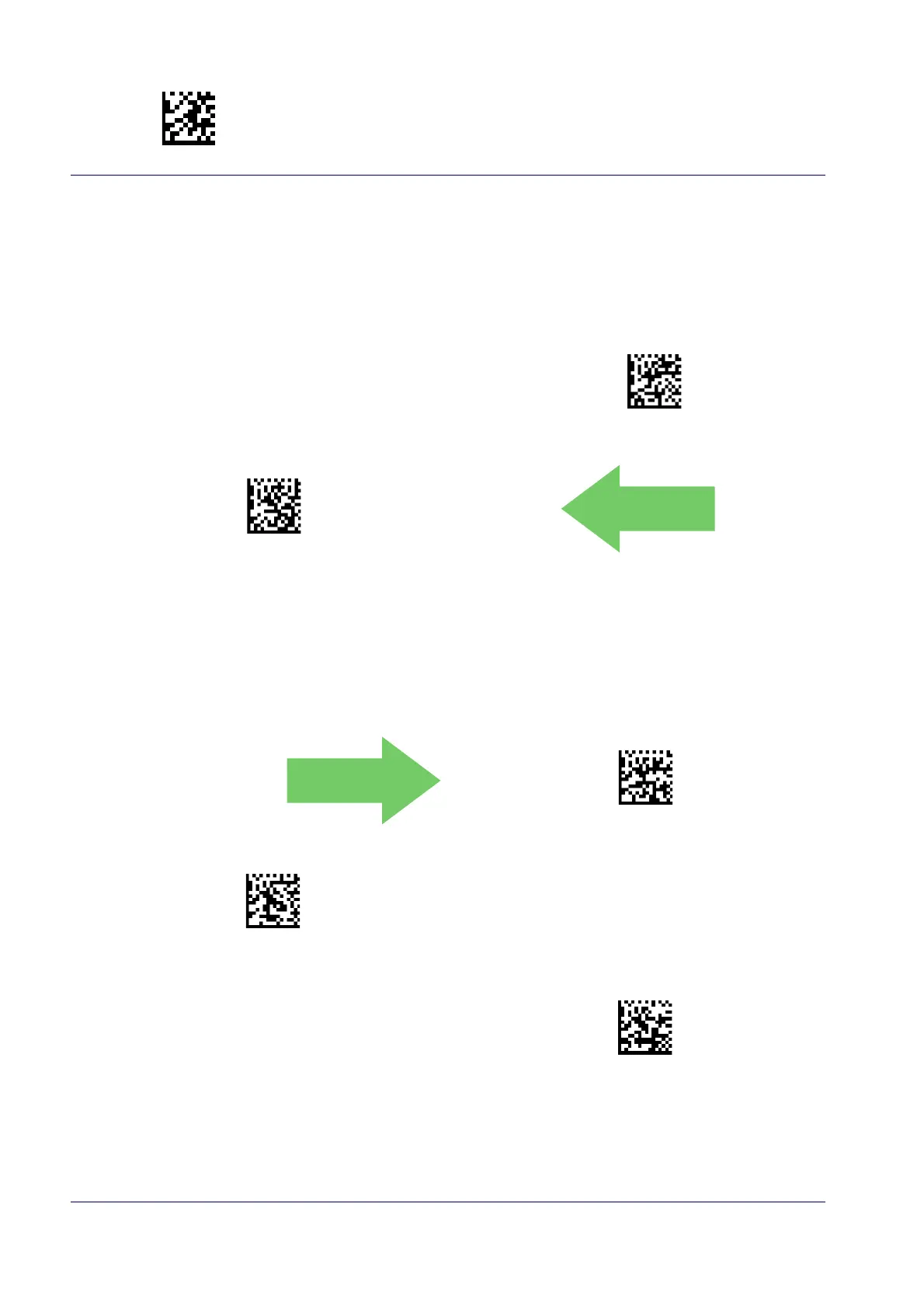Enter/Exit Programming Mode LED and Beeper Indicators
70 QuickScan™ I QD24XX/QBT24XX/QM24XX
LED AND BEEPER INDICATORS
Power On Alert
Disables or enables the indication (from the Beeper) that the reader is receiving power.
Power On Alert = Disable (No Audible Indication)
Power On Alert = Power-up Beep
DEFAULT
Good Read: When to Indicate
This feature specifies when the reader will provide indication (beep and/or flash its green LED)
upon successfully reading a bar code.
DEFAULT
Indicate Good Read = After Decode
Indicate Good Read = After Transmit
Indicate Good Read =
After CTS goes inactive then active
