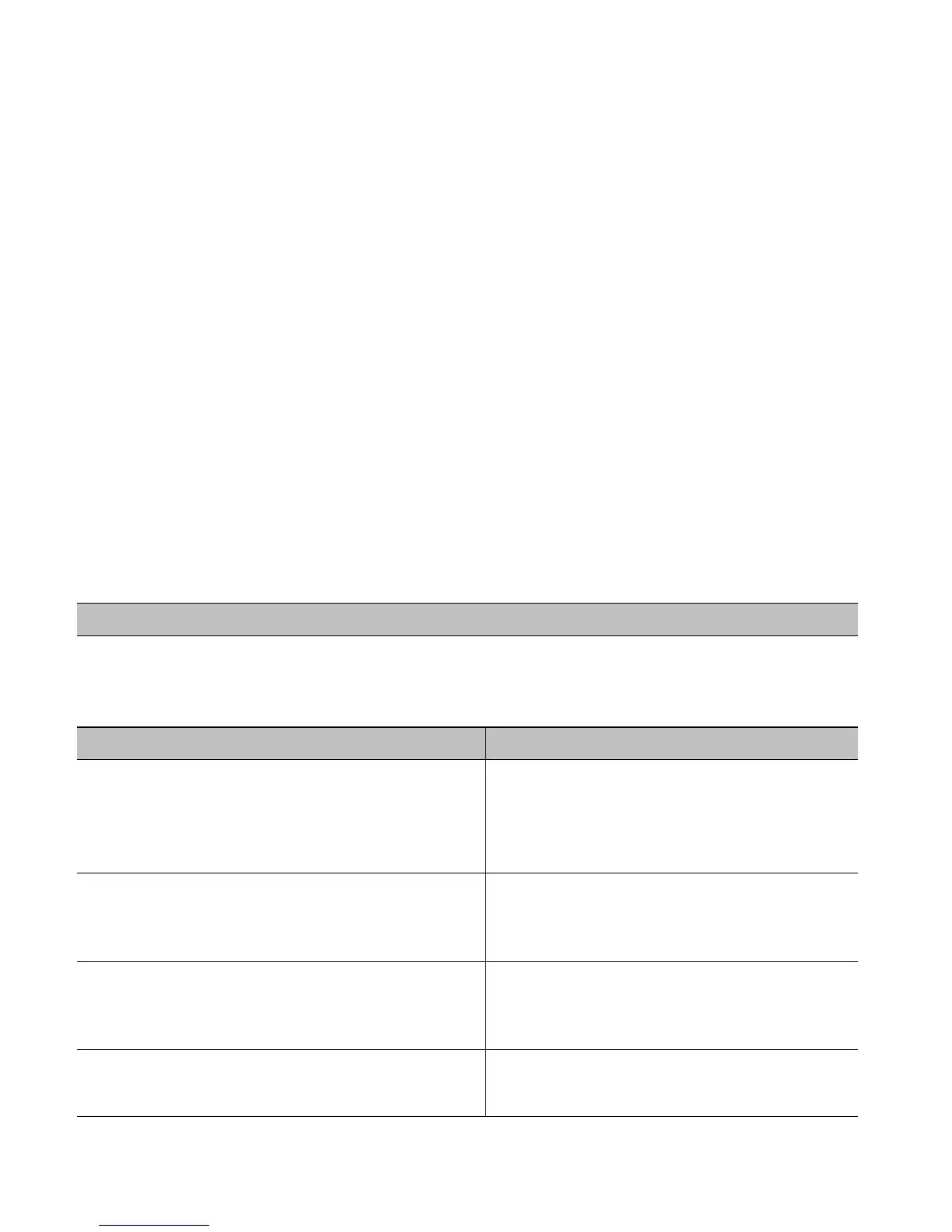3
• The second setting is PRINT CONTROL / HEAT -- increase this value to darken the
image, or reduce the value to lighten the image.
• The third setting is PRINT CONTROL / PRINT SPEED -- increase the value to increase
throughput (more heat may be required to achieve the desired print contrast), or
decrease the value to allow more time and control for energy transfer.
• The fourth setting is PRINT CONTROL / CUSTOM ADJUSTMENTS / CONTRAST --
fine-tune this adjustment to affect the grey (shaded) areas of the image.
• The final setting is PRINT CONTROL / CUSTOM ADJUSTMENTS / DARKNESS -- fine-
tune this adjustment to affect the solid areas of the image.
Media characteristics can become crucial. Low-cost direct thermal stocks, for example, have
raised reaction temperatures and therefore require higher heat values and slower print speeds
to produce a clear image on the media. You may find printing bar codes and detailed images
on less expensive direct thermal and thermal transfer media frustrating at higher speeds -- at
one heat setting the images will fade, while at the next heat setting the images will bleed --
since the reaction temperature of the media is so high that, at quicker print speeds, it cannot
react fast enough. On the slower end of the print rate settings, crisper images are possible
because the medium is not being stretched beyond its limits. Finally, to print fine, detailed
images at higher speeds, media of lower reaction or release temperatures may be required.
The following table is intended for reference only.
Direct Thermal Media Type
Fasson 300 HD™ Direct Thermal Facesheet
Fasson 300 MD™ Direct Thermal Facesheet
Thermal Transfer Media Type Ribbon Type
Great Label TTL™
GPR Plus™
MaxWax™
IIMAK Versamark™
Coated Paper, Uncoated Paper, Tag Stock,
Some Films, Some Synthetics
Wax
Coated Paper, Glossy Paper, Films, Tag Stock,
Some Synthetics
Wax/Resin
Synthetics, Films
Resin
