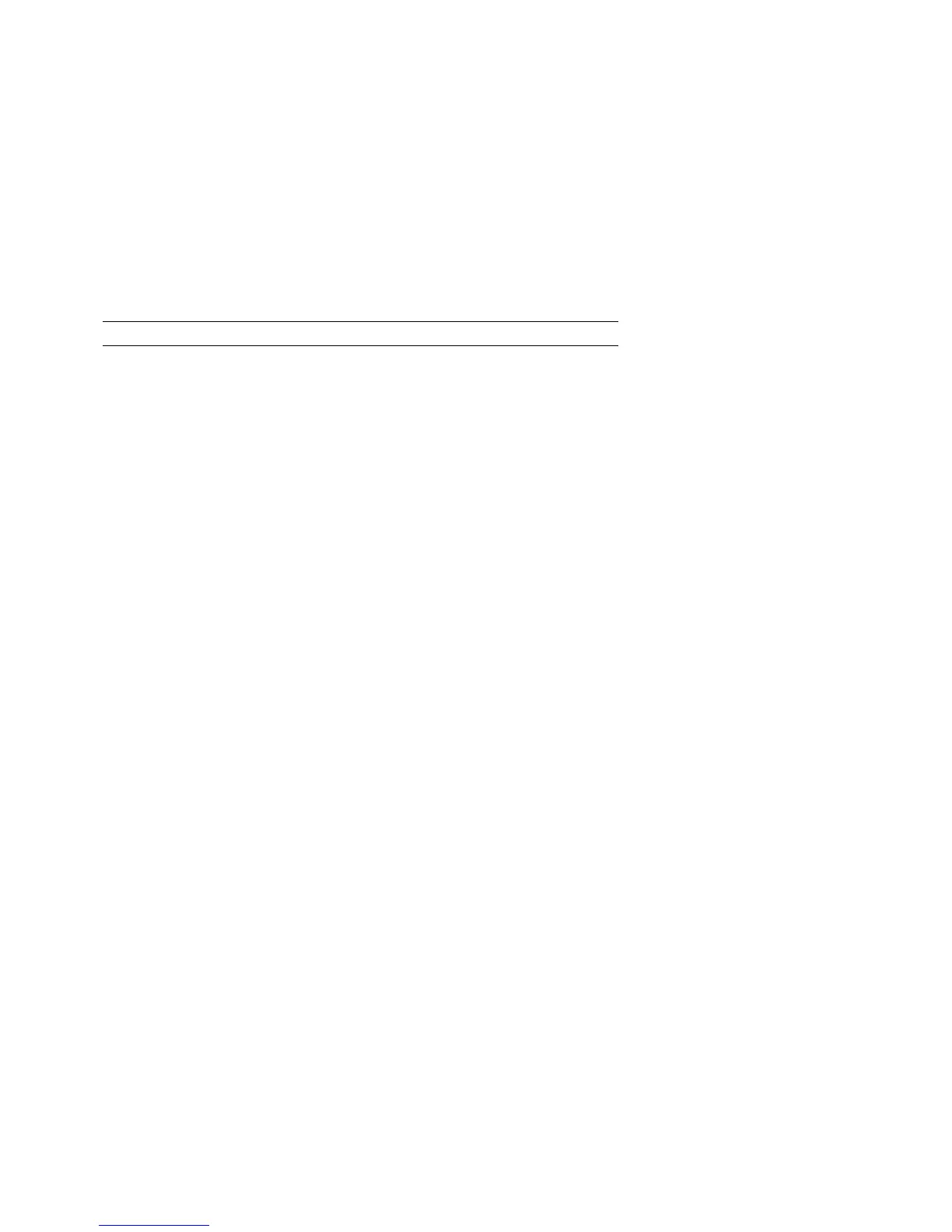90
Sensor Calibration
Calibration ensures consistent label detection and print positioning. There are three ways to
calibrate the printer; each differs according to the level of calibration required for the media
being used:
• Quick Calibration -- Use this method for most media types (see note below) during initial
printer set-up or after changing the media type.
Note:
This procedure is not required for continuous media.
• Standard Calibration -- Use this method when ‘Cannot Calibrate’ or ‘Uncalibrated’ is
displayed.
• Advanced Entry -- Use this method only when Standard Calibration proves
unsuccessful.