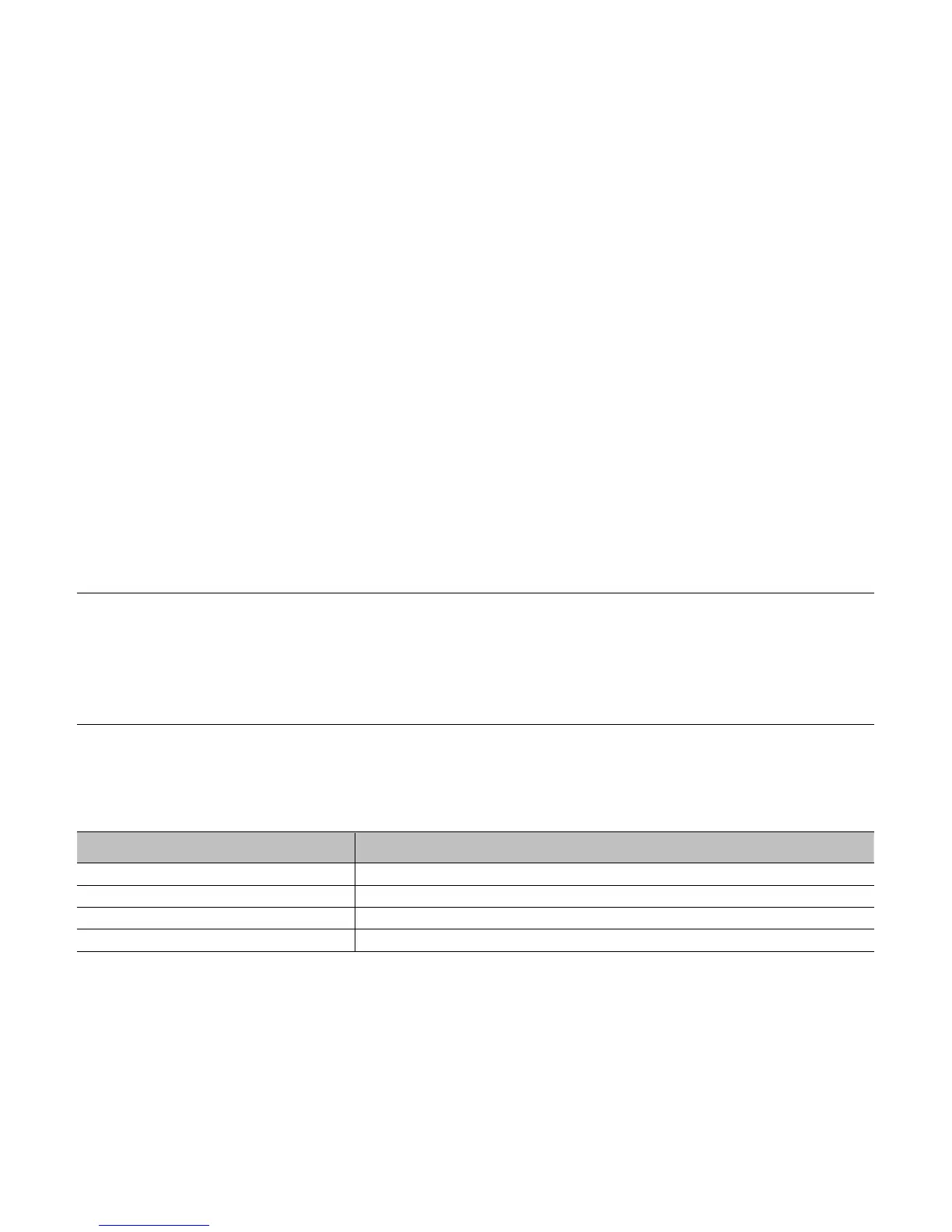142
Appendix E - Saving a Configuration File
The printer can save and restore printer settings through the use of configuration files; here are
some highlights and restrictions:
• Configuration files eliminate the need to make special repeated printer setups. Once
saved to a file, job changeovers become faster and easier with these programmed
presets.
• Using unique alphanumeric filenames (up to eight characters), configuration files (C-
types) can be saved to and restored from the host or User Interface on Module Y.
• Configuration files enable the host, via special DPL commands, to control parameters
previously accessible only from the User Interface (see the Class Series Programmer’s
Manual for details).
• Regular host settings cannot be saved using the User Interface menu.
Note:
Configuration files will typically correspond to a particular printer and media application.
If a file will be shared among printers, DO NOT include unique parameters (such as
calibrations and adjustments) because those settings typically vary from printer to
printer.
When saving the file via the CONFIGURATION FILE / SAVE SETTING AS, the keys and
buttons function as follows:
Keys and Navigation Buttons Functions
DOWN Button Scrolls down through the alphanumeric characters.
UP Button Scrolls up through the alphanumeric characters.
RIGHT Button Accepts the displayed character and advances the cursor.
ENTER Key Saves the displayed file name as a Type C file in the Y Module.