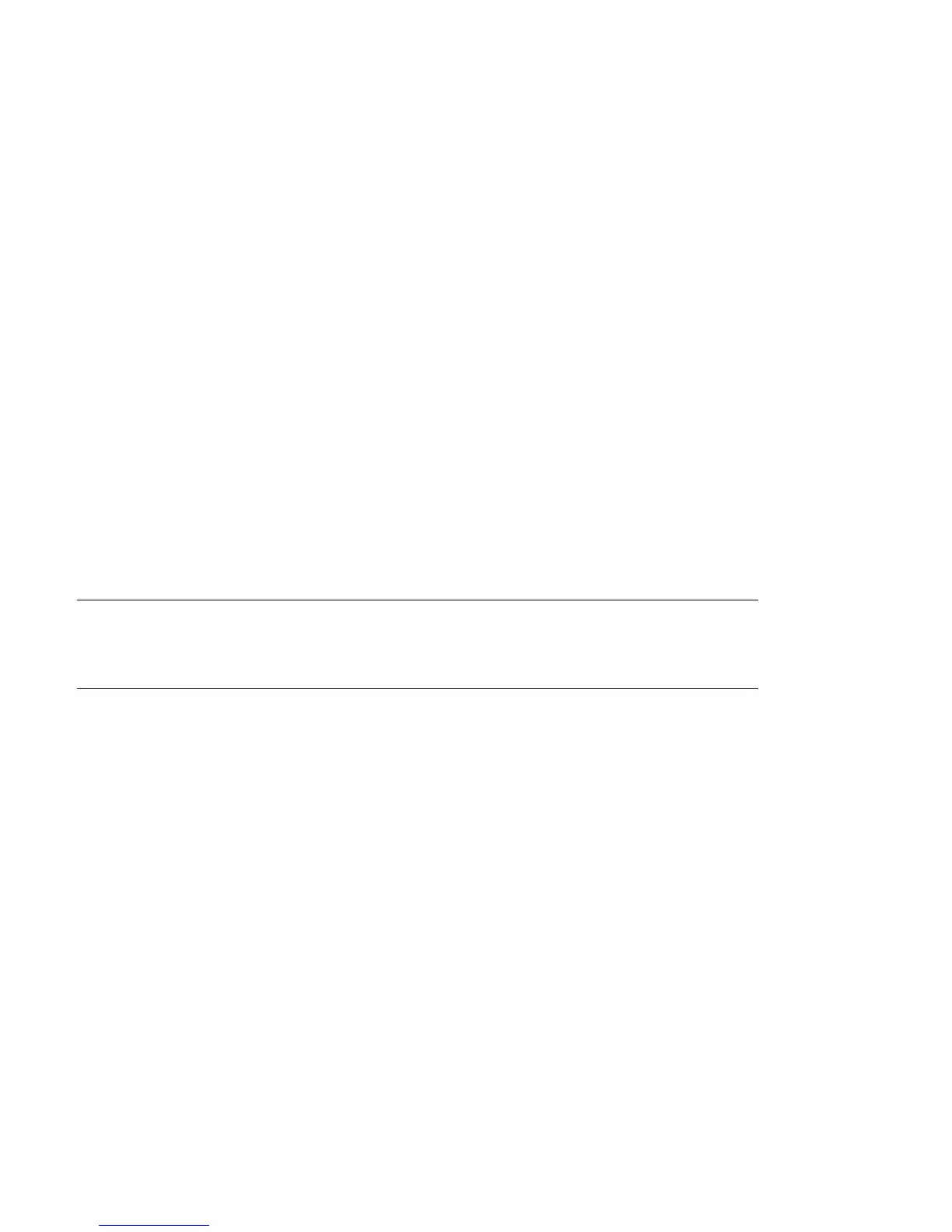43
The Test Menu
The Test Menu contains the following test and informational label selections:
• Print Quality Label
• Ribbon Test Label
• Test Label
• Validation Label
• Print Configuration
• Print Last Label
• User Defined Label
These are internally generated labels, printed with pre-selected media type, speed, and heat
settings. Changes to those settings can be made via the Menu System or host software
commands. Use full width media to capture entire formats; otherwise, adjust the printer and the
Label Width (in Media Settings) to match your media size.
Notes:
(1) Press the CANCEL KEY to stop printing.
(2) A printing time delay can be set; see Print Test Rate (in Diagnostics).