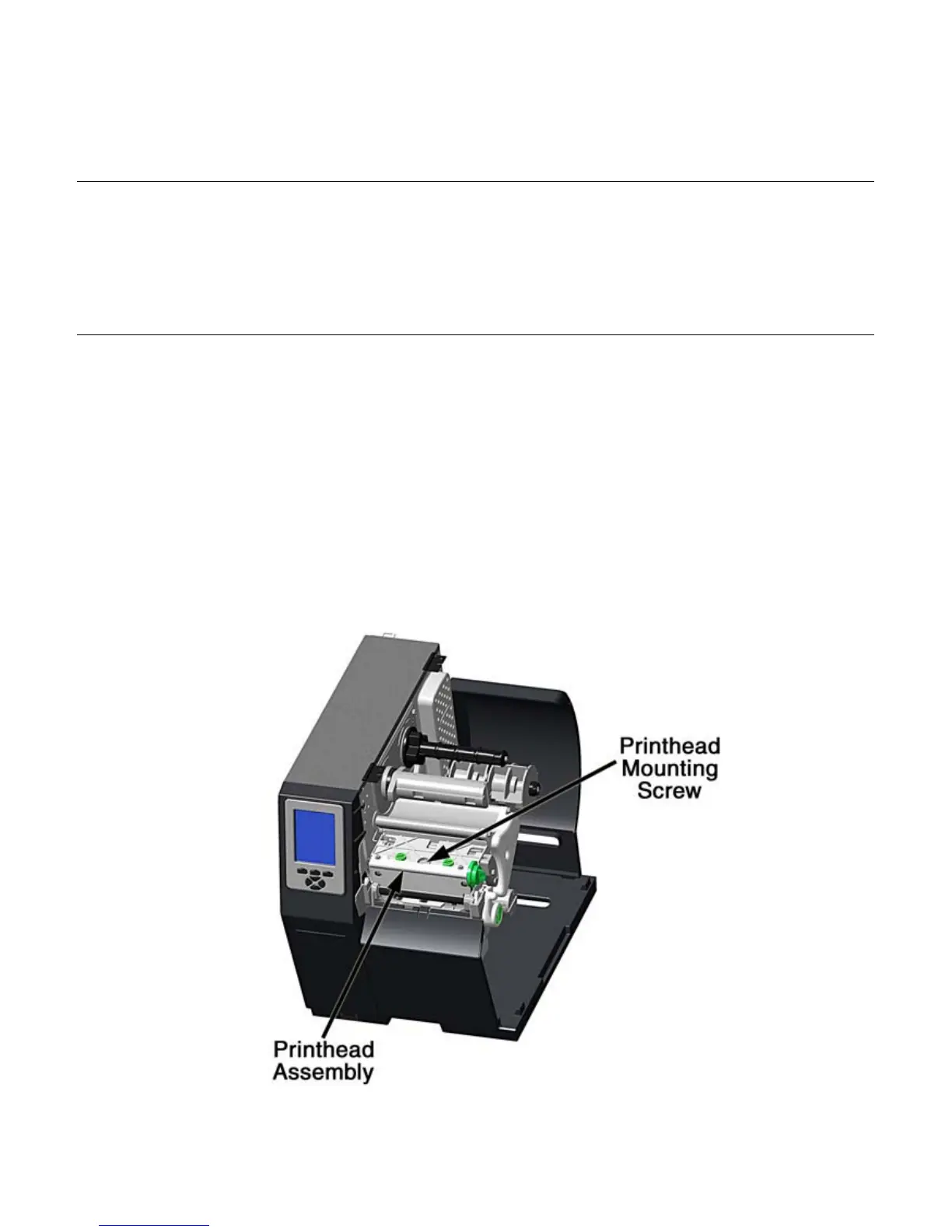88
Printhead Removal and Replacement
If the printhead needs to be replaced, follow the procedure below:
Notes:
(1) Only use Datamax H-Class-specific IntelliSEAQ™ printheads in your printer.
(2) Printheads are fragile devices: use extreme care during handling and never use a
sharp object on the printing surface.
(3) If you have questions, contact a qualified technician or Datamax Technical Support
before proceeding.
1. Touch a bare metal printer surface (e.g., the frame) to discharge any static electricity
that may be present on your body then turn OFF the power switch and unplug the
printer.
2. Open the access cover. If ribbon is installed, remove it.
3. With the Printhead Assembly in the locked position, loosen the Printhead Mounting
Screw (this is a captive screw that cannot be removed).