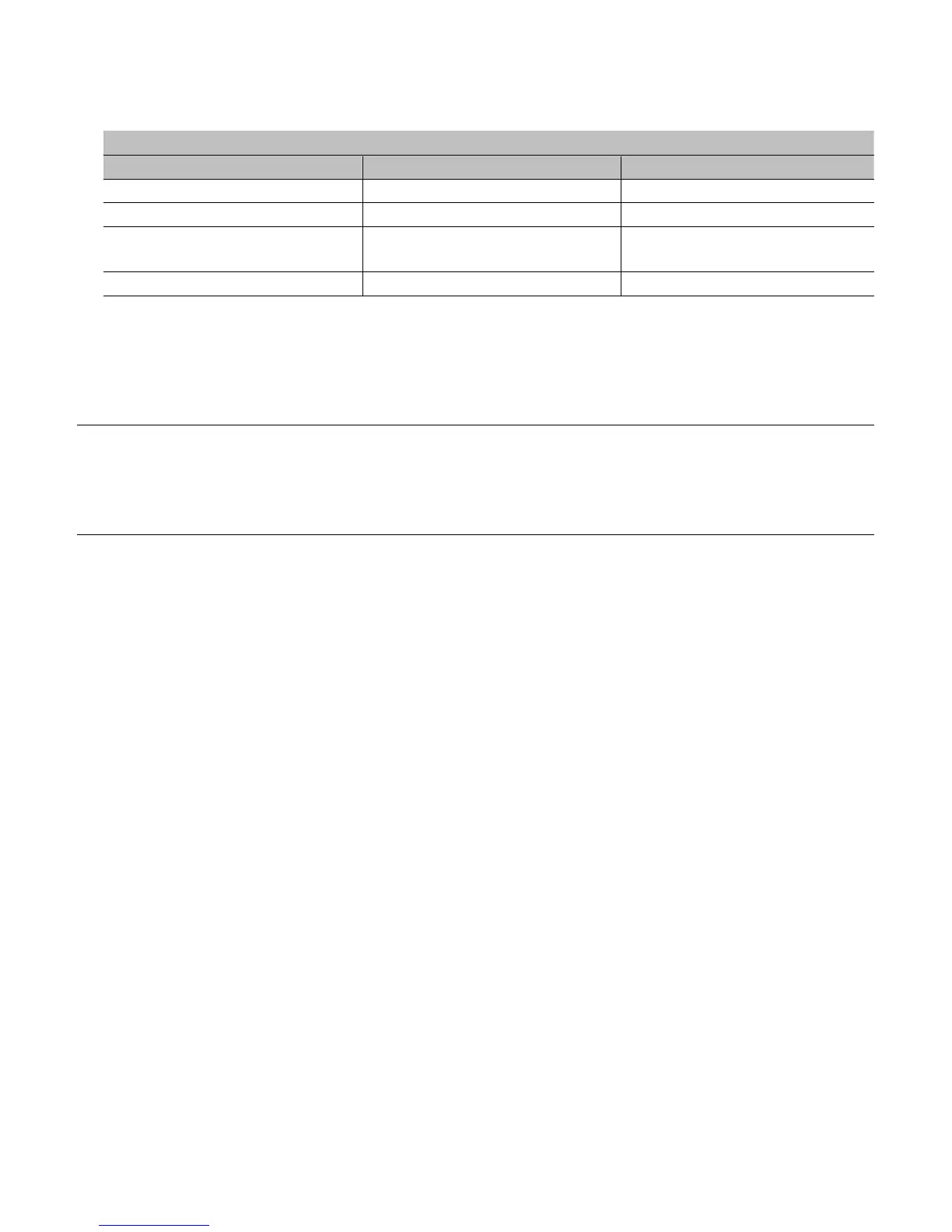87
3. Grasp the Slide Tab and as outlined the table below, depending on the Media , move it
to the recommended Position.
Media Sensor Selection and Position
Sensor Type Media Position
Gap Die-cut Centered under the label
Gap Notched Centered under the notch
Reflective Reflective
Centered under the black
mark
Continuous Continuous Centered under the label
4. Lower and lock the Printhead Assembly then press the FEED Key to advance the
media to the next label TOF.
Notes:
(1) When using continuous media, the label TOF is established through the menu
settings or label format data from the host.
(2) Media containing TOF sensing marks larger than 0.25 inches may require a
change to the Paper Out Distance (in Media Settings).
