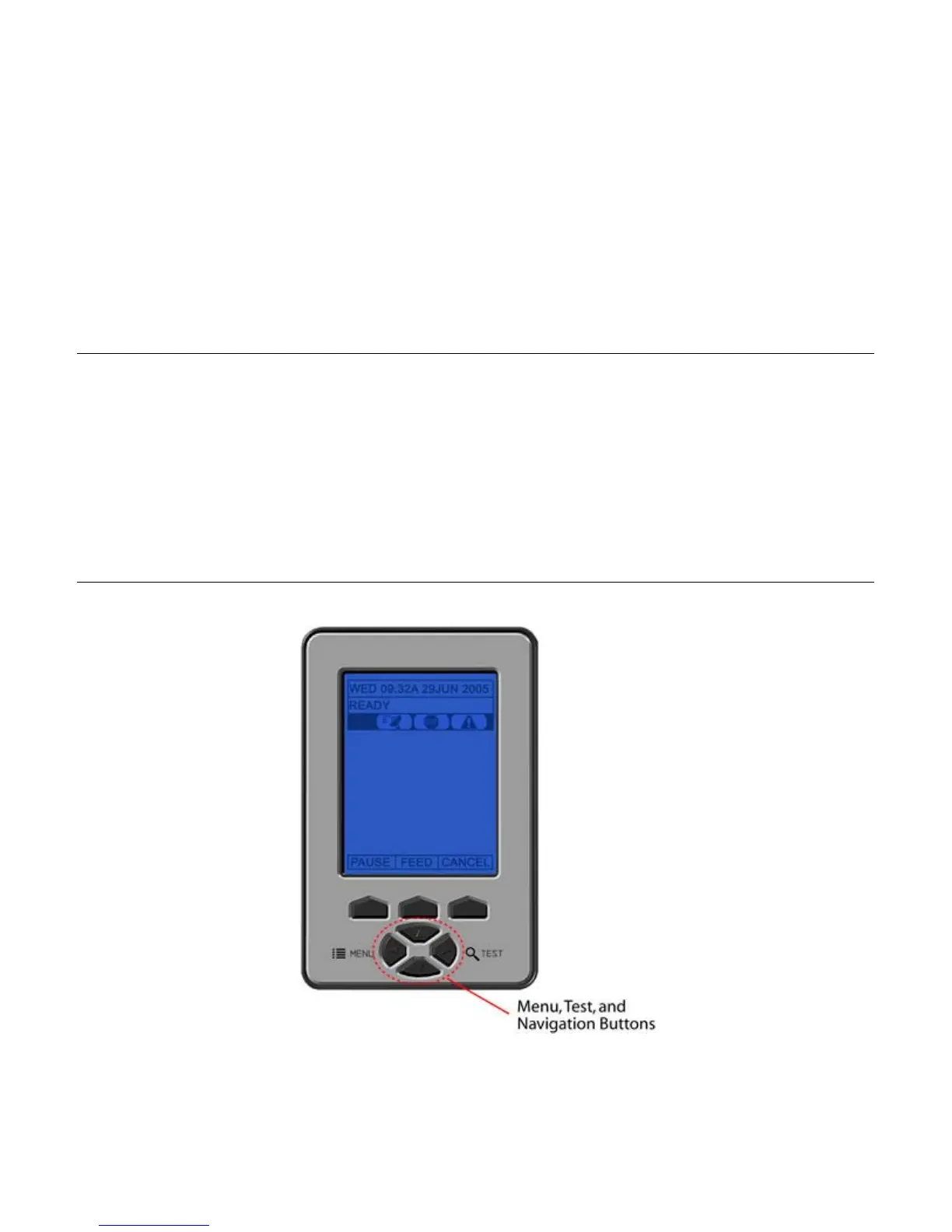39
Menu System
The User Interface
The user interface provides simple menu navigation and access to printer operations, the
generation of test labels, and the diagnosis of hardware. Using the Menu, Test, and
Navigation Buttons on the Control Panel, you can make these setting changes, print test
labels, and perform printer testing.
Notes:
(1) When entering the Menu System the printer goes off-line: prompts may instruct
you before access is granted and after menu setting changes have been made (see
Advanced Menu / System Settings / Security for details).
(2) To adjust the display contrast, press and hold the MENU BUTTON until the
desired appearance is achieved. (It can take up to 10 seconds to cycle through the
contrast range.)