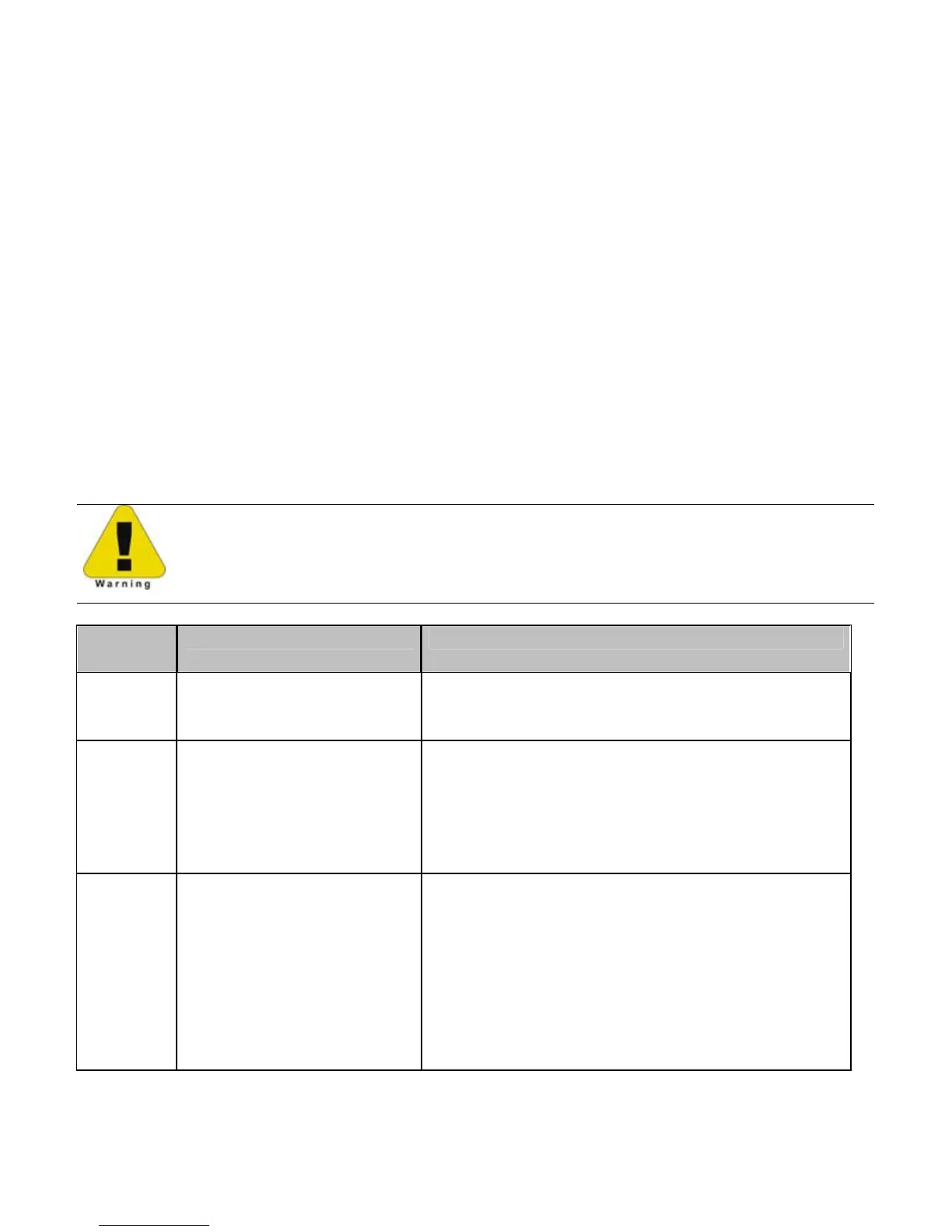77
Maintenance and Adjustments
Cleaning Intervals
The following list and table detail the recommended items, techniques, and schedules to help
you safely and effectively maintain your printer.
• Isopropyl alcohol
• Cotton swabs
• A clean, lint-free cloth
• Soft-bristle brush
• Soapy water/mild detergent
• Compressed air
• Printhead Cleaning Cards or Printhead Cleaning Film
For your safety and to avoid damaging the printer, turn ‘Off’ and unplug the printer
before cleaning. Always take proper precautions when using isopropyl alcohol, a
flammable liquid.
Area /
Item)
Method Interval
Printhead Click here for cleaning
information.
After every roll of media.
Rollers Using a cotton swab
dampened with solvent*,
wipe the rollers thoroughly
until clean.
After every roll of media.
Media
Path
Using a cotton swab
dampened with solvent*,
remove all adhesive build-
up, and using a soft-bristle
brush remove all paper
debris along the path.
After every roll of media.