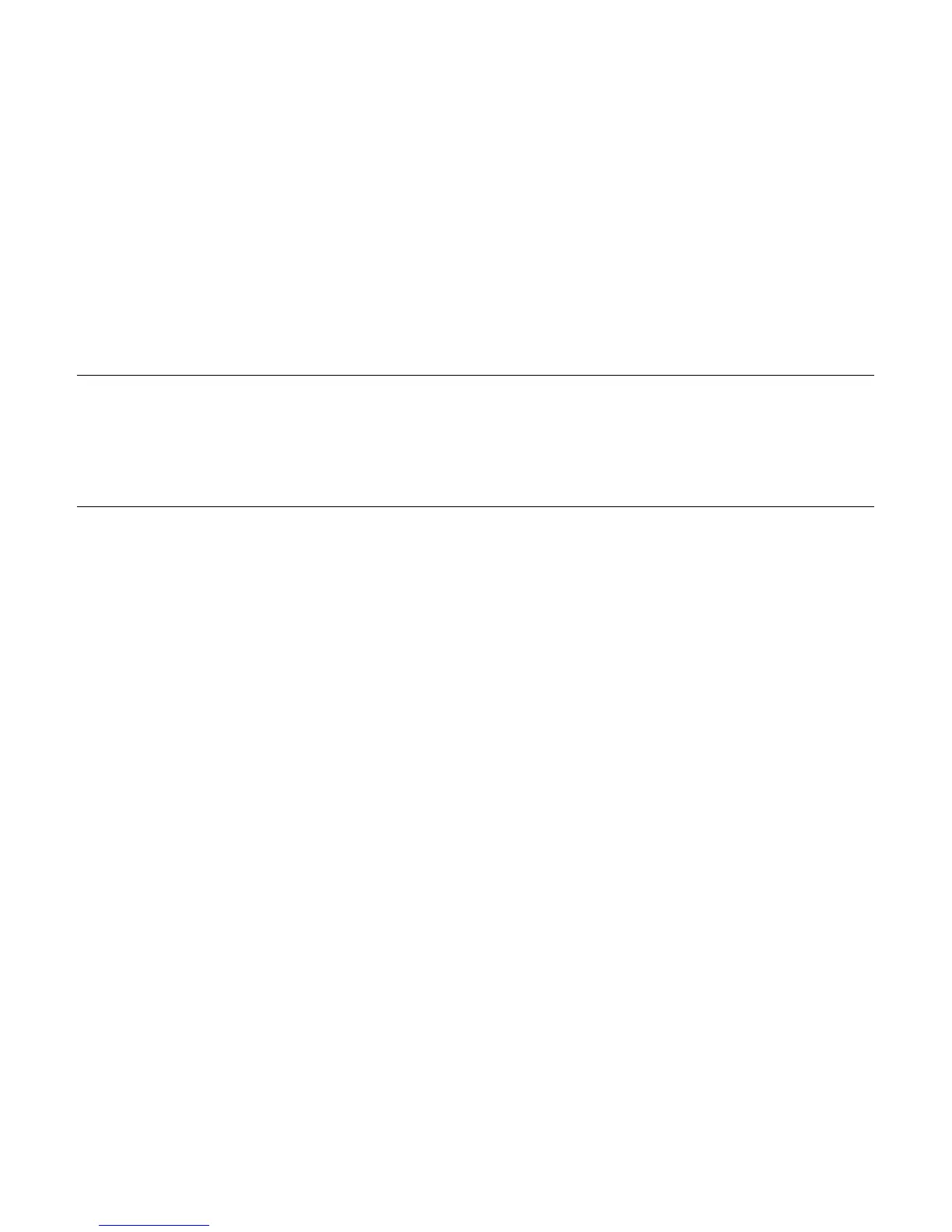41
The User Menu
The User Menu contains the following selections:
• Media Settings
• Print Control
• Printer Options
• System Settings
Notes:
(1) Except for the menu level selection, menu changes will only become effective (and
saved) by selecting ‘Yes’ at the ‘Save Changes’ prompt.
(2) Labeling software may, in some cases, override the printer menu settings: to
access the entire range of printer settings, enable the Advanced Menu.