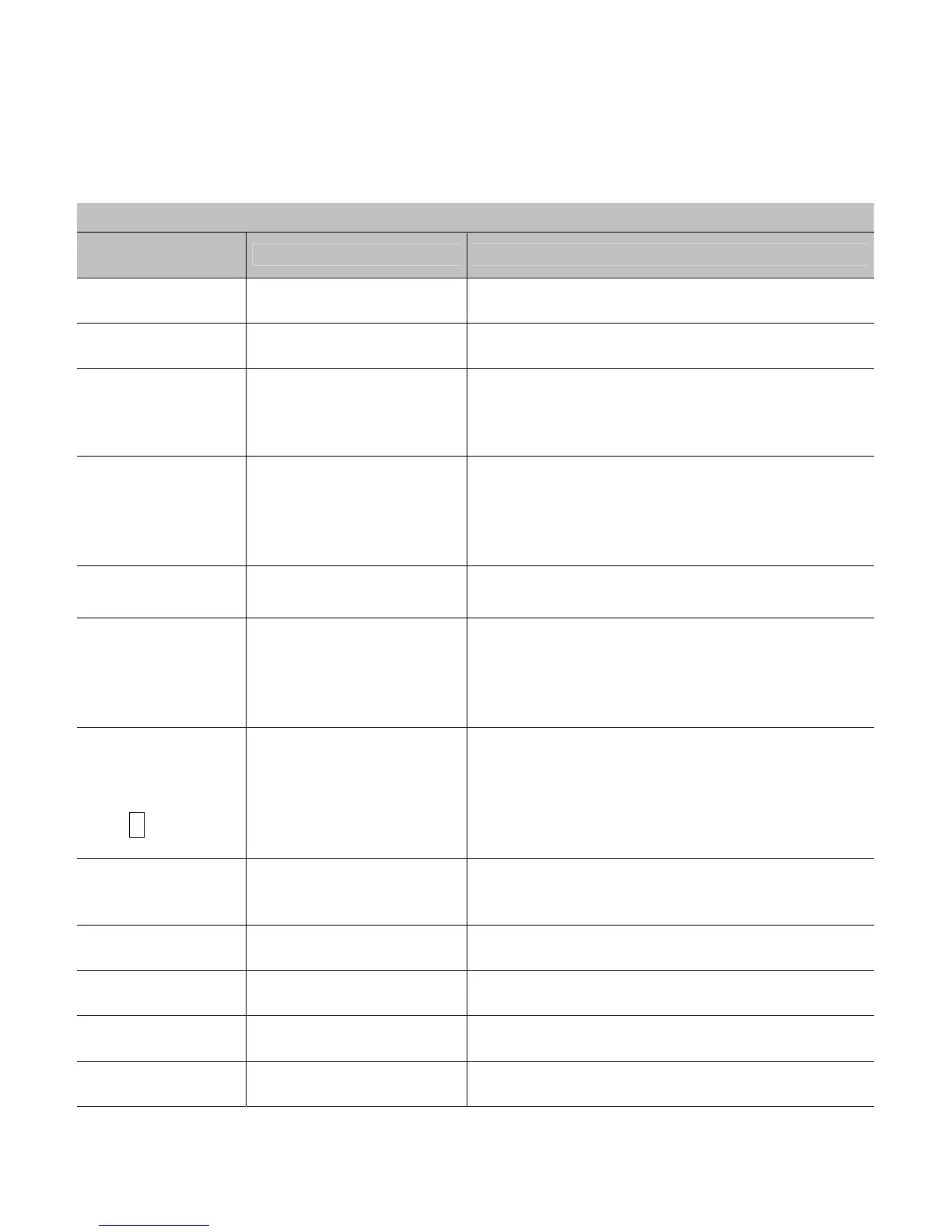110
Alert Prompts and Condition Messages
Alert Prompts appear when an operator action is required, while Condition Messages are
generated to indicate an operational state of the printer.
Prompts and Condition Messages
Displayed
Message
Description Cause(s)
ACCESS DENIED
Your entry is refused.
You are attempting to enter a secured menu,
but have input an invalid password.
CALIBRATING
Media calibration is
being performed.
The FEED Key was pressed and held.
CANCEL BATCH
ENTER KEY =
YES
The remaining labels in
the current batch will not
be printed if the ENTER
Key is pressed.
The CANCEL Key or the TEST Button was
pressed during a batch job.
CANCEL
REPRINT
ENTER KEY =
YES
The current label will not
be reprinted if the
ENTER Key is pressed.
(Any labels remaining in
the batch will be printed.)
The CANCEL Key or the TEST Button was
pressed during the fault handling process.
CLEARING
FAULTS
The printer is trying to
clear a fault condition.
The FEED Key was pressed after a fault.
DMXNET
INITIALIZING
This is a normal power-
up and soft reset
condition when equipped
with the DMXNet or
DMXrfNet option.
The network card is initializing. Depending
upon the programmed settings, this process
can take a few minutes.
ENTER
PASSWORD
- - -
This is the password
gateway.
You are attempting to enter a secured menu
and the correct four-digit password must be
entered. (Use the UP and DOWN Buttons to
input the numbers, the RIGHT Button to
advance the cursor and, after the password has
been entered, the EXIT Key to continue.)
INVALID ENTRY
An invalid number or
variable has been
entered.
The number or variable is out of range or not
valid for the setting or selection.
NOT INSTALLED
The item or feature
selected is not present.
The selection is not installed or cannot be
detected by the printer.
OFFLINE
The printer is in Menu or
Test Mode.
The Menu or Test Button has been pressed.
PAUSED
The printer is in a
paused state.
The PAUSE Key has been pressed or Pause
Mode has been selected.
PRINTHEAD
CLEANING
Printhead cleaning is in
progress.
The TEST Button was pressed and held or
CLEAN HEAD NOW was selected.