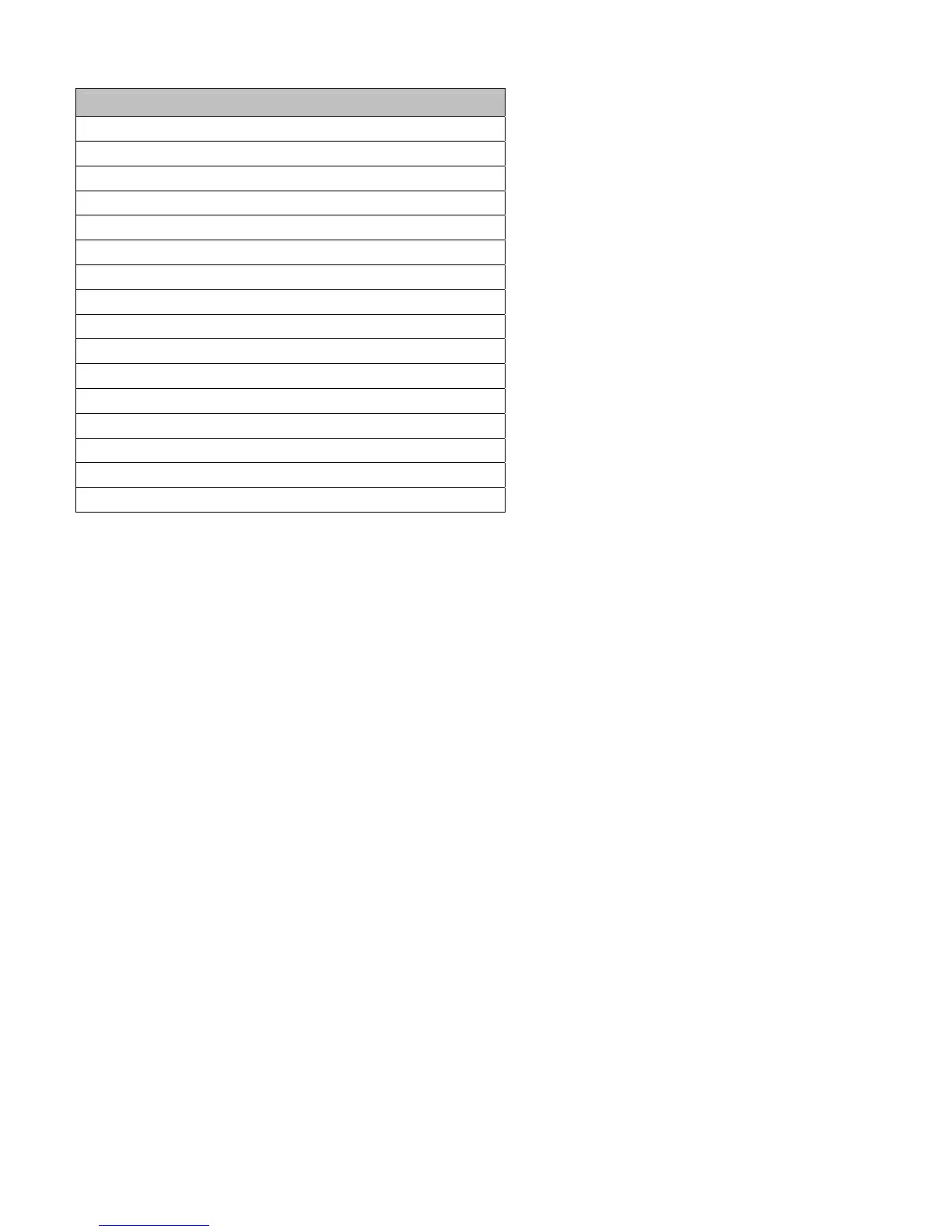122
Software Features Continued….
Internal Configuration Label
Text, bar code, graphic, and image printing capabilities
Factory default configuration restorable
Resident multiple setup store and restore capability
Time stamp at print capability
Label retract control after print
Ribbon low detection and warning
Power-up diagnostics
Resident option hardware diagnostics
Diagnostic display and modes
Media counters
Front panel security
Input line mode (ASCII text input) capability
Option hardware auto detection
Scalable font, dynamic font attributes, bold and italics
Downloadable firmware upgrades
Optional Features
Thermal Transfer
A printing method that uses ribbon to produce exceptional image clarity, as compared to most
direct thermal media types. This option can be used with either ‘coated side in’ ribbons or
‘coated side out’ ribbons.
Present Sensor
An output control device that allows subsequent printing to occur only after the removal of a
previously printed label.
Standard Peel and Present Mechanism (requires the Internal Rewind option)
A simple "plate" style design that automatically separates most printed labels from the backing
material and allows subsequent printing to occur only after the removal of a previously printed
label. Minimum label length is 1.5 inches (38 mm).
High Performance Peel and Present Mechanism (Internal Rewind optional)
An internally "overdriven" design that automatically separates printed labels from the backing
material and allows subsequent printing to occur only after the removal of a previously printed
label. Minimum label length is 1.5 inches (38 mm).
Media Cutter
A rotary-type mechanism to automatically cut material with a maximum thickness of .010” (.254
mm) into minimum lengths of 1.25 inches (31.8 mm). An adjustable tray to collect up to 200 cut
labels and tags is also available.