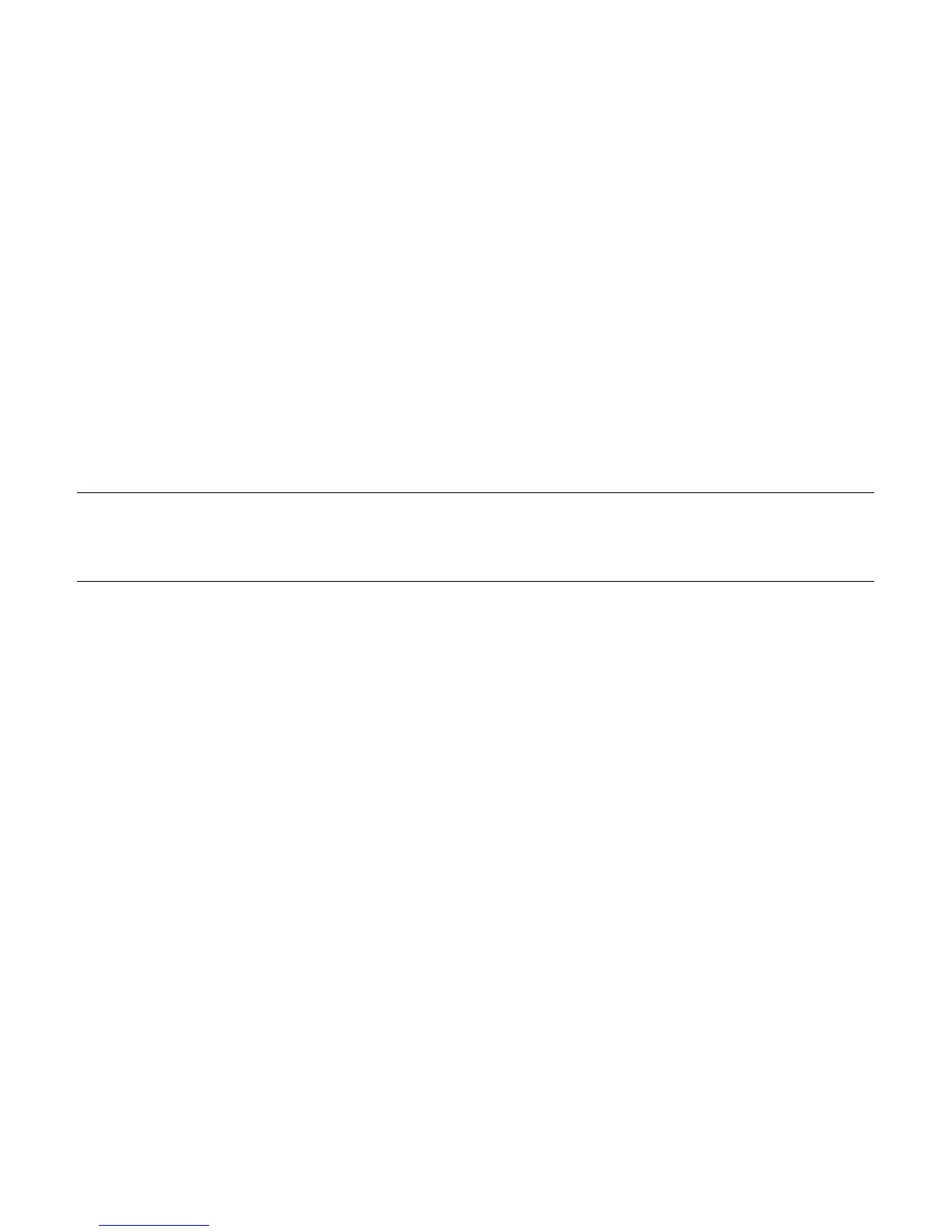112
Warning and Fault Messages
During normal operation, printer functions are internally monitored. If the potential for a
problem is detected, a corresponding message and icon will be displayed to alert you to this
condition. There are two tiers of problem messages:
• Warning Messages -- Displayed for about three seconds, these low priority messages
are meant to alert you to a pending change in printer configuration or to an anticipated
problem; click here to see a listing of these messages and their meanings.
• Fault Messages -- Displayed until corrected, these high priority messages are meant to
alert you to a printer fault condition; click here to see a listing of these messages and
possible solutions.
Notes:
(1) If multiple faults have occurred, the display will cycle all detected fault messages.
(2) If you experience a problem that does not generate a message, click here for other
troubleshooting tips.