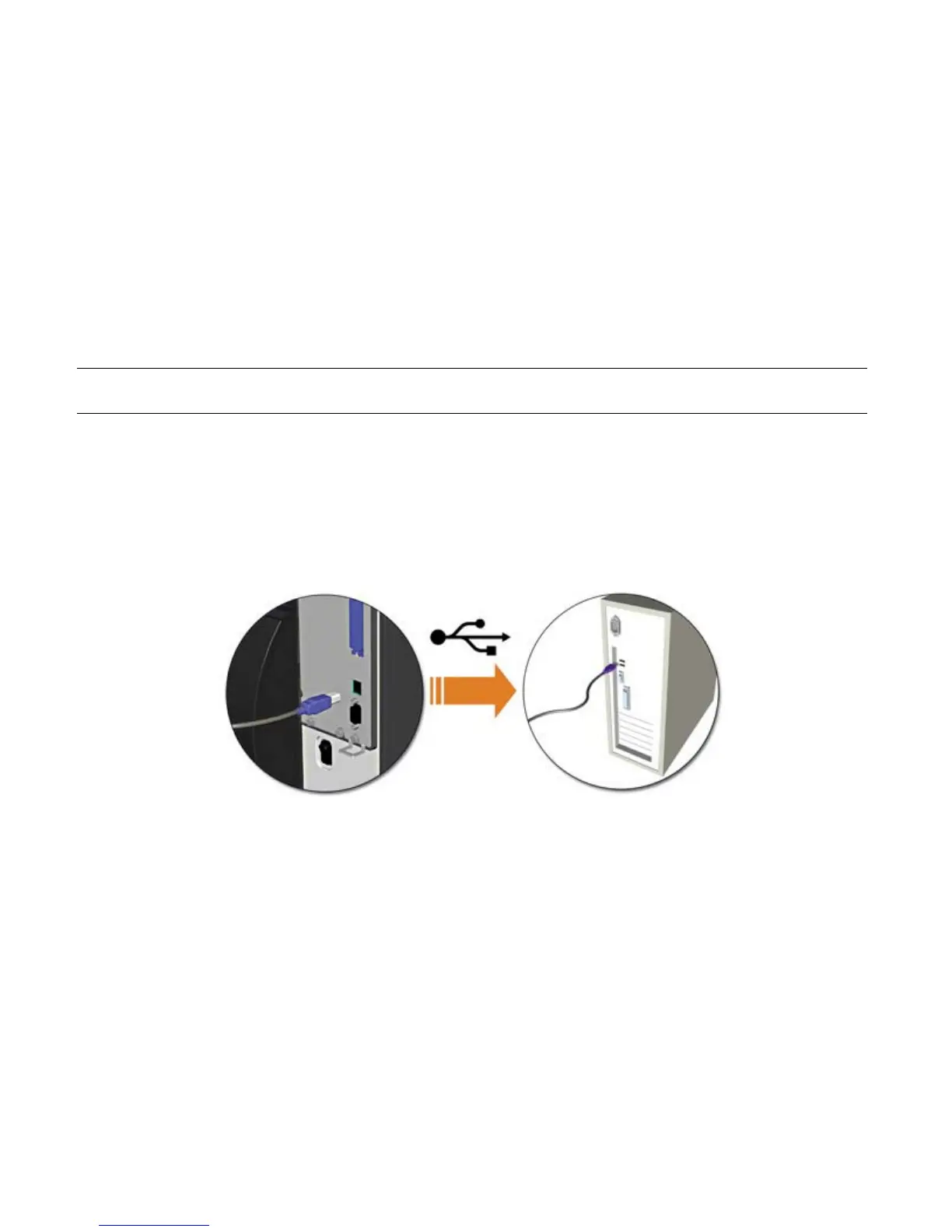6
Interface Connections
Host Connections
The printer can be connected to your host system via the Ethernet, USB, parallel, and serial
ports. Communications are automatically established and set according to the first printer port
that receives valid data from the host. Once established, a selectable Host Time-out period
must elapse or printer power must be cycled OFF and ON to switch communications to an
alternate port. Connect the printer to your host system as follows:
Note:
Before making a connection to the printer, ensure that the Power Switch is in the OFF
position.
USB Connection: The USB interface is supported in Windows 98 and greater versions.
Depending upon the operating system of your host computer, installation may differ slightly.
Basic connections are shown below: