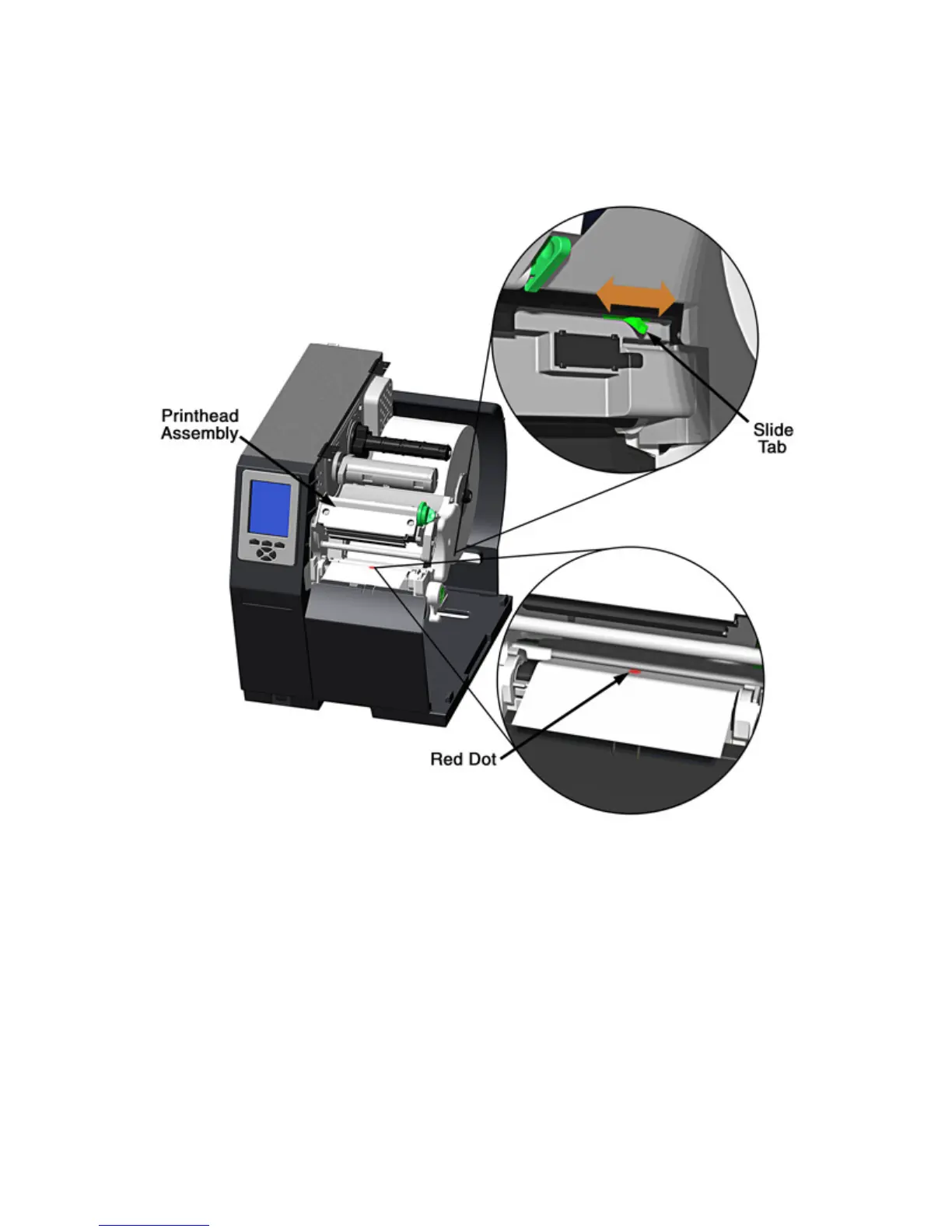86
Media Sensor Adjustment
The Media Sensor (attached to the Slide Tab, as shown below) must be selected and
positioned to detect the labels. Set and adjust the Media Sensor as follows:
1. Enter the Menu, select the appropriate Sensor Type for the media you are using, then
save your changes and exit the menu.
2. With media loaded, raise the Printhead Assembly. The Media Sensor will emit a red
positioning light (a Red Dot, see the example above).