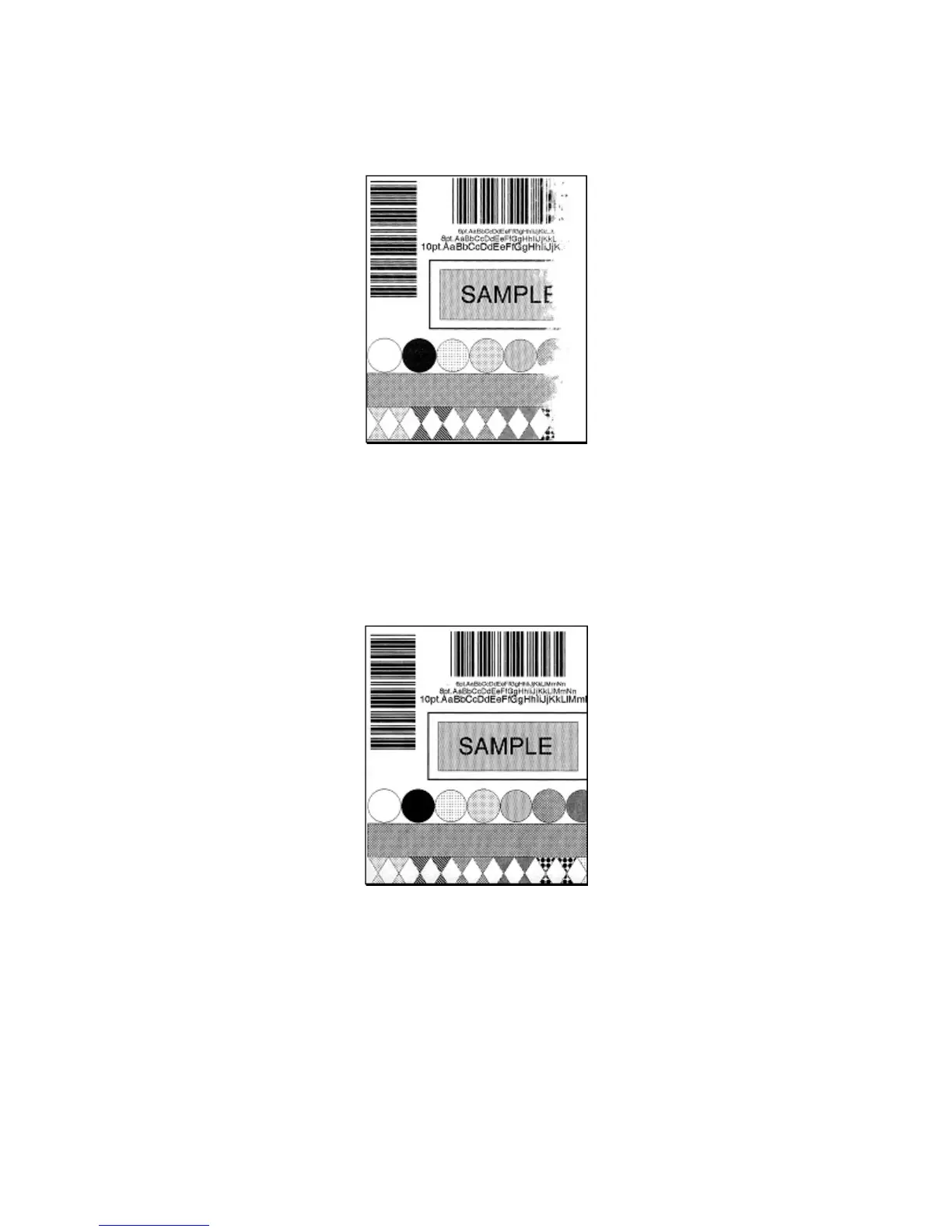85
2. While observing the printing, rotate the Printhead Leveling Cam counter-clockwise to an
over-adjusted position so that the output image fades across the label, as shown in
Example 1:
Example 1 – Over
Adjustment
3. Rotate the Printhead Leveling Cam clockwise, one click at a time, until the output image
is complete and printed with even contrast across the label, as shown in Example 2:
Example 2 – Correct
Adjustment