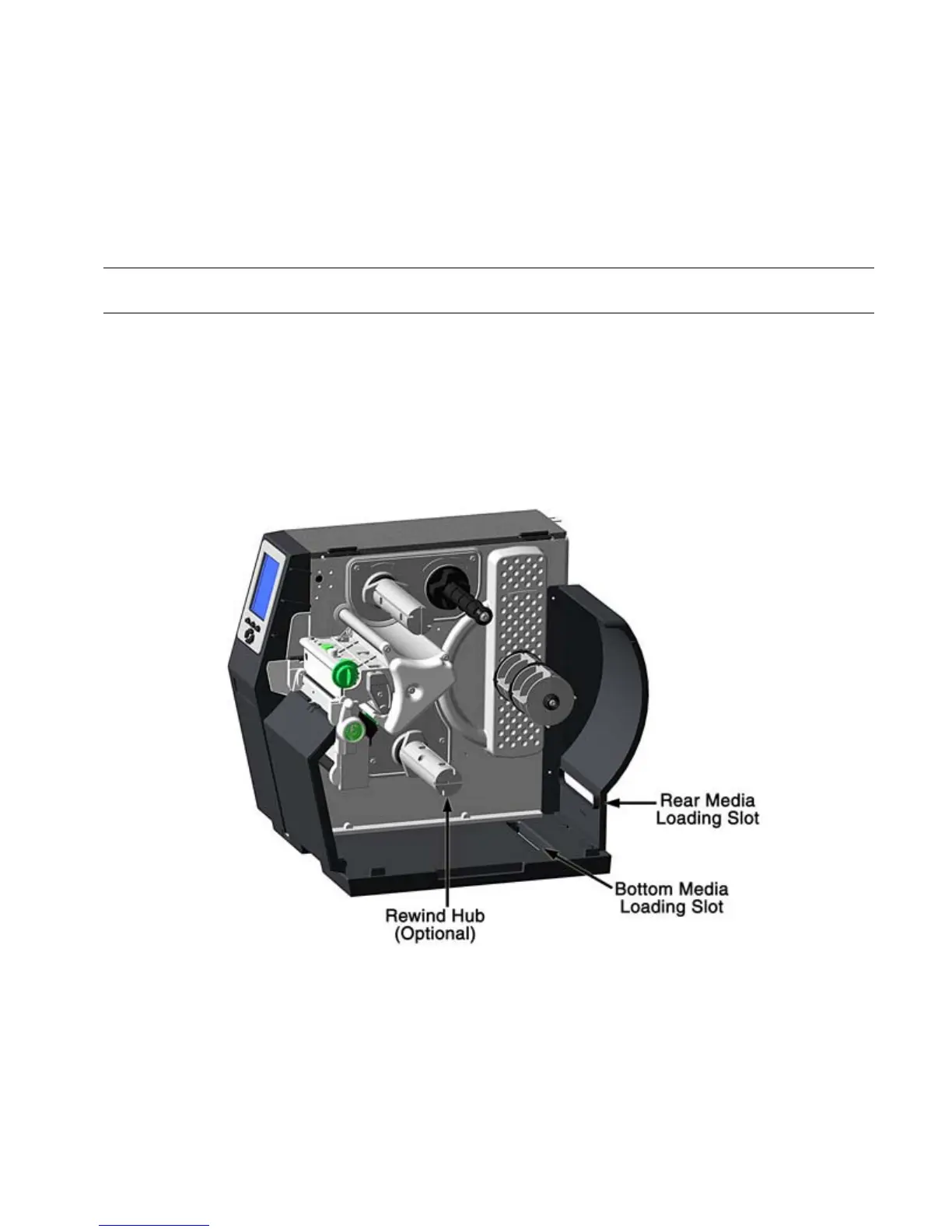24
Loading Fan-fold and Externally Supplied Media
Load box-fed fan-fold stock and externally supplied rolled media into the printer as follows:
1. Place your media supply parallel to the printer, in a position that does not twist or turn
the stock.
Note:
If loading reflective media, be sure the black marks are facedown as the material
enters the printer.
2. Route the media through the Bottom Media Loading Slot or the Rear Media Loading
Slot and then over the Rewind Hub (if installed).
3. Continue the loading process as described in the Loading Roll Media section.