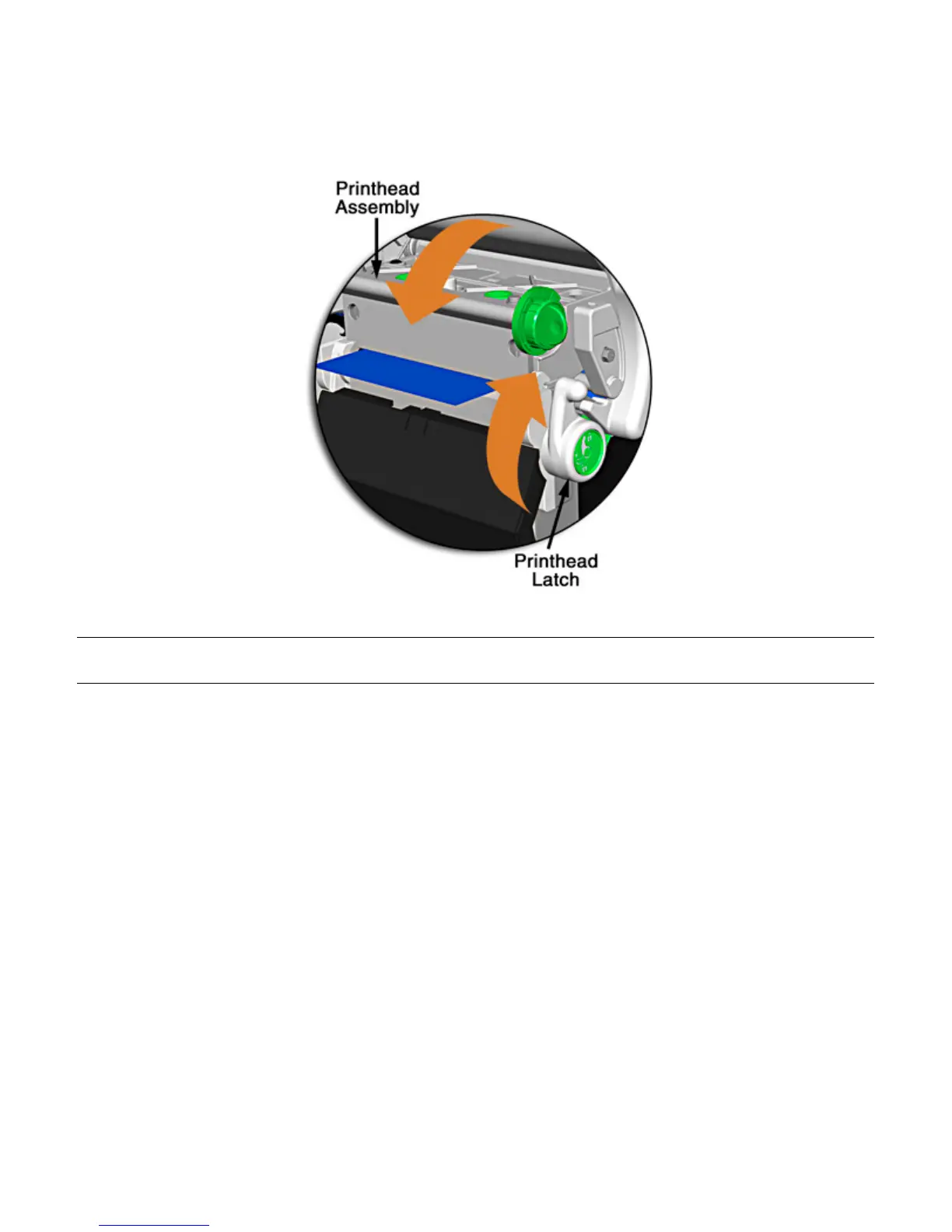23
5. If loading media for the first time, or if switching media types (e.g., changing from die-cut
to reflective stock), adjust the Media Sensor.
6. Lower the Printhead Assembly then rotate the Printhead Latch completely clockwise.
Note:
If using thermal transfer media, load ribbon into the printer; otherwise, perform a
calibration.
