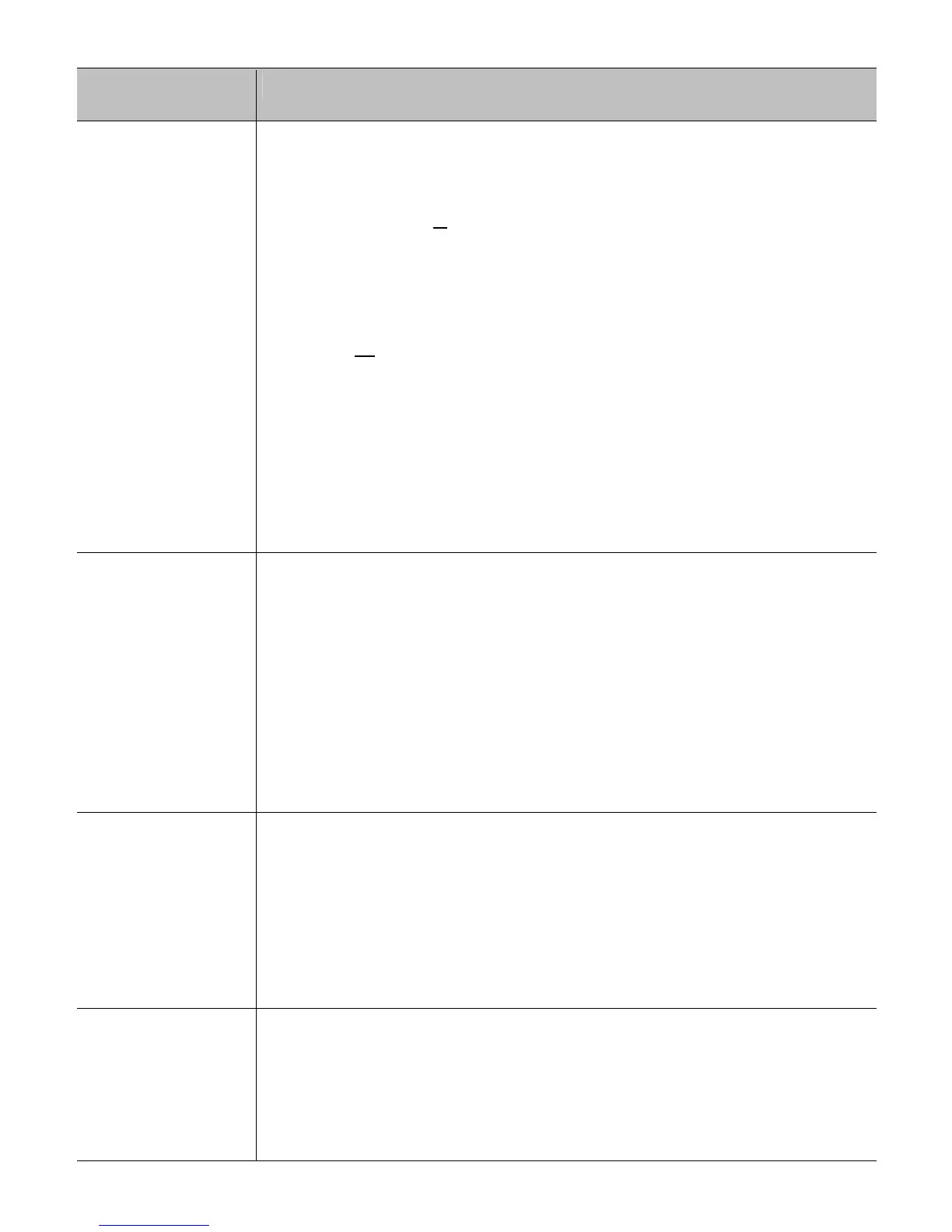109
If experiencing
this problem...
Try this solution...
Nothing is printing
using thermal
transfer media
(labels advance
normally, but no
image has been
printed):
Examine the used ribbon for traces of an image, then proceed
accordingly:
• If an image is on the used ribbon, verify that the ribbon was
properly loaded. The inked side of the ribbon should face the label.
(To verify the inked side, press the adhesive backing of a label
against the ribbon surface. Ink will only lift from the coated side of
the ribbon.) Clean the printhead; then reinstall the ribbon correctly.
• If no image is on the used ribbon, try the following:
Run any Quick Test. If an image printed, then check the protocol and
port settings for both the printer and host. These must match.
The Heat setting may be too low.
The media / ribbon combination may be incompatible. Contact your
Media Representative.
Printer-generated
Quick Test labels
print properly, but
when trying to print
using a software
program nothing
happens:
• Ensure that the printer is at READY then observe the display when
sending your format to the printer. If COMM is not indicated after
the format is sent then check the protocol and port settings
between the printer and host.
• Ensure the interface cable meets the requirements of the printer.
• Observe the display, if COMM is indicated after the format is sent
then enter Advanced Menu / Communications / ESC Sequences
and disable the setting.
Poor print quality:
• The Heat and Print Speed settings may need adjustment.
• The media / ribbon combination may be incompatible.
• The Leveling Cam may be incorrectly adjusted.
• The Printhead may need cleaning.
Skips labels when
printing:
• Quick Calibration may be needed.
• The Media Sensor may be out of position; readjust it.
• The format may be within 1/8 inch of the label’s edge. Try
reducing or moving the format slightly.
