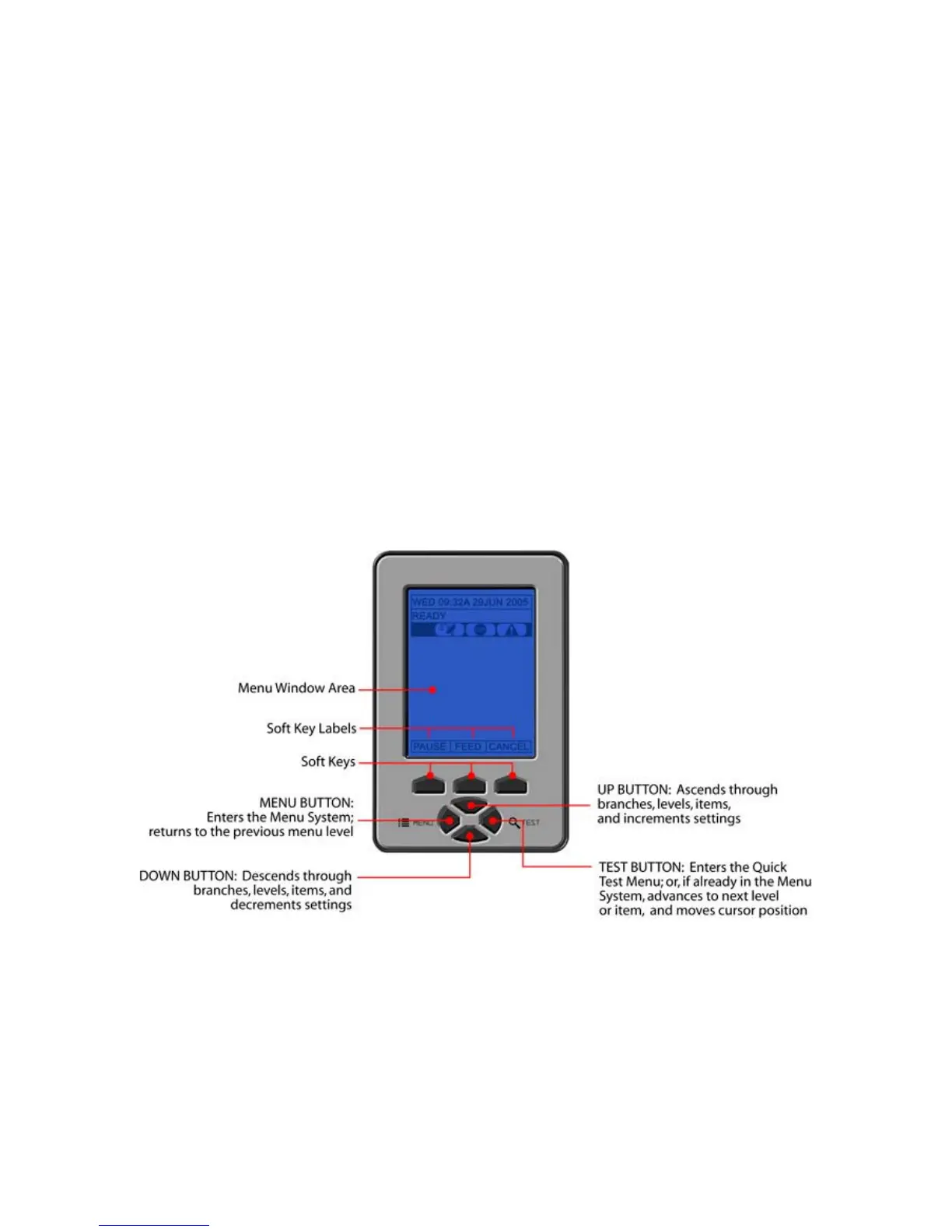40
For ease of use, the Menu System is divided into three distinct functional branches:
• User Menu accesses basic operational settings;
• Advanced Menu accesses the entire range of settings and diagnostics; and,
• Test Menu accesses informational and diagnostic label formats, and allows a
previously printed label to be reprinted.
Access the Menu System as follows:
• To enter operational settings or perform diagnostics, press the MENU BUTTON.
Afterward, depending upon the current menu mode setting (User or Advanced),
available selections will be listed in the Menu Window Area (if the number of items
contained in the functional branch is greater than can be displayed, additional items
may be revealed by pressing the UP or DOWN BUTTONS); and,
• To print test labels or to reprint the last label printed, press the TEST BUTTON.