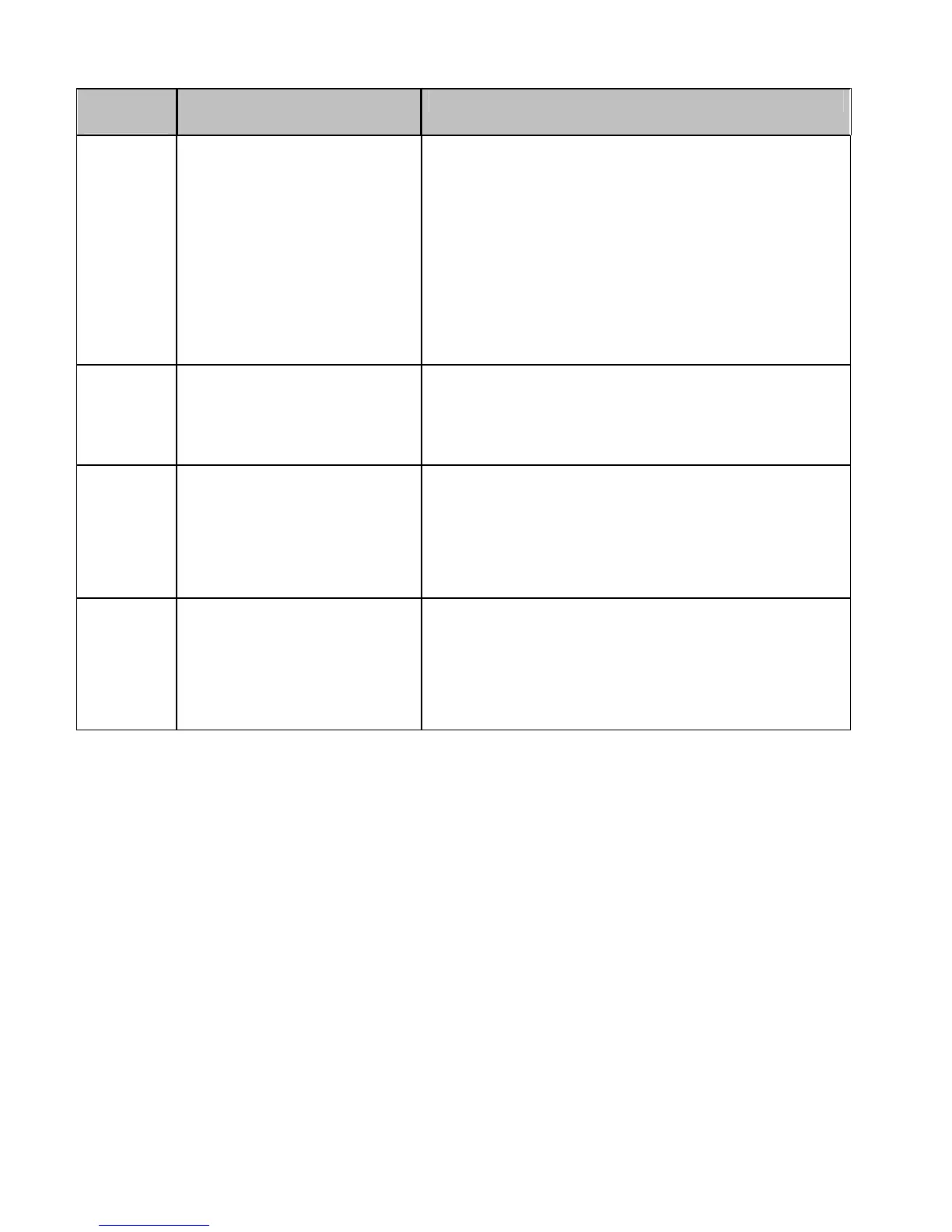78
Area /
Item)
Method Interval
Peel/Tear
Bar
Using a cotton swab
dampened with solvent*,
remove all adhesive build-
up on the tear edge, and
using a soft-bristle brush
remove all paper debris on
the component.
As needed
Media
Sensor
Using compressed air or a
soft-bristled brush,wipe the
sensor clean.
Monthly
Exterior
Surfaces
Using a lint free cloth and
mild detergent or desktop
cleaner, wipe the covers
clean.
As needed
Interior
Surfaces
Using compressed air or a
soft-bristled brush, remove
all debris build-up inside
the printer.
As needed.
* It is recommended that a solvent containing isopropyl alcohol be used.